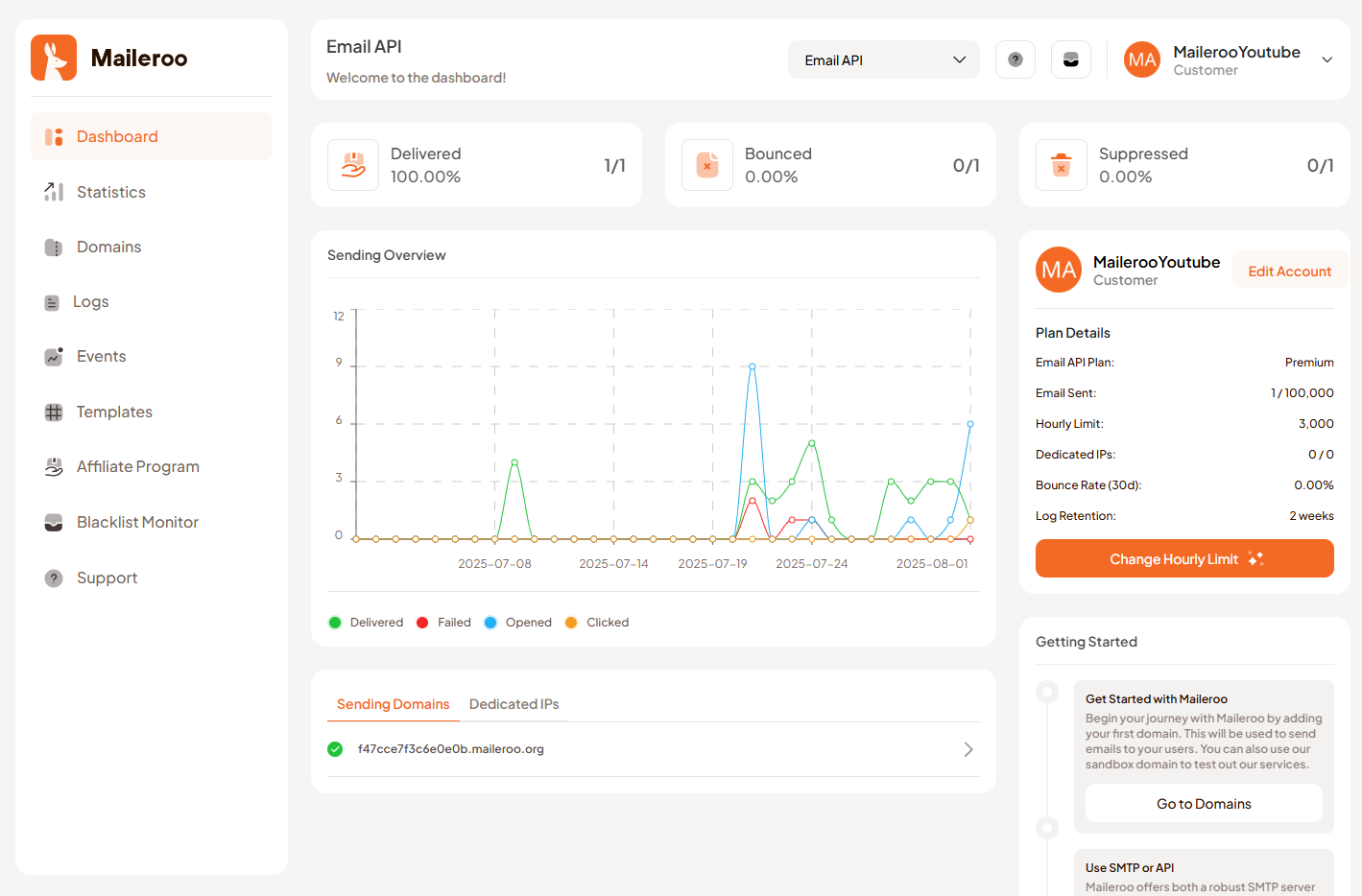Introduction
Welcome to the Maileroo Email API! Our Rest API allows you to send emails via JSON requests. This API is ideal for developers who want to integrate Maileroo into their applications and services.
Base URL
The base URL for the Email API is provided below. All endpoints are relative to this base URL and should be accessed using HTTPS.
https://smtp.maileroo.com/api/v2
Sending Keys (API Keys)
A sending key (also referred to as an API key) is a unique identifier that you can use to authenticate your requests to the Email API. It is used to authorize the request and ensure that it comes from a trusted source.
To create a sending key, go to the Domains section of your Maileroo dashboard and select the domain you want to use. Then, in the left sidebar, click on Sending Keys to navigate to the sending keys page where you can create a new sending key.
Authentication
All requests must be authenticated using a sending (API) key. You can create a sending key in the Sending Keys section of the Dashboard.
To authenticate a request, you can supply the sending key in one of the following ways:
- Using the
X-Api-Keyheader - Using the
Authorizationheader with theBearerscheme
- Authorization Header
- X-Api-Key Header
Authorization: Bearer YOUR_SENDING_KEY
X-Api-Key: YOUR_SENDING_KEY
HTTP Response Codes
The API uses standard HTTP response codes to indicate the status of a request. Here are some common response codes you may encounter:
| Field | Description |
|---|---|
200 | Indicates that the request was successful and the server returned the requested data. |
400 | Indicates that the request was invalid or missing required parameters. |
401 | Indicates that authentication is required or has failed. The request requires valid authentication credentials. |
403 | Indicates that the IP address does not have permission to access the requested resource. |
404 | Indicates that the requested resource was not found. |
429 | Indicates that the request was rate-limited. The client has sent too many requests in a given amount of time. |
500 | Indicates that an internal server error occurred. This is a generic error response when the server encounters an unexpected condition. |
Response Format
All responses from the API are in JSON format. The response will include a success boolean indicating the success or failure of the request, and a message field containing the response message. If required, the response will also include other fields such as data.
| Field | Type | Description |
|---|---|---|
success | boolean | Indicates whether the request was successful. |
message | string | Provides additional information about the request. |
Rate Limiting
We do not enforce strict rate limits on the Email API. However, we do monitor usage patterns and may apply rate limiting if we detect abuse or excessive usage.