7 Reminder Email Templates That Actually Get Responses
You know that sinking feeling when you send what you think is a perfectly crafted email, only to hear... nothing.
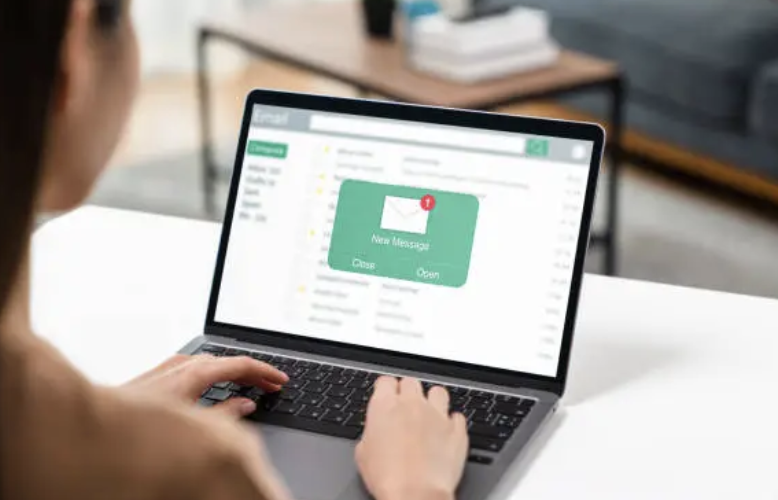
You know that sinking feeling when you send what you think is a perfectly crafted email, only to hear... nothing.
You wait a few days, perhaps a week, wondering if the recipient simply decided your request wasn't worth their time or if your message was lost in the digital void.
The unpleasant reality is that most people are not very good at sending follow-up emails. They either give up after one try and miss out completely, or they send aggressive "Did you see my email?" messages that make recipients want to hide. Both strategies come at a high cost: missed opportunities, stalled partnerships, lost sales, and relationships that never quite take off.
However, what if we told you that there are only a few essential components that distinguish emails that are frequently ignored from those that receive responses? A clear value proposition, the ideal timing, and the ideal tone can totally change the way you follow up.
We're going to get right into that in this article. With the help of these seven tried-and-true templates, you can become an expert at sending reminder emails and transform your awkward afterthoughts into response-generating machines.
The Psychology Behind Effective Reminder Emails
Let's take a moment to discuss what's happening on the other side of the screen before we proceed with the templates. It's rarely personal when someone doesn't reply to your first email. In the midst of their hectic day, they're either forgetting, juggling conflicting priorities, or drowning in their inbox.
It is essential to comprehend this psychology. Your recipient is overwhelmed, not because they dislike you. This implies that your follow-up plan should take into account their reality while facilitating their response as much as possible.
Walking the tightrope between tenacity and pushiness is crucial. If you are too tactful, your email will be forgotten once more.
If you are overly combative, you run the risk of destroying the relationship completely. Offering value, being considerate of their time, and being very explicit about your request are the sweet spots.
Maileroo's strategic campaign features prove to be highly beneficial in this situation. You can create automated sequences that strike the ideal balance between professionalism and persistence rather than manually keeping track of when to send each follow-up.
Template 1: The Gentle Nudge
When to use: This is your go-to for the first follow-up, typically 3-5 days after your initial email.
The gentle nudge acknowledges that people are busy while keeping your request top of mind. It's non-confrontational and assumes positive intent.
Template:
Subject: Following up on [specific topic]
Hi [Name],
I know your inbox is probably overflowing, so I wanted to bump my message from [day of week] to the top.
To recap quickly: [one sentence summary of your original request]
No pressure at all—if now isn't the right time, just let me know when might work better.
Thanks for your time,
[Your name]
Tip: Set up an automated gentle reminder sequence that triggers 4 days after your initial email is opened but not replied to. This timing hits the sweet spot between giving them space and maintaining momentum.
Template 2: The Value-Added Follow-Up
When to use: When you've discovered new information, resources, or insights that genuinely benefit the recipient.
This approach flips the script entirely. Instead of asking for something, you're giving first. It's particularly effective because it shows you've been thinking about their challenges, not just your agenda.
Template:
Subject: Thought you'd find this interesting – [specific benefit]
Hi [Name],
I came across something that reminded me of our conversation about [specific topic/challenge they mentioned].
[Share specific resource, insight, or relevant information—2-3 sentences max]
This ties back to [original request] because [clear connection]. Would love to hear your thoughts when you have a moment.
Best,
[Your name]
The magic here is leading with value. You're not just following up but you're continuing a conversation and proving your expertise along the way.
Template 3: The Deadline Reminder
When to use: When there's a legitimate time constraint or approaching deadline.
Urgency is powerful, but it needs to be authentic. Fake deadlines destroy trust faster than anything else. Use this template only when there's a real-time element at play.
Template:
Subject: [Deadline date] approaching – [specific item needed]
Hi [Name],
Quick heads up that we're coming up on [specific deadline] for [project/decision/opportunity].
I wanted to circle back on [original request] to make sure we don't miss this window. If you need any additional information to move forward, I'm happy to provide it.
If the timing doesn't work on your end, I totally understand. Just let me know so I can plan accordingly.
Thanks,
[Your name]
Scheduling tip: Use the platform's calendar integration to automatically send deadline reminders at optimal intervals (like 1 week, 3 days, and 1 day before) without you having to remember or manually schedule each one.
Template 4: The Social Proof Approach
When to use: B2B contexts, competitive situations, or when you have compelling success stories to share.
Humans are social creatures. When we see that others like us have made similar decisions, it reduces our perceived risk and increases our confidence.
Template:
Subject: How [similar company/person] achieved [specific result]
Hi [Name],
Following up on [original topic]—thought you'd be interested to know that [similar company/person in their industry] just [achieved specific result] using [your solution/approach].
[One specific detail about their success that's relevant]
Given the similarities between [their situation] and [recipient's situation], I think we could achieve similar results. Worth a quick conversation?
[Include brief social proof—testimonial quote, metric, or case study reference.]
Let me know what you think.
Best,
[Your name]
Personalization tip: Use dynamic content fields to automatically insert relevant case studies based on the recipient's industry or company size, making each email feel custom-crafted.
Template 5: The Problem-Solver
When to use: When you suspect there might be unstated objections or concerns preventing a response.
Sometimes silence means uncertainty. This template addresses common hesitations head-on while positioning you as a helpful advisor rather than a pushy salesperson.
Template:
Subject: Addressing potential concerns about [topic]
Hi [Name],
I realize I haven't heard back about [original request], and I'm wondering if there might be some concerns I didn't address initially.
In my experience, the most common questions at this stage are usually: • [Common objection #1 and brief response] • [Common objection #2 and brief response]
If any of these resonate, I'd love to discuss them. If it's something else entirely, I'm all ears.
No pressure. Just want to make sure you have everything you need to make the best decision.
Thanks,
[Your name]
Analytics insight: Maileroo's response tracking can help you identify patterns in objections, allowing you to refine this template based on the concerns that come up most frequently in your follow-up conversations.
Template 6: The Direct Ask
When to use: After multiple soft attempts when you need a clear yes or no.
Sometimes you need to cut through the ambiguity. This template is respectfully direct while maintaining professionalism.
Template:
Subject: Quick yes or no needed on [specific topic]
Hi [Name],
I've reached out a couple of times about [specific request] and want to be respectful of your time.
Could you give me a quick yes or no on [specific ask]? If it's not the right fit or timing, totally fine – just helps me plan next steps.
If yes: [what happens next] If no: [how you'll handle it gracefully]
Either way, I appreciate you letting me know.
Best,
[Your name]
Timing insight: This works best as your third or fourth touchpoint, after you've demonstrated value and patience. Going direct too early can backfire.
Template 7: The Graceful Exit
When to use: Your final follow-up before moving on.
This template accomplishes three things: it closes the loop professionally, keeps the door open for future opportunities, and often prompts a response from people who have been meaning to get back to you.
Template:
Subject: Last note on [topic]
Hi [Name],
I know everyone's swamped, so I'll make this my last note about [original topic].
I'm going to assume the timing isn't right and move forward with [alternative plan/next steps]. No worries at all.
If something changes down the road, you know where to find me. In the meantime, hope [relevant personal or professional reference] goes well.
Thanks for your time,
[Your name]
Contact management: Use the platform to automatically tag contacts who receive graceful exit emails, setting up future campaigns when timing might be better (like quarterly check-ins or new product launches).
Timing and Frequency Best Practices
The rhythm of your follow-ups matters as much as the content. Research shows that the optimal follow-up sequence typically looks like this:
- Day 1: Initial email
- Day 4-5: Gentle nudge
- Day 10-12: Value-added or problem-solver approach
- Day 18-20: Direct ask or deadline reminder
- Day 25-30: Graceful exit
But here's the thing: these timelines aren't set in stone. A busy CEO might need longer intervals, while a startup founder might appreciate quicker follow-ups. Industry matters too. Healthcare moves slower than tech. Government contracts have different rhythms than e-commerce decisions.
Maileroo's automation features let you create multiple sequence templates based on recipient characteristics, ensuring your timing always feels natural rather than robotic.
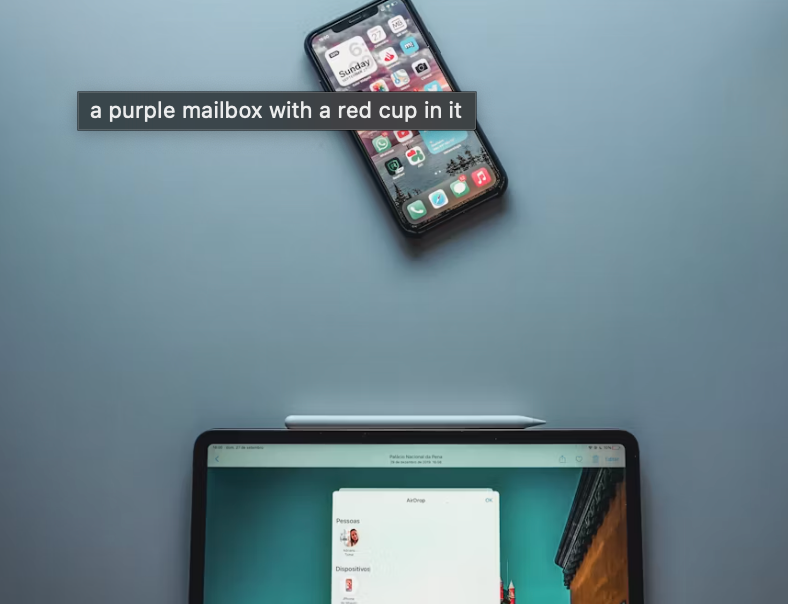
Customization and Personalization Strategies
"Dear [Name]" isn't personalization—it's mail merge. Speaking the recipient's language and comprehending their world are essential for true personalization.
Try bringing up recent business updates, current issues facing the industry, or shared connections. Bring up particulars from earlier discussions. Prove that you have completed your assignments.
The goal is to demonstrate that this isn't a mass email blast. You are specifically contacting them for business-related reasons.
Measuring Success and Optimization
Here's what to track:
Open rates tell you if your subject lines are working. Low opens mean your emails aren't compelling enough to click.
Response rates are your North Star. This is the metric that actually matters for your business outcomes.
Time to response helps you optimize your sequence timing. If people typically respond after your third email, maybe your first two need work.
Conversion rates measure the ultimate success of how many follow-ups turn into actual business outcomes.
Unsubscribe rates keep you honest. Rising unsubscribes mean you're being too aggressive or providing too little value.
The biggest mistake most people make is treating all silence the same way. Someone who opens every email but doesn't respond is different from someone who never opens anything. Maileroo's analytics help you segment these behaviors and adjust your approach accordingly.
Making It All Work Together
Developing a system that continuously fosters relationships while honoring boundaries is more important for effective follow-up than having flawless templates. The true magic occurs when you modify these seven templates to fit your unique audience, objectives, and circumstances.
Start with the value-added and gentle nudge strategies. Eighty percent of your follow-up cases will be handled by them. When subtlety isn't working, keep the direct question and elegant exit in your back pocket.
Recall that those who do not reply are not incompetent; rather, they are simply not prepared at this time. The objective is to remain professionally persistent until the right moment arrives, not to intimidate them into compliance.
You can concentrate on what truly matters—creating sincere connections that add value for both parties—while Maileroo takes care of the technical execution, including scheduling, personalization, and tracking. A significant improvement to your follow-up technique is on the horizon. It's time to start a conversation with those crickets.



