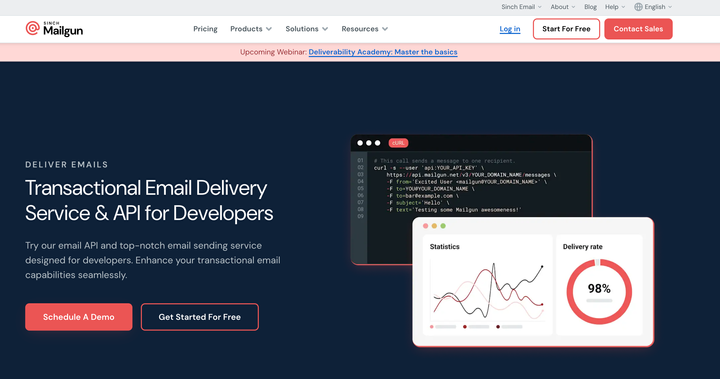Securing Email: 10 Best Practices in 2024

Email remains a cornerstone of both personal and professional communication. Its universal use, however, has painted a target on its back for cybercriminals seeking to exploit vulnerabilities in data transmission. This article delves deep into the crucial role of email security in safeguarding sensitive data, upholding the integrity of communication channels, and how Maileroo, an SMTP email service, can help strengthen cybersecurity.

Everybody has an email, and everyone wants your email address.
Seamless communication, like email, remains a critical element for the success of every enterprise. Email has become an indispensable tool that facilitates daily communication between different people.
However, the widespread adoption of emails has made it the prime target for cybercriminals seeking to exploit the vulnerability in the communication transmission network.
In this article, we’ll shed light on the ever-growing importance of email security in protecting sensitive information while maintaining the integrity of communication channels, how to manage email security threats, and the best security practices that everyone should follow in 2024.
But wait…
Before everything else, one should know what email security means and the three different types.

What is email security?
This is a strategic set of techniques and measures aimed at securing the access and content of an email account or service.
It ensures the safeguarding of the user’s privacy, be it business or an individual client.
Email security prevents access, thus shielding users from various cyber threats, including phishing attacks, malware, and identity theft.
It is important to note that there are three types of email security:
- Spam filters: According to recent reports, most of the emails received by every user are marketing devices or promotional campaigns. These emails eventually clog out important and official emails. Hackers also use these marketing messages to send phishing emails.
By installing spam filters, it can help separate real marketing emails from scam emails by sending them to the spam box.
- Encryption: Emails are most vulnerable to attacks during transit. One main reason for this is that emails are set to be in an open format, and attackers seize this opportunity to intercept. Any added encryption software will scramble the email text (ciphertext) and any attached files, rendering them useless to anyone who does not have the right access.
However, adding encryption to the email ensures that the sender and recipient are the only ones who can view the email.
- Anti-virus: Managing spam may take you more time than expected. The anti-virus option can detect malware right before an email is received. This then prevents it from coming in. This is a security option that adds an extra layer of protection and can eradicate huge risks from viruses.
Managing Email Security Risks and Threats
The widespread use of email makes it a prime target for phishing attacks, with cybercriminals using it to deliver a number of threats right into employees' inboxes.
Here are some ways you can manage these threats:
Getting a Grip on Email Phishing Attacks
It’s crucial to understand the tools and features that need to be deployed to manage and mitigate the risk posed by phishing attacks effectively. This includes anti-phishing solutions, firewalls, and authentication protocols that can detect and neutralise potential threats.
Nail Down Email Security Management
To make things even safer, full email security management plans need to be made and employed. These plans should cover aspects such as cloud-based email protection, secure use of public Wi-Fi, and secure mobile and IoT devices. It must encompass measures to protect data while it's in transit.
Email Security Best Practices
Hackers often see email platforms as easy ways to get into company systems, so email security needs to be a top priority. These should comprise tried-and-true best practices. Constant education and awareness can reduce the success rate of phishing attacks, ultimately fortifying an organization's overall cybersecurity infrastructure.
The top ten email security practices to follow in 2024
It has become a critical concern for businesses and individuals. Looking towards 2024, there are ten central practices that can be your guide to securing email platforms:
- Choose passwords wisely - It’s important to choose a strong yet unique password. It is important to take note that passwords should be long, complex yet easy to remember, and entirely different from the other accounts.
Here are some examples of bad passwords:
- Four-digit years: 18XX, 20XX, other occasions or famous years
- Names: wife, husband, pet, etc.
- Sports reference: football fan, lakers, hockey1
- Keyboard patterns or sequences: asdf, 123456789,qwertyuio
Here are the good passwords:
- Use of uppercase character (A-Z)
- Use of lowercase characters (A-)
- Use of number (0-9) or symbol (such as !, #, or %)
- Use of ten or more characters total
Specifically,
- b0-OK&w0rm$
- 3noug-h!
- Enable Two-Factor (2FA) - This is a method where users are asked for a second form of verification, such as a text message or fingerprint.
Authentication apps have also been developed following this cybersecurity practice, often evaluated through app security testing to ensure they meet the highest protection standards.
These applications include Google Authenticator, Microsoft Authenticator, and Authy. Once a user log ins to any service or app, it will ask for a code. You can get the code by just opening the app.
- Avoid using the same password over and over again - Most users are guilty of it, but reiterating the password can do you more harm than good. It is making it easier for cybercriminals to access all of your accounts.
There’s no denying also that nobody wants to remember six digits password for every single account especially retrieving a locked account after multiple attempts. However, there are now more available options that can resolve this issue. One of these options is a password management app, where a user can make various, unique, and strong password. A user can also safely secure all the password in this online password vault.
- Don’t use business email for anything personal - Keeping these accounts separate reduces the risk of sensitive information being compromised.
There are times when you forgot to log out from your work email when you clicked sign up to any promotional campaigns. This scenario is inevitable. However, any user should remember that work emails are public and interconnected to company’s server making ut vulnerable to data breach.
- Prioritise Account Management - Regular maintenance and checkups of accounts help keep track of any unusual activities. This is a crucial practice for it serves as an important step in gatekeeping cyber attacks or any brute forces that might arise.
You can do this by following these steps:
- Update anti-virus software
- Change passwords regularly
- Check firmware updates
- Delete unused programs and clear downloads or other digital clutter

- Use encryption for sensitive information- As mentioned above, encryption ensures that the data remains unreadable to anyone who does not have the necessary description key.
There are two types of encryption:
- Symmetric- Using the same key for both encoding and decoding ensures secure information exchange. This makes this methodology popular for high-volume data encryption. Its implementation is quick and straightforward, especially with hardware support. However, its primary drawback is a risk to data security.
If an unintended recipient obtains the decryption key, they can access the encrypted data.
- Asymmetric- Data encryption utilising asymmetric methodology employs two keys - a public key to encode data, which can be freely disseminated, and a private key to decode the data, kept confidential.
By employing a private key for decryption, this method eradicates the need for initial exchange of secret keys. However, its drawbacks include slower processing speeds compared to its symmetric counterpart and the need for more computational resources.
- Follow a cybersecurity framework- Abiding by a proven cybersecurity framework helps to maintain a structured and comprehensive approach to managing threats.
This framework recommends five key steps:
- Identify- organisations identify and understand potential cybersecurity risks to their infrastructure
- Protect - a phase that involves implementing necessary safeguards to ensure delivery of critical services.
- Detect - involves timely discovery of cybersecurity events.
- Respond- there is action on specific incidents.
- Recover - aids in maintaining resilience and restoring any impaired services due to a cybersecurity event.
By following this, or a similar framework, an organization can effectively anticipate, manage, and mitigate cybersecurity threats.
- Back-up files regularly - Regular back-up of critical data ensures that essential information can be retrieved in the event of a security breach.
Automated backup systems can be set up to run at regular intervals, providing an updated copy of data if there are any changes. Storing the backed-up data both onsite and offsite (in the cloud) provides an added layer of protection.
- Enabling Alerts - Alerts provide real-time notifications about potential security incidents, enabling swift actions.
It can be customised to suit the specific needs of an organization, focusing on the most vulnerable areas of the network. Enabling alerts is a strategic move that aids in maintaining the integrity of the system, further fortifying a company's cybersecurity framework.
- Turn off automatic forwarding- This prevents phishing emails from being automatically passed on to other accounts, limiting the spread of potential threats.
With these steps, you can effectively disable automatic forwarding, preventing phishing emails from proliferating within your organization. However, this is slightly based on the email platform you're using, but the overall process generally follows these steps:
- Begin by opening the email application and logging into the account
- Proceed to the "Settings" or "Options" area
- From there, find the segment that controls "Forwarding" or "Email forwarding"
- If the auto-forwarding function is currently active, disable it by choosing the right option. This typically involves unchecking a box or clicking on a button labeled "Stop forwarding"
- Finally, save your adjustments to ensure the new configurations are applied
Wrap Up
As a business owner, you can’t ignore the crucial role email security plays in safeguarding your operations.
The ten practices above, from choosing passwords correctly to disabling automatic forwarding, are essential components of a comprehensive security strategy.
A significant aspect of this strategy includes the use of SMTP delivery services such as Maileroo.
Maileroo helps ensure your email is delivered safely while protecting users from potential phishing, courtesy of being DMARC compliant.
DMARC (Domain-based Message Authentication, Reporting, and Conformance) provides strong defence mechanisms against malicious activities like spamming, spoofing, and phishing. This ensures the security of the email communication.
In sum, implementing these measures will significantly bolster the cybersecurity landscape of your business.