Blocked by Gmail: Unveiling the Top 8 Reasons Behind Gmail's Email Snub
Despite careful planning and resource allocation for email marketing campaigns, messages that email service providers like Gmail block present a significant obstacle. This frustrating obstacle not only confuses but also threatens the expected return on investment that businesses count on.

When emails are not delivered, it can be quite frustrating.
What’s even worse is when you don’t know the reasons why it’s happening.
Businesses have consistently allocated a portion of their budget towards email marketing campaigns, expecting a double return on investment.
Yet, the efforts and resources poured into these meticulously designed campaigns are facing an unanticipated hurdle: being blocked by Gmail.
If Gmail incorrectly labels you as a spammer, it does not matter how well you optimise your email deliverability; you may still see a decline in open rates.
In this article, we will explore the primary factors leading to such email blockage by Gmail and provide actionable solutions. By understanding the intricacies of Gmail's filtering process, you'll learn how to detect issues early, safeguard your email campaigns, and ensure your server is whitelisted—leading your messages straight to users' primary inboxes.
How do you know if Gmail really blocked you?
Before facing any issues with Gmail allegedly blocking your emails, it's crucial to verify that this is indeed the case.
It’s important to note that sending bulk emails doesn’t automatically equate to spamming. However, one way to keep an eye on email metrics is to think of them as a warning sign.
For example, a sudden drop in open rates or an increase in bounce rates could be indicative of a bigger issue with your email deliverability.
You may also use Gmail's Postmaster Tools to provide insights into email views, helping determine spam content. Anyone with little or no technical knowledge can easily install these tools, which give detailed information about how well emails are working.
What could put you on Gmail's blacklist?
Sending emails to old or bought email lists, using too much sales language, and not following CAN-SPAM rules are just a few of the things that can quickly get you banned from Gmail.
Also, Gmail's algorithm will notice if a lot of people consistently mark your emails as spam and may change the way it filters messages in response.
It is frustrating, but you can get back on track and improve your email deliverability with some careful thought and strategic changes.
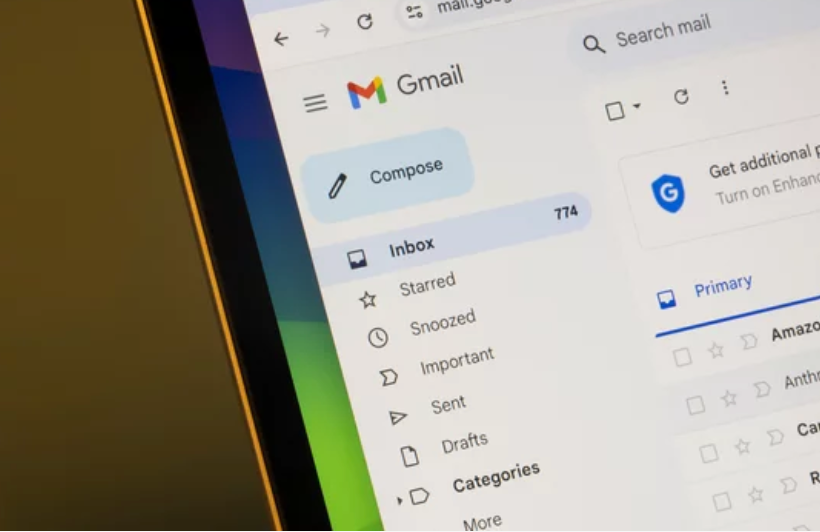
Key Factors to Monitor for Gmail Deliverability
Below are 10 primary reasons to research and fix when your emails are not reaching Gmail inboxes as expected:
Poor quality content
Quality matters. One of the main reasons why recipients read their emails is how they look at first glance. That’s also how Google's algorithms work. They recognise spam emails even before they reach the intended recipients’ inbox.
Emails that look spammy, with subjects in all caps, spelling errors, or overt sales pitches, are red flags. The body of the email, large images, or excessive text can also trigger spam filters.
Sudden increase email volume
A sudden increase in the number of emails sent can set off alarms. The moment you send bulk emails consecutively,Google will tag you as spam. If you are already encountering this problem, you might have received notifications indicating “Mail Relay Denied.”
However, you can avoid this by gradually increasing your volume and following Gmail's Bulk Sender Guidelines.
Low sender score
Your domain and IP's reputation affect deliverability. The Internet Service Provider (ISP) assigns businesses that send email a standard score called email sender reputation. This standard score is crucial, as this will be your basis for determining whether your messages can go through your recipients’ inbox.
For example, if you have a high sender score, your ISP will deliver your email to your recipient’s inbox. If you have a lower sender score, your messages will go straight to the spam box. You may need to avoid spam complaints and blacklists to maintain a healthy sender score.
Other factors that can affect email reputation are:
- The number of emails you sent as an organisation
- The number of receivers who marked your emails as spam
- The number of emails bounced, deleted, forwarded, and replied to
- The number of people who unsubscribed
IP address Suspension
One of the common reasons is that the IP address you are using is listed on a public blacklist. You can usually get this error if the IP address shared has a poor reputation. If the IP address or domain is on a blacklist or IP suspended list, you will get a lot of hard bounces and spam complaints.All of these things will cause your brand's reputation and open rates to go down.
To improve the reputation of your server's IP address, keep your business transaction email server and your marketing email server separate. This is because they are used for different things.
Invalid email addresses
Sending to unverified or outdated addresses leads to bounces and potential blacklisting. To avoid this, make sure your lists are clean and up-to-date. You may do so by checking your mailbox for bounced emails. Also, get rid of any bounced emails from your list if you find any.
High complaint rate
Frequent spam complaints can significantly tarnish your reputation. It is within Gmail's guidelines to block you if people keep reporting your campaigns. However, you should remember that some users report spam, and most of those decisions are out of your control.
Analyse and adjust your campaigns to minimise negative feedback.
Incorrect DNS settings; Neglected email authentication
Your DNS settings might be to blame if Gmail blocks your emails, even though they have good content.
Email service providers look for a domain name that matches. It is the thing that comes after "@." When an email is sent, the mail server uses DNS to find the right address and send the email. Proper setup of DNS records like DMARC, SPF, and DKIM is crucial for email authentication and deliverability. Following DMARC rules ensures that your domain is protected from spoofing and phishing attempts, further strengthening your email security.
High bounce rates
This reason is related to the number of Gmail users' email addresses on your subscriber list that did not receive your message because their mail servers sent it back.
Bounce rates or emails that are sent back are caused by two primary reasons invalid email addresses and domains that do not exist.If more than 2% of your emails bounce, Gmail might mark them as spam.
You may need to keep your email lists free of invalid addresses, regularly clean your lists, and use double opt-in to prevent hitting spam traps.
Strategies to Ensure Gmail Delivery Success
To circumnavigate Gmail's stringent filters, it is paramount to take proactive measures that enhance your emails' deliverability.
Here are some ways to ensure your message gets through your recipient's inbox:
- Encourage subscribers to add your email address to their allowlist to signal to Gmail that your communications are welcome.
- Utilise spam filtering tests to determine if your emails are landing in the inbox or the spam folder.
- Conduct a content review for potential red flags if emails are found in the spam folder.
- Send emails exclusively to an active and verified list of recipient email addresses.
- Ensure correct DNS records setup to authenticate your domain and reduce spam marking probabilities.
- Maintain a consistent volume of emails to prevent email spoofing complaints and blacklisting.
- Use tools like Google Postmaster for regular monitoring of open rates, click-through rates, engagement, and authentication status.
- Choose the right SMTP email delivery-to- service to improve the chances of your emails reaching the inbox, not the spam filter.
Wrapping Up
There are many reasons why Gmail might block your emails, but it is important to know what they are and how to get around them so your messages get to the right people.
By implementing a few tried-and-true strategies, you can greatly improve your chances of getting unblocked.
It is important to remember, though, that deliverability is a complicated issue, and the solutions in this post may not work for all reasons of blockages.
Sometimes, the key to consistent email deliverability lies in choosing the right SMTP email delivery service - that's where Maileroo comes in.
By using Maileroo, you can avoid the common mistakes that cause Gmail to block your emails.

