Email Marketing for Agencies: Managing Multiple Clients on One Platform
Here's the thing: more businesses than ever are knocking on agency doors asking for email marketing help. They know email drives revenue, but they don't have the time or expertise to do it right. That's where you come in.

Running an agency is like juggling flaming torches while riding a unicycle. Now imagine doing that for 20 different clients, each with their own email marketing campaigns. Sound familiar?
Here's the thing: more businesses are knocking on agency doors asking for email marketing help. They know email drives revenue, but they don't have the time or expertise to do it right. That's where you come in.
But let's be honest. Managing multiple clients' email campaigns can quickly turn into a nightmare if you're using different platforms, spreadsheets, and sticky notes. You need a better way.
This guide will show you exactly how to manage all your clients' email marketing from one platform without losing your mind (or your weekends). We'll cover the tools you need, the strategies that actually work, and the mistakes that'll make you want to throw your laptop out the window.
The Agency Dilemma: Why Multi-Client Management Matters
Picture this: You're managing 15 clients. Client A uses Mailchimp, Client B insists on Constant Contact, and Client C just signed up for some platform you've never heard of.
Monday morning rolls around. You need to check campaign performance for all clients, schedule this week's emails, and prepare reports. That means logging into 15 different accounts, remembering 15 different passwords, and navigating 15 different interfaces.
By lunch, you've only gotten through five clients. Your team is confused about which campaign belongs to whom. And don't even get me started on trying to compare performance across clients when everyone's using different metrics.
This situation is not only annoying, but it is also costly. All that wasted time? That's money down the drain. Those inconsistent reports? They make you look unprofessional. That confusion among your team? It leads to mistakes that can cost you clients.
As your agency grows, this problem gets worse, not better. What works for 5 clients falls apart at 20. What barely holds together at 20 completely implodes at 50.
You need a scalable solution, and you needed it yesterday.
Key Features to Look for in an Agency-Friendly Email Platform
1. Client Separation and Organization
First things first: you need to keep your clients' stuff separate. I mean really separate. Not just different folders but we're talking complete isolation.
Look for platforms that let you create sub-accounts for each client. Think of it like giving each client their own apartment in your building. They get their own space and their own keys, and they can't accidentally wander into their neighbor's living room.
The best platforms let you white-label everything. Your clients log in and see their brand, not yours or the platform's. They get dashboards showing only their data. And you can control exactly what they can and can't touch.
Permission controls are huge here. Maybe you want your junior designer to access templates but not billing. Maybe clients should see reports but not be able to delete their entire contact list at 2 AM. Good platforms let you set this up without needing a computer science degree.
2. Centralized Campaign Management
Here's where the magic happens. Instead of bouncing between platforms, you manage everything from one place.
Need to schedule campaigns for 10 clients this week? Do it from one calendar. Want to use that killer template you made for Client A with Client B? Copy, customize, done. Notice that subject lines with emojis are working across all your retail clients? You can spot that trend because all your data is in one place.
The best platforms let you create template libraries that work across clients. Build once, use forever. Set up automation workflows that you can duplicate and tweak instead of rebuilding from scratch every time.
And here's a pro tip: look for platforms with bulk operations. Being able to schedule 20 campaigns with a few clicks instead of 20 separate login sessions? That's the difference between leaving at 5 PM and eating dinner at your desk again.
3. Reporting and Analytics
Clients want to know one thing: is this working? They don't care about open rates unless those opens turn into dollars. They definitely don't want to decode complex spreadsheets or dig through confusing dashboards.
You need reporting that makes you look like a hero. White-labeled reports that show exactly what matters to each client. Automated delivery so you're not manually creating PDFs every Monday morning. And comparison tools so you can say, "Your campaigns are outperforming industry standards by 23%," with actual data to back it up.
The platform should let you create report templates you can use across clients. Retail clients might care about cart abandonment rates. B2B clients want to see lead quality metrics. Set it up once, use it forever.
4. Team Collaboration Tools
Unless you're a one-person show (and even then), you need solid collaboration features.
Your account manager needs to leave notes about Client X's preference for Friday sends. Your designer needs to flag that Client Y's CEO hates serif fonts. Your copywriter needs to mark which subject lines are approved and which need revision.
Good platforms have built-in communication tools, task assignment, and approval workflows. No more email chains with 47 replies trying to figure out if the campaign was approved. No more Slack messages asking, "Did anyone send Client Z's newsletter?"
Everything happens on the platform. Everyone knows what's going on. And you have a paper trail when Client Q insists they never approved that subject line (they did, on Tuesday at 3:47 PM).
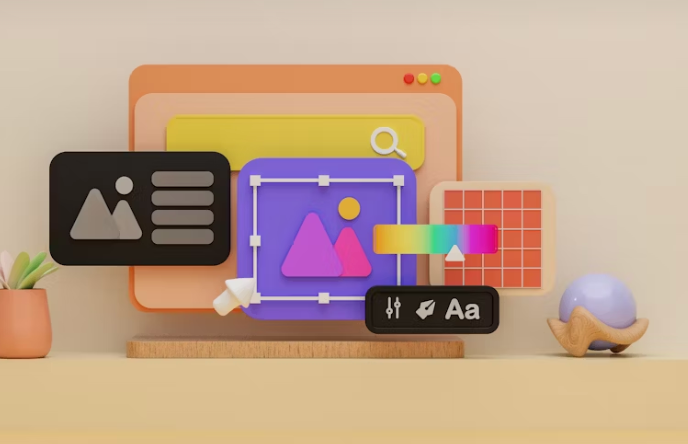
Streamlining Client Onboarding and Setup
Efficient Account Creation Process
New client signed? Awesome. Now you need to get them set up without spending three days on configuration.
The right platform lets you spin up new client accounts in minutes, not hours. Templates are your friend here. Create a standard setup for e-commerce clients, another for B2B, and another for nonprofits. New client fit one of these buckets? Click, customize the basics, and done.
Integration is huge. Your clients already have websites, CRMs, and maybe even existing email lists. If you have to manually import and export everything, you're doing it wrong.
Look for platforms with solid APIs and pre-built integrations. The less manual work, the better.
Brand Customization and White-Labeling
Every client thinks their brand is special. And you know what? They're right. Their emails should look like their emails, not like something from a generic template factory.
Start with custom domains. Emails should come from client.com, not client.somemailplatform.com. It looks more professional and improves deliverability.
Then move to design. The platform should let you upload brand assets such as logos, colors, and fonts. Apply them across all campaigns. Build email templates that match their website. Create signup forms that look like they belong.
And please, for the love of all that is holy, make sure authentication is set up properly. SPF, DKIM, and DMARC. They're the difference between the inbox and the spam folder.
Managing Multiple Client Campaigns Effectively
Campaign Planning and Strategy
Managing one content calendar is hard enough. Managing 20? You need military-level organization.
Start with a master calendar that shows everything. Color code by client. Use tags for campaign types. Set up recurring campaigns so you're not manually scheduling that monthly newsletter every single month.
Templates are your secret weapon. That "Weekend Sale" template that crushes it for Client A? Adapt it for Clients B through F. That welcome series that boosted Client G's conversion rate by 40%? Every new e-commerce client gets a version.
A/B testing across clients gets really interesting. You're not just learning what works for one business. You're spotting patterns across industries. Maybe shorter subject lines work everywhere except financial services. Maybe Tuesday sends beat Thursday sends for everyone except restaurants. This intel is gold.
List Management Best Practices
Every client's list is a special snowflake. Treat it that way.
Segmentation isn't optional anymore. The days of blasting everyone are over. Your e-commerce clients need abandoned cart segments. Your B2B clients need lead scoring. Your nonprofits need donor levels. Set these up right from the start.
Data hygiene is like flossing: everyone knows they should do it, but nobody wants to. But here's the thing: clean lists mean better deliverability, higher engagement, and happier clients. Set up regular cleaning schedules. Remove hard bounces automatically. Flag inactive subscribers for re-engagement campaigns.
And please, keep client data completely separate. Nothing ends a client relationship faster than accidentally sending Client M's customer list to Client N.
Automation Workflows
If you're manually sending every email, you're working too hard. Automation is like hiring a robot assistant who never sleeps, never complains, and never forgets.
Start with the basics. Welcome series for new subscribers. Abandoned cart reminders for e-commerce. Birthday emails for everyone. These run on autopilot while you focus on strategy.
But here's where it gets cool: build a library of automation templates. New client needs a welcome series? Copy your proven template, customize the content, and launch. What used to take days now takes hours.
Monitor performance across all automations from one dashboard. Spot problems before clients do. See which automations drive the most revenue and replicate that success.

Reporting and Client Communication
Creating Professional Client Reports
Clients don't want data dumps. They want answers to three questions: How are we doing? Is it working? What's next?
Your reports should provide concise answers to these questions. Lead with the big numbers like revenue generated, leads captured, or whatever metrics matter most to that client. Use visuals that make sense to non-marketers. Nobody cares about your 0.03% CTR improvement unless you can tie it to business results.
Automate report generation and delivery. Set up monthly reports to send automatically on the first Tuesday. Include comparative data—this month vs. last month, this quarter vs. last quarter, and you vs. industry benchmarks.
Add commentary that shows you're paying attention. "Your Black Friday campaign outperformed last year by 34%," beats a spreadsheet full of numbers every time.
Client Portal Access
Some clients want to check stats daily. Others never log in. Give both what they need.
Set up client portals that show real-time data without overwhelming them. Think executive dashboard, not mission control. Big numbers, clear trends, obvious next steps.
Make it mobile-friendly. Your clients check email on their phones while waiting for coffee. They should be able to check their email marketing performance the same way.
Limit access to prevent disasters. Clients should see reports, not accidentally delete their entire contact list. They should view campaigns, not edit automation workflows at midnight.
Effective Communication Strategies
Regular check-ins prevent fire drills. Schedule monthly or quarterly reviews depending on the client. Come prepared with wins, opportunities, and recommendations.
Be proactive about optimization. Don't wait for clients to ask why open rates dropped. Spot issues early, fix them, then tell clients what you did. They'll love that you're watching out for them.
Document everything. That brilliant campaign that tripled engagement? Write it up. That subject line test that revealed pure gold? Save the results. Build a success story library you can reference in renewals and new pitches.
Pricing and Billing Considerations
Agency Pricing Models
Money talks, so let's talk about money. How you price determines how you profit.
Per-client pricing keeps things simple. Each client pays X per month; you know exactly what you make. But it can limit growth—Client P with 500 subscribers pays the same as Client Q with 50,000.
Volume-based pricing scales better. Pay based on contacts or sends. Your costs align with platform costs. Big clients pay more, as they should.
Consider tiered services. Basic tier gets monthly newsletters and reports. Premium tier adds automation, advanced segmentation, and weekly optimization. Enterprise tier gets the works.
Be transparent about platform costs vs. service costs. Clients appreciate knowing what goes to tools and what goes to your expertise.
Client Billing Management
Nobody likes surprises on invoices. Set up clear, predictable billing.
Track usage by client. If you're paying for sends or contacts, you need to know who's using what. Good platforms show this breakdown clearly.
Automate billing where possible. Connect your email platform to your invoicing system. Pull usage data automatically. Generate invoices without manual number crunching.
Build in margins that make sense. You're not just reselling platform access, but you're also providing strategy, implementation, and optimization. Price accordingly.
Security and Compliance Management
Data Protection Across Clients
One data breach can sink your agency. Take this seriously.
Client data must be completely isolated. Client R should never, ever, ever see Client S's data. Not their contacts, not their campaigns, not their reports. Ever.
GDPR and CAN-SPAM aren't suggestions. They're laws. Make sure your platform handles compliance basics like unsubscribe links and physical addresses. But you need to understand the rules too. Know what consent means. Know how to handle data requests. Be aware of the consequences for making mistakes.
Set up backup procedures. If something goes wrong (and something always goes wrong eventually), you need to recover fast. Maintain regular backups, establish clear recovery procedures, and test your restore processes.
Access Control and Permissions
Not everyone needs access to everything. Lock it down.
Create role templates. Account managers get one set of permissions. Designers get another. Clients get a third. Apply templates to new users instead of configuring from scratch each time.
Enable audit trails. When Client T swears they didn't approve that campaign, you can check. When a team member accidentally deletes something, you know who and when.
Use two-factor authentication. Yes, it's annoying. Yes, everyone will complain. Do it anyway. One compromised password shouldn't tank your entire business.
Scaling Your Agency with the Right Platform
Growth Planning
Your platform should grow with you, not hold you back.
Check limits before you need them. How many clients can you add? How many team members? How many contacts total? Hitting limits during a growth spurt is like running out of gas on the highway.
Look for platforms with elastic scaling. Start small, grow as needed. Pay for what you use, not what you might need someday.
Consider integration capabilities. As you grow, you'll need more tools. Make sure your email platform plays nice with your CRM, your project management system, your reporting tools.
Advanced Features for Mature Agencies
Once you've got the basics down, it's time to level up.
API access lets you build custom solutions. Pull email data into your proprietary reporting dashboard. Trigger campaigns from your custom app. Build workflows that span multiple tools.
Machine learning and AI features are becoming table stakes. Predictive sending times. Automatic subject line optimization. Smart segmentation. Use these to deliver better results with less manual work.
Enterprise support matters when you're big. You need phone numbers, not just help tickets. You need dedicated account managers, not community forums. You need SLAs that guarantee uptime.
Wrap Up
Here's the bottom line: managing multiple clients' email marketing doesn't have to be a hot mess. The right platform turns chaos into control, confusion into clarity, and time sucks into profit centers.
The agencies winning today aren't the ones working harder. They're the ones working smarter. They've got systems that scale. They've got processes that prevent problems. They've got platforms that multiply their efforts instead of dividing their attention.
The future belongs to agencies that can deliver enterprise-level email marketing to businesses of all sizes. AI will make campaigns smarter. Automation will make execution easier. But the agencies that thrive will be the ones that nail the fundamentals: organization, efficiency, and results.
Your next step? Stop reading and start doing. Audit your current setup. List your pain points. Demo platforms that solve those specific problems. Your future self (and your clients) will thank you.



