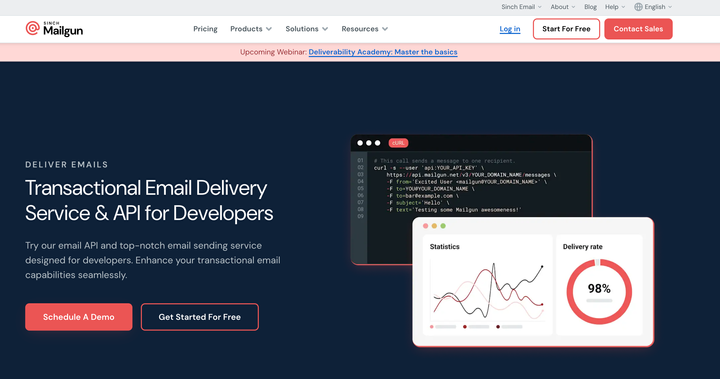Email Not Sending?That's sad, But Here’s How to Fix It
Emails are a big part of how we communicate—whether it's for work, staying in touch with friends, or sending out a newsletter. But what if you press "Send" and it doesn't go through?

Emails are a big part of how we communicate—whether it's for work, staying in touch with friends, or sending out a newsletter.
But what if you press "Send" and it doesn't go through?
You see an error like "Undelivered Mail Returned to Sender" or "Failed to send email," and it’s beyond frustrating.
Well, most email problems happen for specific reasons and can be fixed pretty easily.
This guide will explain why your emails might not be sending, how to fix the problem, and simple tips to avoid it happening again. Let's get your emails back on track by following below.
Why can’t your email be sent?
Getting an error like "Message not delivered" or "Failed to send email" means your email didn’t make it to the other side.
Why does this happen?
One common reason is an issue with the email server that carries your message, called the SMTP server. Think of the SMTP server as the delivery person for your emails. When you press "Send," it’s their job to take your message to the recipient’s inbox.
But if there’s a hiccup—like a misconfiguration, security block, or network issue—it won’t get delivered, and you’ll see an error.
Even big-name providers like Gmail or Outlook face occasional glitches, so you're not alone when this happens.
If you’re using your own server, things can be tricky—it needs regular updates, security checks, and proper setup.
To avoid these roadblocks, many people turn to reliable services that specialize in handling email deliveries. Knowing how the process works helps a lot when it comes to fixing these problems.

How to fix email sending problems
Don’t panic—just because your email didn’t send doesn’t mean it’s a lost cause. Most of the time, it’s caused by something simple like no internet connection or something more technical like SMTP.
Here’s how to fix it step by step and get back to sending emails effortlessly:
1.Check Your Internet Connection
This might seem obvious, but a weak or lost connection is often the culprit. If your email won’t send, make sure your internet is working properly. Restart your router if needed or call your provider to see if there’s an issue.
2. Double-Check SMTP Settings
The SMTP server handles sending emails, and even one wrong detail can cause a problem. Verify that the server address, port number, and login details (username and password) are correct. Fixing typos here can often solve the issue.
3.Update Your Password
If you recently changed your email password, make sure it’s also updated in your email app or software. An outdated password can block emails from sending.
4.Test the SMTP Server
Sometimes, the problem isn’t on your end. If the SMTP server is down, your emails won’t go through no matter what. Look for error messages in your email client—they often give hints about this. Contact your email provider if necessary.
5.Try a Different Port
Internet providers sometimes block the default SMTP port (25) to manage spam. Switching to ports like 587 or 465 could solve the issue quickly.
6.Check Email Addresses
If emails are failing for specific recipients, their addresses might be incorrect or inactive. Tools like Maileroo can help you validate addresses before sending an email. Keeping your contact list up to date is always a good idea.
7.Avoid Spam Triggers
For bulk or marketing emails, words like “free” or “urgent” might trigger spam filters. Use tools like Zeruh to clean up your email content and improve its chances of reaching inboxes.

Extra Tips to Keep Your Emails Working Smoothly
Preventing email issues is easier than fixing them. Here are some simple tips to help keep your emails running without a hitch:
- Keep Your Software Up to Date
Make sure your email app, computer system, and antivirus are updated regularly. Outdated software can create bugs, security problems, or glitches that stop your emails from sending.
- Try a Reliable SMTP Service
If your emails keep failing, consider using a professional SMTP service like Maileroo. They’re more dependable, help your emails reach inboxes, and offer support if things go wrong.
- Watch Your IP Reputation
If your sending IP gets flagged as spam, your emails might not be delivered at all. Use tools like MxToolbox or Spamhaus to check your IP status. To avoid problems, send emails only to people who agreed to get them, clean your contact list, and don’t send spammy content.
Wrap Up
Email is a simple but powerful tool—as long as it’s working right.
When your emails won’t send, don’t stress. Start by checking your internet connection, making sure your email settings are correct, and ensuring your sender reputation is clean.
Most problems can be solved with these basic steps. If none of this works, contact your email provider’s support—they’re there to help. With a little patience and the right fixes, you’ll get your emails back on track in no time.