Email Validation - Why is it a Crucial Step in Building an Email List?
Email validation is an important procedure that can clean bulk email lists, reduce bounce rates, and improve email deliverability. You can identify and remove disposable and invalid emails, spam traps, and catch-all emails by running a validation.

A successful transactional email marketing campaign always starts with a good email list. An email list is one of the most valuable resources, and it can make or break your campaign. You’ll need your email list for customer outreach, marketing, and transactional email design. Also, it’s an integral tool in running campaigns on other platforms, such as Twitter, Facebook, and Instagram.
However, collecting and managing an email list can take time and effort. Email addresses are easy to falsify, and many individuals give fake addresses to avoid marketing pitches.
Then, there are the common problems that you’ll encounter when sending emails to incorrect, inactive, or misspelled email addresses. Sending emails to inactive accounts or even spam traps can hurt your sending reputation. You aren’t just wasting time and resources when using unverified emails; it can impact email market metrics and slow down your marketing efficiency.
So, how do you keep your email list clean, knowing that individuals are bound to change email addresses and enter typos?
Here's the short answer: email validation.
In this blog, we’ll discuss how email validation works, why it’s a crucial step in building an email list and a few tips and tricks you can follow to improve your campaign.
What is email validation?
Email validation is a procedure for checking and identifying whether an email address is free from typos and other issues. By validating emails, you detect and prevent typos and invalid emails from being added to your list and entered into any of your forms.
Think of this process as having a mailman at work who physically checks the address format before delivering these to the recipients. The only difference is that today’s email validation is automated since most transactional email service providers now feature a tool that checks the emails in real time before the program sends the communications.
Specifically, an email validation process checks for and removes the following:
- Disposable emails. The email filter removes temporary or dummy email addresses.
- Invalid emails. Email addresses with invalid formats or that don’t link to active inboxes have been removed.
- Misspelled emails. Invalid emails with typos are removed from the list.
- Spam trap emails. These are addresses used by Internet Service Providers (ISPs) to catch spammers or those who don’t follow email best practices.
- Catch-all emails. These are emails that start with “support,” “sales,” “admin,” and similar prefixes so that you don’t send emails to unmonitored addresses.
- Emails from new domains. This step helps prevent fraud by taking out emails hosted in new domains.
Remember that email validation differs from email verification, although these terms are used interchangeably. Validation is a part of the verification process, which involves more complex processes as the checking covers both the back-end and front-end. The email verification procedure checks for the address's correctness and ensures that someone will receive and read the communication.
Why validate your email list?
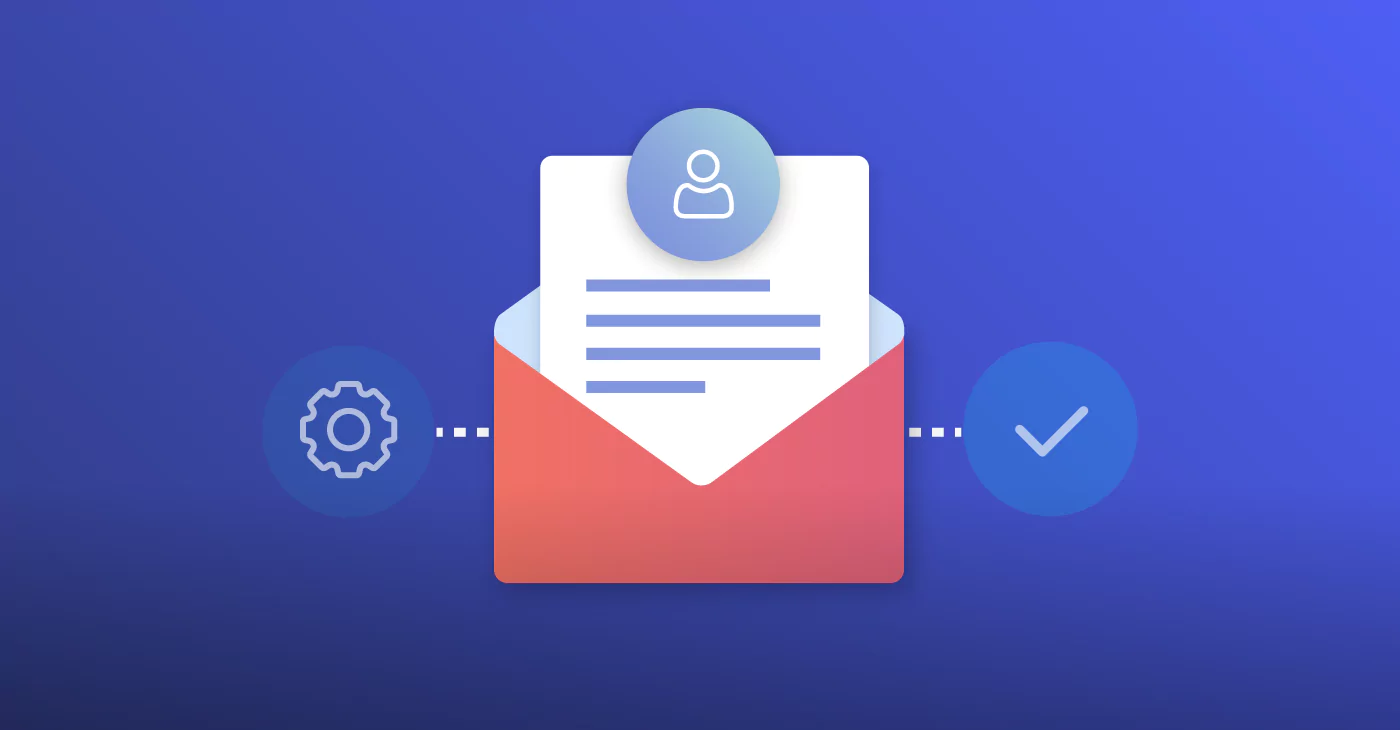
Imagine a raw email list with 10,000 email addresses and potential customers. Let’s say that 10% or 1,000 email addresses are risky to send to for various reasons, like incorrect addresses and or they’re new or disposable. This translates to 1,000 emails that will bounce, hurting your email metrics and sending reputation, and more importantly, a lost opportunity with 1,000 potential customers or even more.
So, by validating your emails, you can improve your email deliverability. It can help you clean up your email list, reduce the bounce rate and boost the open rate, and stay on top of deliverability issues by identifying invalid or abusive emails, spam traps, and disposable emails.
Also, running an email validation process decreases the number of server requests and lowers the server load, which can spell the difference when managing a large business. Implementing email validation isn’t just good on paper with improved email marketing metrics; it helps you make efficient and meaningful connections with your potential customers.
Two ways to validate email addresses
You’ll need validation tools to check the emails, and there are two general ways how to complete the process:
- APIs. An API lets you link your email program to the email verification database. This is a fast and automated way to check, cleanse, and maintain the integrity of your email list.
- Manual validation tools. This option gives you access to an email validation database with a self-service portal to upload your email list.
Both tools complete the validation in real-time, but the manual email verification tools are only partially automated. If you validate your list manually, you may need to export the list to a .txt, .csv, or Excel file and upload this to an email processor. The processing times vary depending on the size of the list. If you don’t have the time or the technical skills required to validate emails, you can always rely on bulk email validation or work with software companies that offer email verification tools.
Traditionally, email validation involves a three-step process:
Step 1: Syntax Validation
Syntax and formatting. The first step in email validation is to check and review the format of the email addresses. This step ensures that the email addresses contain the right information in the right places. For example, the tool may check for invalid characters, out-of-place domain names, and missing @ symbols. The process also removes entries that must be email addresses due to misspellings or intentional falsification.
Step 2: Domain Verification
Domain verification. The next step is to ensure the domain's validity and whether it's active. This process includes looking at the DNS and MX records to see if the domain is set up correctly and activated and if the mailboxes can receive the messages. At this point, invalid emails have been removed from the list.
Step 3: SMTP (Mailbox) Check
Mailbox check. During the mailbox check, the remaining invalid and bad emails are removed. The email validator contacts the mail server through the SMTP to check if the mailbox is active. Most disposable email addresses are removed from the list during this step.
For most business owners, it’s always best to use an API or data integration to automate the process of email validation. Under this option, each email added to the list automatically undergoes verification before sending emails to the address. An email validation API can deter individuals from providing false and disposable emails.
Experts recommend using an inline email validation on the email collection forms. With this tool in place, any invalid email submission is immediately flagged, and the user will be prompted to correct the entry before they can proceed. A proactive tool that can keep invalid and unusable emails off your list. Also, this technique helps reduce fraud since it discourages using fake and disposable email addresses.
Wrapping up
Mail lists are an indispensable business tool; keeping them clean and updated is always better. Implementing email validation is one of the best investments you can make, and there are several options and tools.
You can use an API, implement manual email validation, or work with a transactional email service provider that integrates this tool into its suite of services. It’s also a good step to use an email testing solution and email validation services to ensure efficiency in email delivery.
Working with an email service provider to streamline your transactional email campaign is never too late. Browse our blog and check our website for tools and resources to discover how Maileroo can help!



