Why Email Deliverability Matters: How Google Postmaster Tools Can Help
Google Postmaster Tools (GPT) is a free tool from Google that gives email senders key insights into how their messages perform, especially on Gmail.
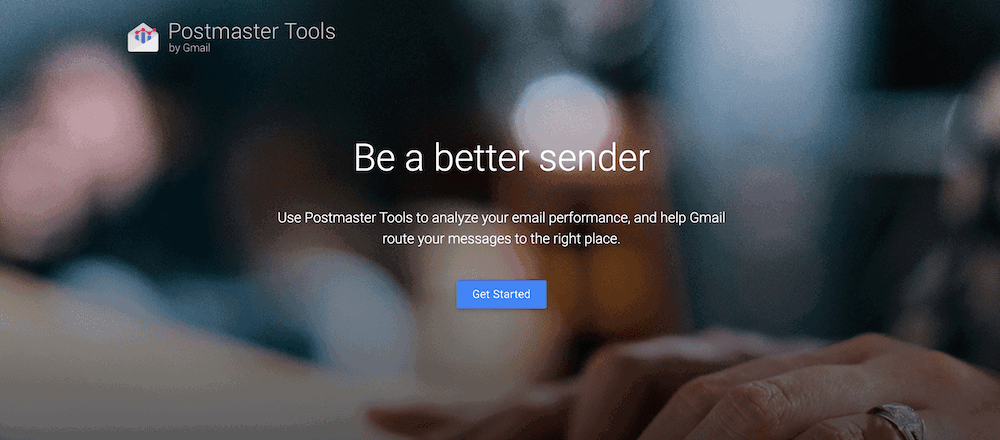
Email marketing is still one of the most effective ways to connect with your audience, offering both reach and a personal touch.
But in today’s digitalization of overflowing inboxes and ever-changing spam filters, getting your emails noticed—and ensuring they actually make it to your recipient’s inbox—is more challenging than ever.
That’s why improving email deliverability is so important.
This is where Google Postmaster Tools (GPT) comes in. It’s a free tool from Google that gives email senders key insights into how their messages perform, especially on Gmail.
With GPT, you can track things like spam reports, domain reputation, and delivery issues, helping you fine-tune your email strategy and avoid common pitfalls.
In this article, we’ll break down why email deliverability is crucial and how Google Postmaster Tools can help you improve your email campaigns. Let’s explore how this tool can make sure your messages land where they’re supposed to—and get the attention they deserve.
The Importance of Email Deliverability
Email deliverability is the backbone of any successful email marketing campaign. It’s not just about sending emails—it’s about making sure they land in your audience’s inbox rather than getting lost in spam folders or blocked entirely.
Good deliverability isn’t just a technical achievement; it reflects healthy email practices, a solid sender reputation, and the potential for your campaign to succeed.
Visibility Is Everything
No matter how compelling or well-written your email is, it won’t matter if it doesn’t land where it should—your recipient’s inbox. High deliverability increases the chances of your audience actually seeing your message, bypassing spam filters, and giving your campaign the visibility it needs to thrive.
Deliverability vs. Delivery: But what’s the difference?
It’s easy to confuse deliverability with delivery, but they’re not the same.
- Delivery: This simply means your email reached the recipient’s mail server. If the email doesn’t bounce back, it’s considered delivered. However, delivery doesn’t guarantee it will show up in the inbox—it could still be sent to the spam folder.
- Deliverability: This focuses on whether your email actually reaches the inbox. It considers factors like spam filters, sender reputation, and email content to determine if your email avoids junk or spam folders and lands in the primary inbox.
Think of delivery as getting a package to the right address, while deliverability ensures it’s actually placed in the recipient’s hands.
The Cost of Poor Deliverability
When your emails don’t make it to the inbox, it’s more than just a missed opportunity—it can hurt your business:
- Lost Revenue: Emails that don’t reach your audience can mean fewer conversions and lost sales.
- Damaged Reputation: A poor sender reputation reduces trust from email providers, making future emails harder to deliver.
- Lower Engagement: If emails consistently end up in spam, recipients are less likely to open them, reducing engagement over time.
Impact on Brand Trust
Poor deliverability can erode trust in your brand. Customers who miss important emails may grow frustrated, especially if those emails include critical updates or offers. Being perceived as "just another spammer" hurts credibility and reduces the likelihood of future interactions.
Why It’s Worth Focusing on Deliverability
By prioritizing email deliverability, you’re ensuring your campaigns are seen, increasing engagement, and protecting your brand’s reputation. The goal isn’t just to send emails—it’s to make sure they reach the right people at the right time.
Common Challenges to Email Deliverability
Even the best email campaigns can struggle to land in inboxes if common deliverability challenges aren’t addressed.
Here are the key obstacles marketers face and how to overcome them.
Spam Filters
Spam filters are designed to block unwanted emails, but even legitimate business emails can sometimes get caught in them. This often happens due to poor email practices or technical gaps in your setup.
Ensuring your email infrastructure is solid and following best practices can help reduce the chances of your messages being flagged as spam.
Infrastructure: IP and Domain Reputation
Your sender reputation is critical for getting your emails delivered.
- IP Reputation: Email providers like Google and Microsoft monitor your IP’s activity to gauge its trustworthiness. Regularly checking your IP reputation with tools like Google Postmaster or Microsoft SNDS can help you spot dips.
If you’re using a shared IP, it’s important to identify if another sender is causing issues. For dedicated IPs, analyzing the content and activity during any drop can help pinpoint the problem.
- Domain Reputation: Google Postmaster also measures your domain reputation. A strong domain reputation is essential for avoiding spam filters, so keeping track of your metrics and acting on any dips is key.
Consistency and vigilance are critical to maintaining both IP and domain reputations.
Authentication Issues
Email authentication protocols help prove that your emails are legitimate and not spoofed or sent by spammers. These include:
- SPF (Sender Policy Framework): Identifies which mail servers can send emails on your behalf.
- DKIM (DomainKeys Identified Mail): Adds a digital signature to your emails to verify their authenticity.
- DMARC (Domain-based Message Authentication, Reporting, and Conformance): Builds on SPF and DKIM to prevent unauthorized use of your domain.
Ensuring these protocols are set up correctly boosts your credibility with email providers and reduces the likelihood of your emails being blocked or flagged as spam.
Recipient Engagement
Engagement metrics like open rates, click-through rates, and spam complaints play a big role in email deliverability. Internet Service Providers (ISPs) and email platforms use these signals to decide whether your emails are valuable or should be filtered out.
So, what really are Google Postmaster Tools?
Google Postmaster Tools is a free and powerful resource designed to help email senders tackle deliverability challenges. It provides detailed insights into key metrics that highlight potential issues with your email practices, making it easier to refine your strategy and improve results.
Here’s what you can monitor through its dashboards:
- Spam Rate: Understand how often your emails are marked as spam.
- IP Reputation: See how your sending IP is rated by Google.
- Domain Reputation: Track the health of your domain’s reputation.
- Authentication: Check if your emails meet SPF, DKIM, and DMARC standards.
- Encryption: Ensure your emails are being sent securely.
- Delivery Errors: Identify where and why emails fail to be delivered.
These insights empower you to fine-tune your email campaigns for better performance and deliverability.
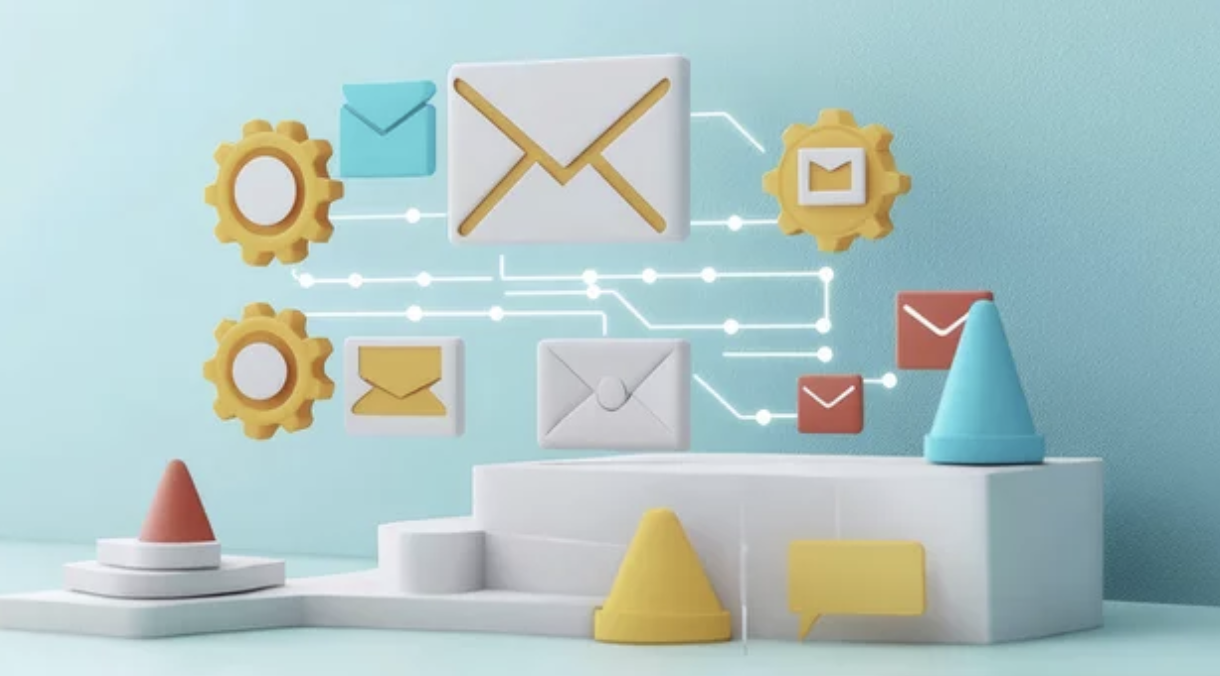
Key Features of Google Postmaster Tools (and how you can use it)
Reputation Dashboard
The Reputation Dashboard provides an in-depth view of the reputation of your sending IP and domain.
- Why It Matters: A strong reputation ensures your emails are more likely to land in inboxes rather than spam folders. Negative feedback, such as recipients marking your emails as spam, can significantly harm your reputation.
- How It Helps:
- Monitor the reputation score of your IP and domain.
- Identify issues caused by user complaints or poor email practices.
- Take corrective actions, such as cleaning your email list to ensure only consented recipients receive your emails.
By tracking and maintaining a high reputation score, you improve the likelihood of your emails being delivered successfully.
Spam Rate Metrics
This feature tracks how often your emails are flagged as spam by Gmail’s filter or manually marked as spam by users.
- Why It Matters: High spam rates directly affect your reputation and deliverability.
- How It Helps:
- Analyze trends in spam complaints
- Identify problem areas, such as poor targeting or misleading subject lines
- Implement changes, like improving email content or frequency, to reduce complaints
Proactively managing spam metrics ensures your emails stay out of spam folders and maintain recipient trust.
Feedback on Authentication
Google Postmaster Tools evaluates your email authentication against protocols like SPF, DKIM, and DMARC.
- Why It Matters: Proper authentication prevents spoofing and reinforces trust with both email providers and recipients.
- How It Helps:
- Highlight authentication failures.
- Provide actionable feedback to fix issues.
- Strengthen your domain’s reputation through compliant authentication.
Strong authentication practices are critical for avoiding phishing and spam classifications.
Delivery Errors and Insights
Gain visibility into delivery problems, including rate limits, spam suspicions, and errors related to attachments or unsupported practices.
- Why It Matters: Delivery errors waste resources and hurt campaign performance.
- How It Helps:
- Alert you to issues like high sending rates that trigger rate limits.
- Pinpoint problems with spammy content or unsupported file types.
- Provide clarity on errors tied to domain/IP reputation.
Addressing these errors improves efficiency and ensures better email campaign performance.
User Experience Metrics
User engagement signals, such as open rates, click-through rates, and feedback, are critical for understanding how recipients interact with your emails.
- Why It Matters: High engagement boosts deliverability, as email providers prioritize emails that recipients find useful.
- How It Helps:
- Provide data on recipient actions, like opening and clicking links.
- Identify trends to refine your content and timing.
- Use feedback to adjust campaigns for maximum impact.
Monitoring user experience metrics helps you create emails that resonate with your audience and improve overall deliverability.
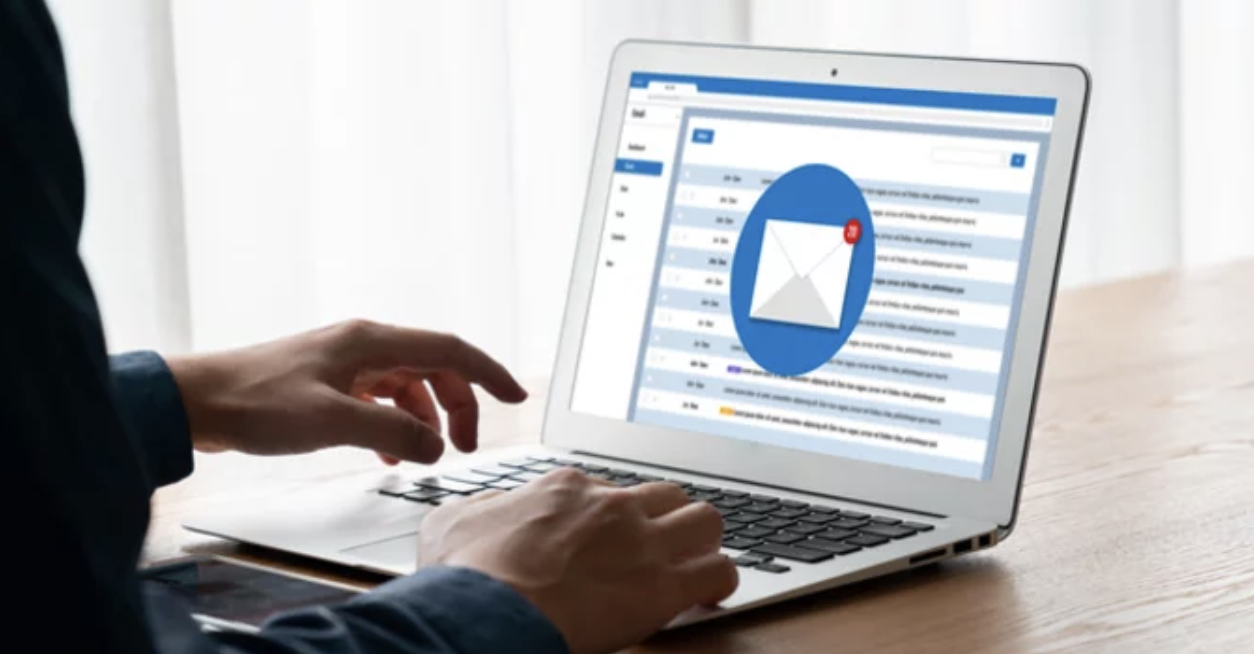
Some tips to boost deliverability using Google Postmaster Tools
- Set Up and Verify Your Domain
Ensure your domain is correctly set up and verified in Google Postmaster Tools. This establishes credibility and allows you to monitor key metrics effectively. - Monitor Metrics Regularly
Monitor delivery, spam, and bounce rates closely. Use this data to spot trends and adjust your email strategies for consistent improvement. - Maintain Clean Email Lists
Regularly remove inactive or unengaged subscribers. A clean list helps reduce bounce rates and ensures emails reach active, interested recipients. - Optimize Email Content
Craft compelling, relevant content with clear subject lines and a balance of text and visuals. Avoid spammy language, and personalize emails to resonate with your audience. - Authenticate Your Emails
Implement SPF, DKIM, and DMARC standards to authenticate your emails. Proper authentication boosts trustworthiness and protects your domain from being flagged as spam.
Wrap Up
Getting your emails into inboxes (and not the dreaded spam folder) takes more than luck—it takes a solid strategy.
By setting up and verifying your Google Postmaster Tools domain, keeping an eye on key metrics, tidying up your email list, crafting great content, and locking down your authentication standards, you can boost your deliverability in no time.
Consistently exerting effort will not only ensure your emails reach their intended recipients, but also foster stronger relationships with your audience and enhance the effectiveness of your campaigns.



