What is SPF and How to Create an SPF Record?
SPF, or Sender Policy Framework, is a method used to prevent email spoofing. It allows domain owners to specify which mail servers are permitted to send emails on behalf of their domain. This is crucial in combating spam and phishing attacks.
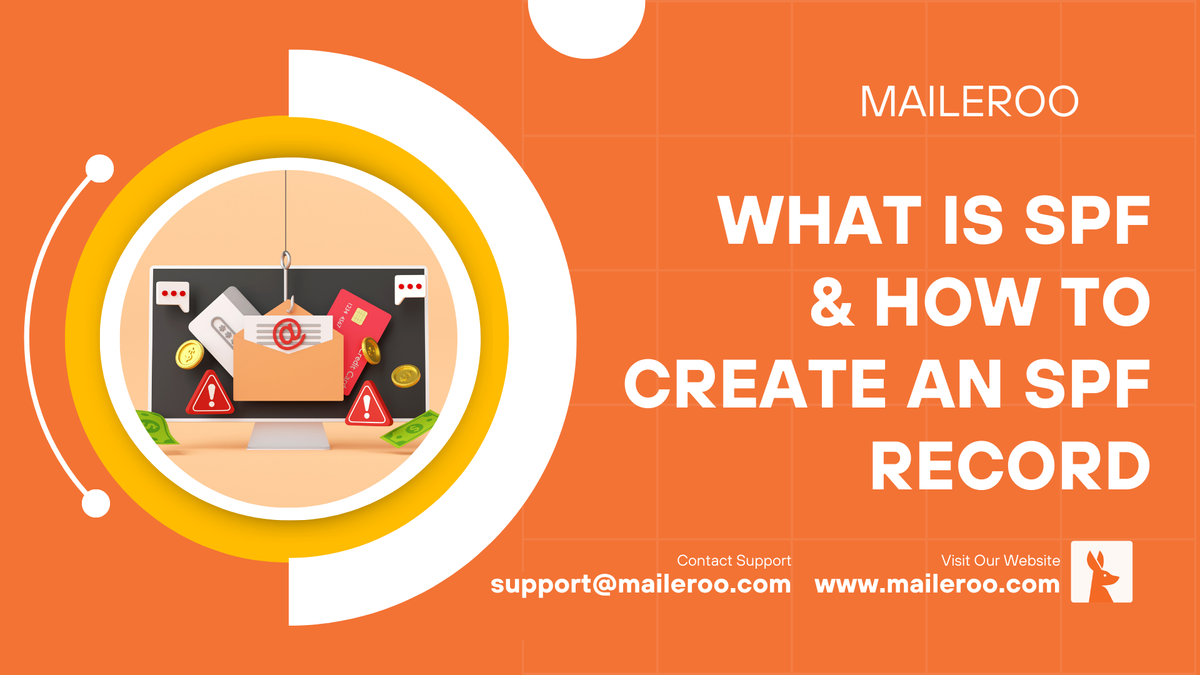
SPF, or Sender Policy Framework, is a method used to prevent email spoofing. It allows domain owners to specify which mail servers are permitted to send emails on behalf of their domain. This is crucial in combating spam and phishing attacks.
If you wish to maintain a great reputation and ensure that users receive emails from your domain securely, then utilising an SPF record is a great way to further validate yourself. SPF works by allowing a domain owner to publish a list of IP addresses or subnets that are authorized to send email on behalf of their domain. This list is published in the domain's DNS records. When an email is sent, the receiving mail server checks the SPF record of the sender's domain to verify that the email is coming from an authorized mail server.
What are Some Best Practices for SPF?
- Keep SPF records as simple and concise as possible.
- Regularly review and update SPF records to reflect changes in mail servers or services.
- Use SPF in conjunction with DKIM and DMARC for enhanced email security.
- SPF is a foundational element of modern email security practices, helping to ensure that emails are sent and received with authenticity and integrity.
SPF Limitations
SPF alone doesn't cover all aspects of email security. It checks only the envelope sender address, not the header (or 'From') address, which is what the recipient sees. Also, if an email is forwarded, the SPF validation can fail. SPF works best in combination with other standards like DKIM and DMARC.
SPF Benefits
Implementing SPF helps in reducing spam and phishing emails, as it makes it harder for malicious senders to masquerade as trusted senders. It also helps in improving the deliverability of legitimate emails, as ISPs and receiving servers are more likely to trust emails that pass SPF checks.
How to Create an SPF Record?
Firstly, An SPF record is written in a specific syntax and added to the domain's DNS as a TXT record. The syntax includes mechanisms such as 'a', 'mx', 'ip4', 'ip6', and 'include', qualifiers like '+', '-', '~', and '?', and a default mechanism 'all'. To make it very simple for you, Maileroo has its own SPF record generator that allows you to simply fill out the input boxes and click generate for you to update your DNS records.
Today I will run you through this awesome tool that will help you generate an SPF record instantly. To begin with visit SPF Record Generator and you will come across all these input fields in which you will have to add in all the details that pertain to the setup of your system.
Let’s break down the process and understand each step.
Do you want to allow your servers specified in your MX records to send mail?
This question determines whether the mail servers listed in your domain's MX (Mail Exchange) records should be authorized to send emails. MX records are primarily used for receiving emails, so this setting controls if the same servers can also perform outbound email sending.
Do you want to allow the IP address (A Record) of your domain to send mail?
This aspect is about whether the primary IP address associated with your domain (known as the 'A Record') should be permitted to send emails. This decision is crucial for domains that have their website and email server on the same IP address. This is usually used in smaller scale setups where a single server is used for hosting the website and sending/receiving emails.
What IPv4 addresses (or range) do you want to allow to send mail? (comma separated)
Here, you list specific IPv4 addresses or ranges that are permitted to send emails on behalf of your domain. This could include the IP addresses of your dedicated email servers. For example, “8.8.8.8, 142.250.0.0/23” - these addresses are trusted sources for sending your emails. This is typically used to specify the IP addresses of your dedicated email servers or third-party email services that you utilize.
What IPv6 addresses (or range) do you want to allow to send mail? (comma separated)
Similar to the IPv4 setting, but for IPv6 addresses. As the internet transitions more towards IPv6, this setting ensures that servers with IPv6 addresses are also authorized to send emails for your domain.
What other domains do you want to allow to send mail or relay emails for your domain? (comma separated)
Here, you can specify other domains that have permission to send or relay emails on behalf of your domain. This is often used when collaborating with partner organizations or using third-party email services.
Which external email service providers do you use that should be included in your SPF record? (comma separated)
This question addresses the need to include SPF records of any external email service providers you use. It’s essential for ensuring that emails sent through these services are recognized as legitimate and compliant with your SPF policy. This is the most common setup when using a third party email service providers such as Maileroo, MailGun, and SendGrid.
How strict do you want your SPF record to be?
The strictness level of your SPF record dictates how receiving email servers should handle emails that don’t align with your SPF settings. It ranges from soft to hard fails, determining whether emails that fail SPF checks should be treated with suspicion or outright rejected.
In conclusion, implementing an SPF record is a critical step towards authenticating your email communication and maintaining the emailing reputation of your domain. You can significantly decrease the danger of email spoofing and ensure that your emails reach their intended recipients without being reported as spam by carefully setting up SPF settings. The process involves determining the servers and IP addresses authorised to send emails on your behalf, including any third-party email services you may be using.
Remember, while SPF is an essential tool in your email security arsenal, it's most effective when used in combination with other standards like DKIM and DMARC. In fact, it's now a major requirement if you are planning to send emails to Gmail and Yahoo. Regularly reviewing and updating your SPF records ensures they reflect current configurations and continue to provide optimal protection. By following these best practices and understanding the nuances of SPF configuration, you can maintain a robust and secure email environment, safeguarding both your organization and your recipients from potential email-based threats.
