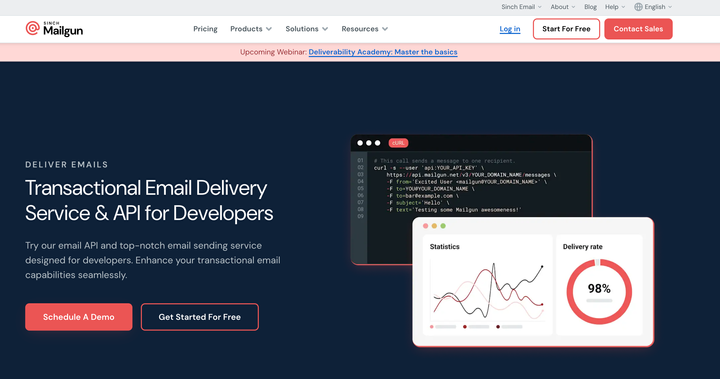Mailerlite Review (2025): Pros, Cons, and Alternatives
Choosing the right email newsletter software is crucial to your marketing success. MailerLite has earned a solid reputation for its intuitive design and versatile features.

Choosing the right email newsletter software is crucial to your marketing success. MailerLite has earned a solid reputation for its intuitive design and versatile features, making it a favourite among marketers or even business owners.
However, no tool is perfect for everyone.
Just recently, MailerLite introduced a brand-new version, with the previous edition being rebranded as MailerLite Classic.
This update brings changes to design, features, and pricing—factors that are all critically assessed in this 2025 review.
This review offers a clear, in-depth evaluation of MailerLite, so you can make an informed choice.
MailerLite Overview
MailerLite brings a fresh perspective to the email marketing landscape, and its youthful energy is evident in its modern, clean, and straightforward design.
Unlike platforms that can feel overly complex, MailerLite prioritises simplicity and accessibility, making it ideal for those new to email marketing or looking for a simple solution.
The company's progressive approach ensures that its team and support agents are distributed globally, providing assistance in various languages to cater to a diverse user base.
The software itself supports English and Spanish, and its affordability makes it an attractive option for small businesses or those just starting with email marketing.
Its key features include email marketing tools, a drag-and-drop email builder, automation capabilities, and builders for landing pages and websites, along with sign-up forms and pop-ups. Users can initiate campaigns manually or automate them based on specific triggers.
MailerLite also offers a Free Forever plan, ensuring cost-effectiveness, with paid plans starting at just $10 for 500 subscribers, which includes unlimited emails and access to over 60 modern newsletter templates.
While some advanced users might find its reporting and automation options limited, MailerLite remains an excellent choice for beginners due to its intuitive interface and strong email deliverability.
MailerLite's User Interface and Customer Experience
User Interface
MailerLite's landing page builder has garnered much praise since the recent update; it makes the creation process more efficient and user-friendly.
Users can build and publish up to ten landing pages and one website for free, a feature that stands out in a market where dedicated landing page builders can cost between $40 and $90 monthly.
The drag-and-drop interface remains central to its ease of use, with the latest version incorporating AI-powered tools (available on the Advanced plan, with limited trials for others) that generate landing pages tailored to user goals and brand aesthetics. Features like reusable sections—such as sign-up forms and product blocks—simplify workflows for those managing multiple projects.
Moreover, popular templates provide a head start and are editable to match brand requirements, but these are exclusive to paid plans.
Other content elements, such as countdown timers and surveys, can be easily embedded while form submissions are integrated directly into selected lists, potentially triggering automation.
Mailerlite's interface also allows editing SEO settings and supports split testing for optimization. Stripe integration facilitates selling directly from landing pages.
Customer Experience
Based on online reviews, MailerLite consistently earns praise for its responsive and efficient customer support, with 94% of reviews reflecting positive experiences. Users frequently highlight its affordability and effectiveness in managing key tasks like contact lists, email distribution, and campaign automation.
The platform simplifies features such as A/B testing and segmentation, making them approachable even for beginners. Automation tools are particularly valued for their ability to save time and streamline workflows, contributing to overall user satisfaction.
While MailerLite may lack some advanced features found in more comprehensive platforms, feedback indicates it remains a favourite among small business owners and those new to email marketing for its straightforward design and reliable performance.
Pros and Cons of MailerLite
Pros
Based on recent expert reviews, MailerLite emerges as a valuable and cost-effective tool for building contact lists, sending emails, and automating marketing campaigns.
Other key benefits include:
- Ease of Use: One of its core strengths lies in simplifying complex tasks like A/B testing, segmentation, and domain verification, which makes these processes accessible to beginners as well as experienced marketers.
- Generous Free Plan: Their free plan offers valuable features, including an email automation builder, a landing page builder, a website builder, and tools for forms and pop-ups.
- User-Friendly Interface: Even first-time users can navigate and set up campaigns without needing extensive guidance.
- Strong Customer Support: Responsive and efficient support ensures users can resolve issues quickly.
- Effective Landing Page Builder: Widgets like countdown timers, promotional offers, and seamless Stripe payment integration make it a standout tool for creating landing pages.
Cons
While MailerLite offers various features, the plan options can sometimes be confusing. There are limitations on recipients and sends during the free trial period.
Here are some of those:
- Confusing Pricing: The distinctions between free and paid plans, including limitations on recipients and sends during the free trial, can be unclear.
- Reliance on Support: While support is efficient, the frequent need for assistance suggests potential gaps in user friendliness and documentation.
- Limited Customisation: Some users report constraints in personalisation and flexibility for advanced features.
- Learning Curve and Migration Challenges: New users and those transitioning from MailerLite Classic may encounter difficulties, particularly with the recent system upgrade and pricing changes.
- Restricted Integrations: The platform’s connections may not meet the needs of businesses with more complex requirements.
- Insufficient Resources: Users often mention a lack of comprehensive documentation, tutorials, and instructional videos.

Overall User Experience
MailerLite provides a well-rounded suite of features designed for ease of use, though it’s not without its quirks.
While the platform is generally intuitive, navigating the distinct interfaces for the form builder, landing page builder, website builder, and email builder can require some adjustment. Crafting emails is a smooth process, but initial domain verification may pose a challenge for beginners unfamiliar with the process.
Getting started with MailerLite is relatively straightforward. After entering basic information—such as an email address, name, and password—users are guided through a few setup steps.
Other than that, users seem to like:
- Advanced Pop-Up Features: Comprehensive functionality supports a variety of use cases.
- Flexible Content Blocks: Includes options for images, text, countdown timers, and social links.
- Customisable Success Pop-Ups: Users can adjust colours and backgrounds to match their branding.
- Templates for Promotions: offers creative templates tailored for mobile apps, webinars, events, and more.
- Hidden Segmentation Fields: Allows for creating interest groups and tracking button clicks within forms, which can be marked as conversions.
However, there are some features that users didn’t like, such as
- Lack of an Embedded Form Library: No centralised location for managing reusable forms.
- Limited Editing for Embedded Forms and Pop-Ups: Customisation options are more restricted than expected.
- Field Limitations: No country code dropdown for phone fields or file upload capability.
- No Design-to-Functionality Conversion: Direct transformation of designs from Figma or Adobe XD into interactive elements is not supported.
Pricing Overview
MailerLite remains one of the more affordable options in the email marketing space, offering tiered pricing plans to suit various business needs. Below is a breakdown of its key pricing tiers and features:
Free Plan Limitations
While MailerLite’s Free Plan is a beneficial starting point for small-scale users, it comes with notable restrictions:
- Email Limits: Free users are capped at 12,000 emails per month, unlike the unlimited sends offered in paid plans.
- Newsletter Templates: Not available, limiting design options for free users.
- HTML Editor: The custom HTML editor is exclusive to paid tiers.
- Support Access: Free users only receive support during their first month.
- Additional Restrictions:
- Custom domains for landing pages are unavailable.
- Auto-resend options for unopened or unclicked emails are not included.
- Dynamic content and paid newsletter features are absent.
- The MailerLite logo is included in all emails sent under the free plan, with no option to remove it.
Growing Business Plan
This mid-tier option is popular for its balance of affordability and functionality. It includes essential features like unlimited emails per month, basic automation, and tools for creating landing pages and forms.
Advanced Plan
A step up from the Growing Business tier, the Advanced Plan offers enhanced capabilities, including:
- Unlimited account users.
- Facebook integration for ad retargeting.
- Advanced promotion pops up.
- Multiple triggers for automation workflows.
Enterprise Plan
Tailored for businesses managing 100,000 or more subscribers, the Enterprise Plan includes:
- Dedicated IP addresses for improved deliverability.
- Personalised deliverability consultations to optimise campaign performance.

Alternatives to MailerLite
When considering alternatives to MailerLite, several options cater to varying business needs, offering unique strengths in pricing, usability, deliverability, and advanced features.
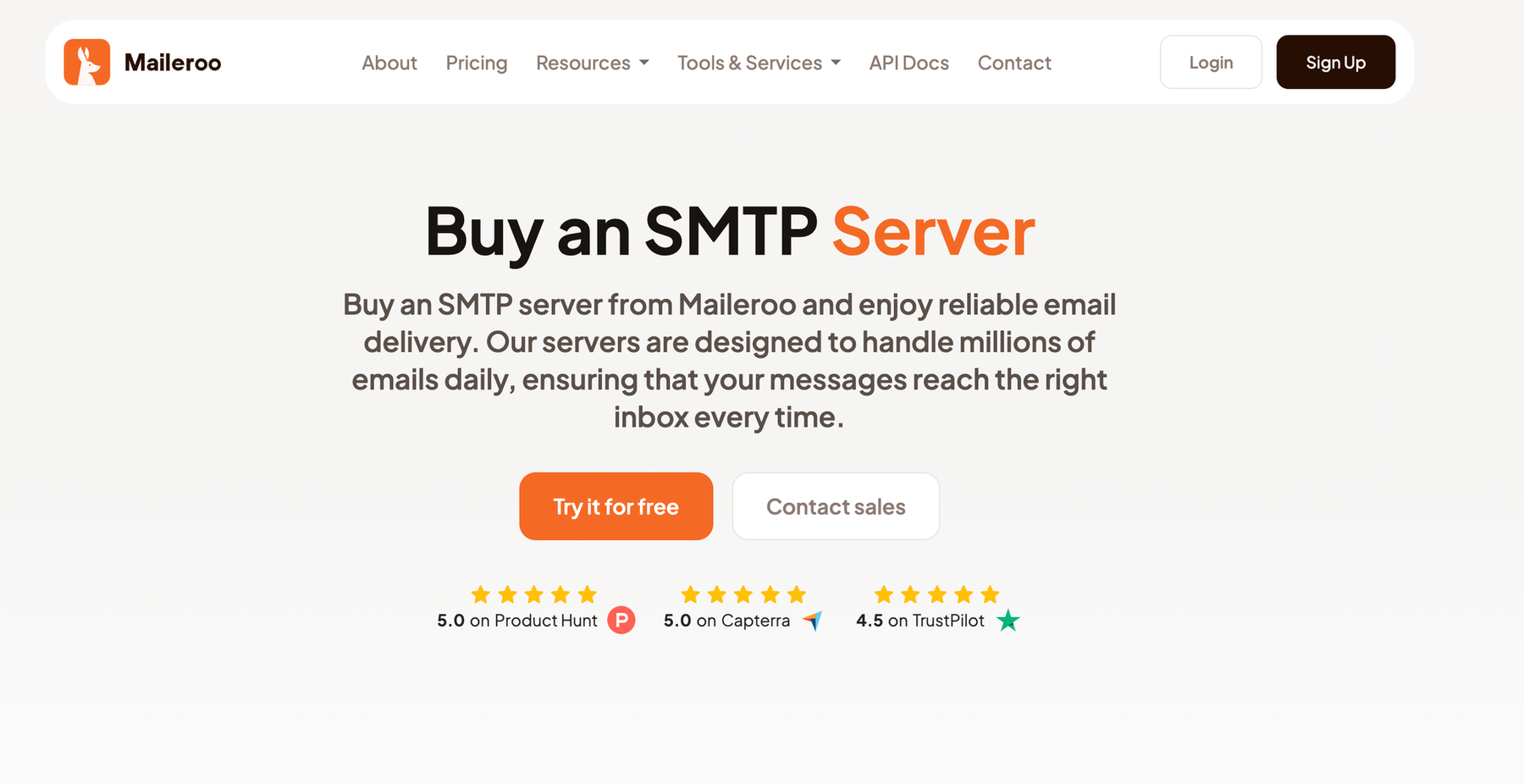
Maileroo
Maileroo presents a compelling option, especially for businesses prioritising cost-effectiveness and deliverability. Its user-friendly interface is suitable for beginners and seasoned marketers alike. Key features include:
- Superior deliverability rates
- Click tracking with free SSL encryption
- Global SMTP accounts
- Blacklist monitoring.
- Free email verification API for enhanced security
Maileroo stands out with its transparent pricing model and dedicated customer support, making it particularly appealing for businesses starting their email marketing journey.
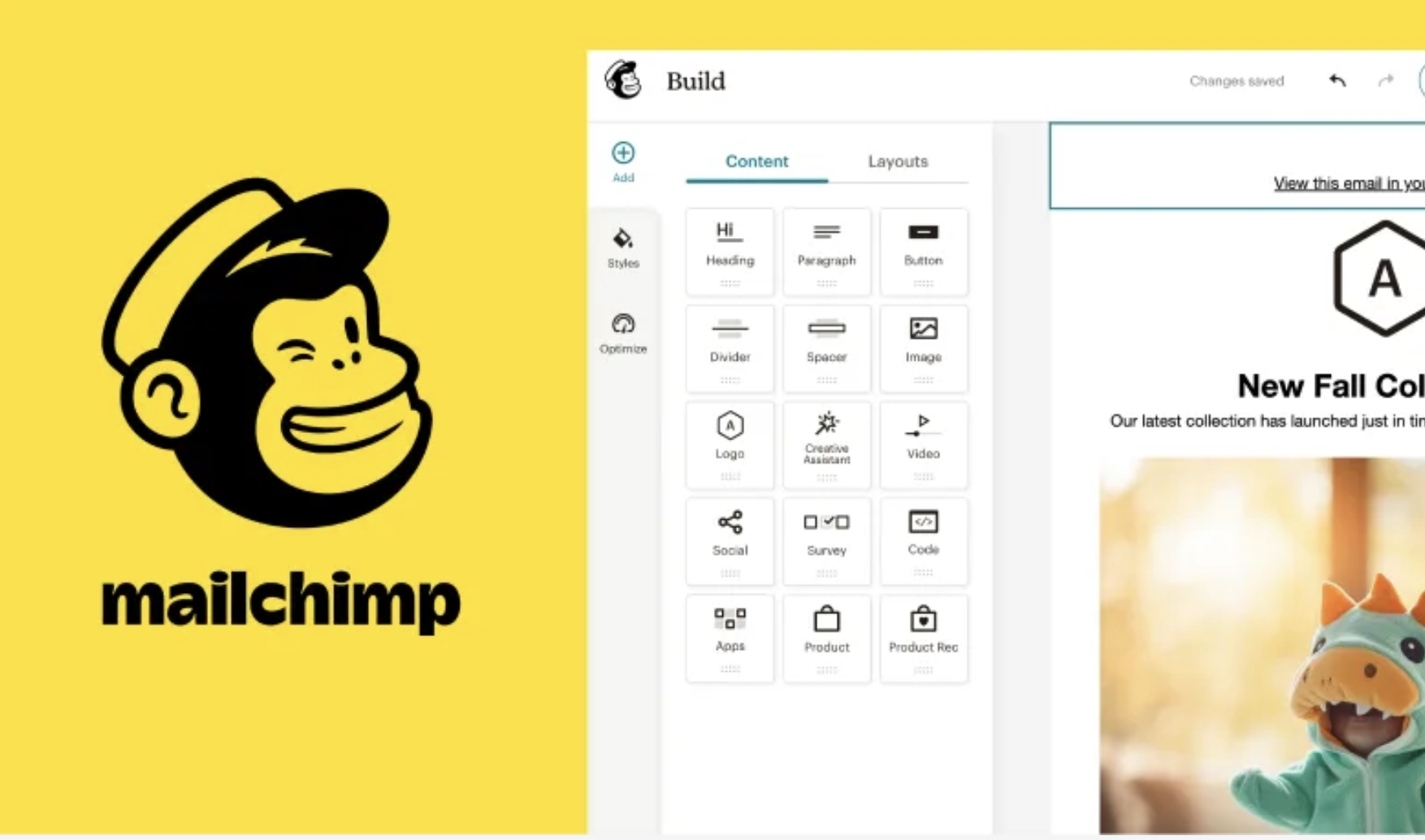
Mailchimp
Mailchimp is a heavyweight in the email marketing arena, known for its comprehensive suite of tools. It offers:
- A diverse library of pre-designed templates.
- Advanced automation workflows.
- Detailed analytics for tracking campaign performance.
Compared to MailerLite, Mailchimp often receives praise for its polished user interface and scalability. However, it tends to be more expensive, which might not suit smaller businesses on a tight budget.
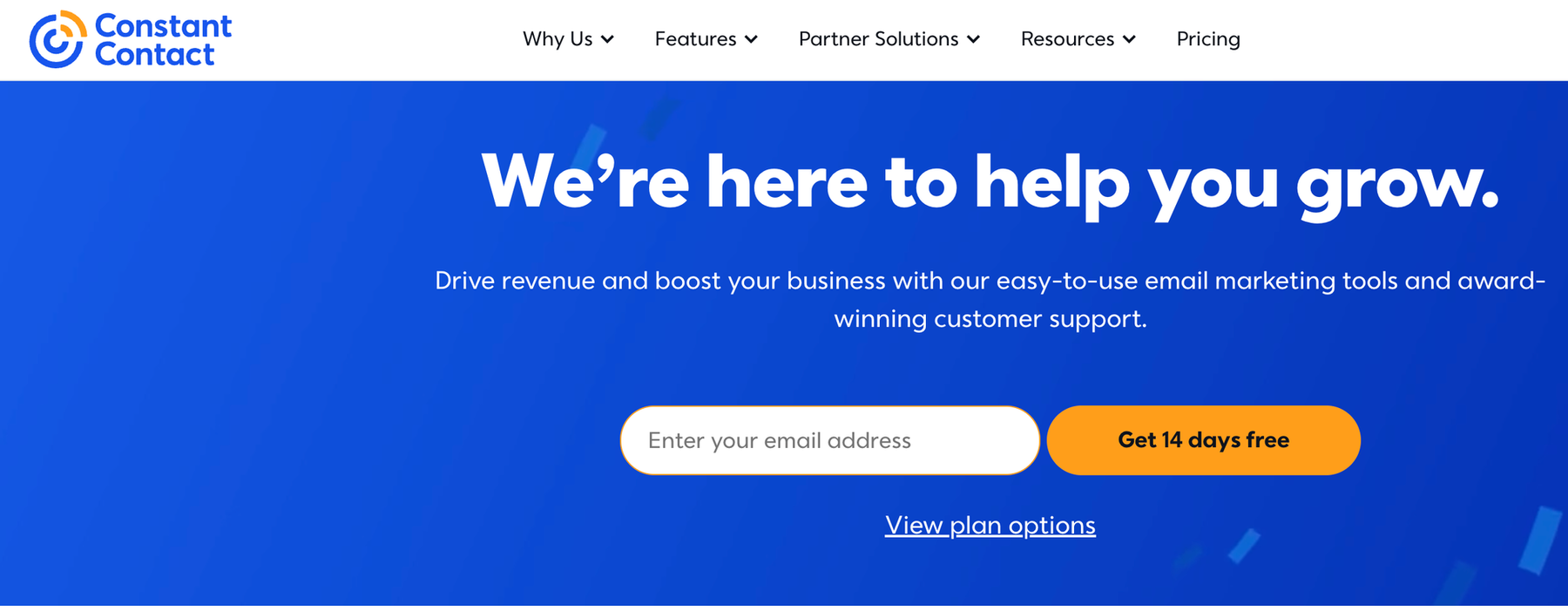
Constant Contact
Constant Contact targets small businesses with an emphasis on simplicity and customer support. Highlights include:
- Extensive training resources and live support.
- Intuitive tools for creating emails, surveys, and social media campaigns.
This platform is ideal for businesses seeking hands-on guidance and a less technical approach. While its feature set may be less expansive than MailerLite's, its focus on user support can be a deciding factor for new marketers.
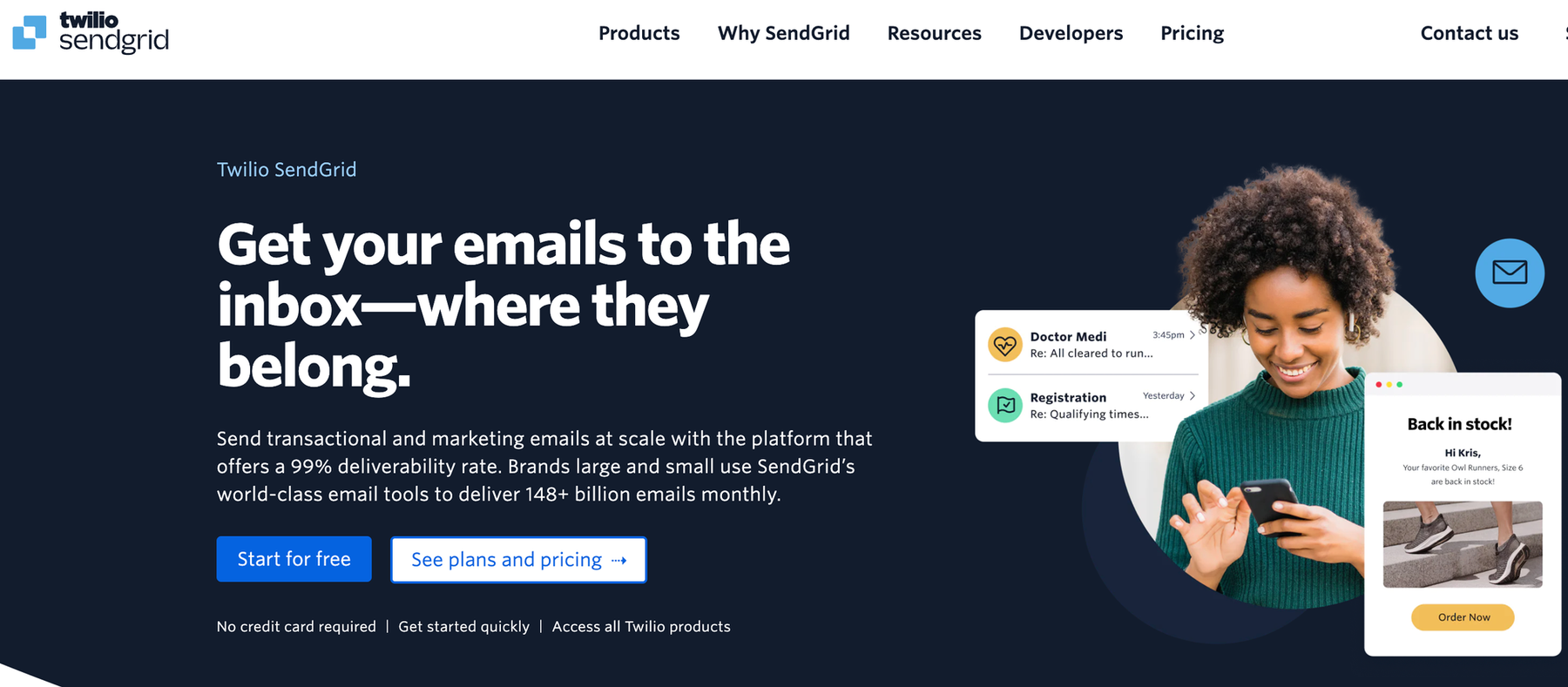
SendGrid
SendGrid is a powerful platform designed for developers and marketers who require reliable email delivery services. Its standout features include:
- API integration for seamless workflow incorporation.
- Flexible options for Web API or SMTP Relay.
- Exceptional transactional email services ensure timely delivery for critical communications.
In addition, SendGrid offers marketing campaign tools with intuitive design interfaces and strong deliverability metrics, making it an excellent choice for businesses that rely on time-sensitive emails.
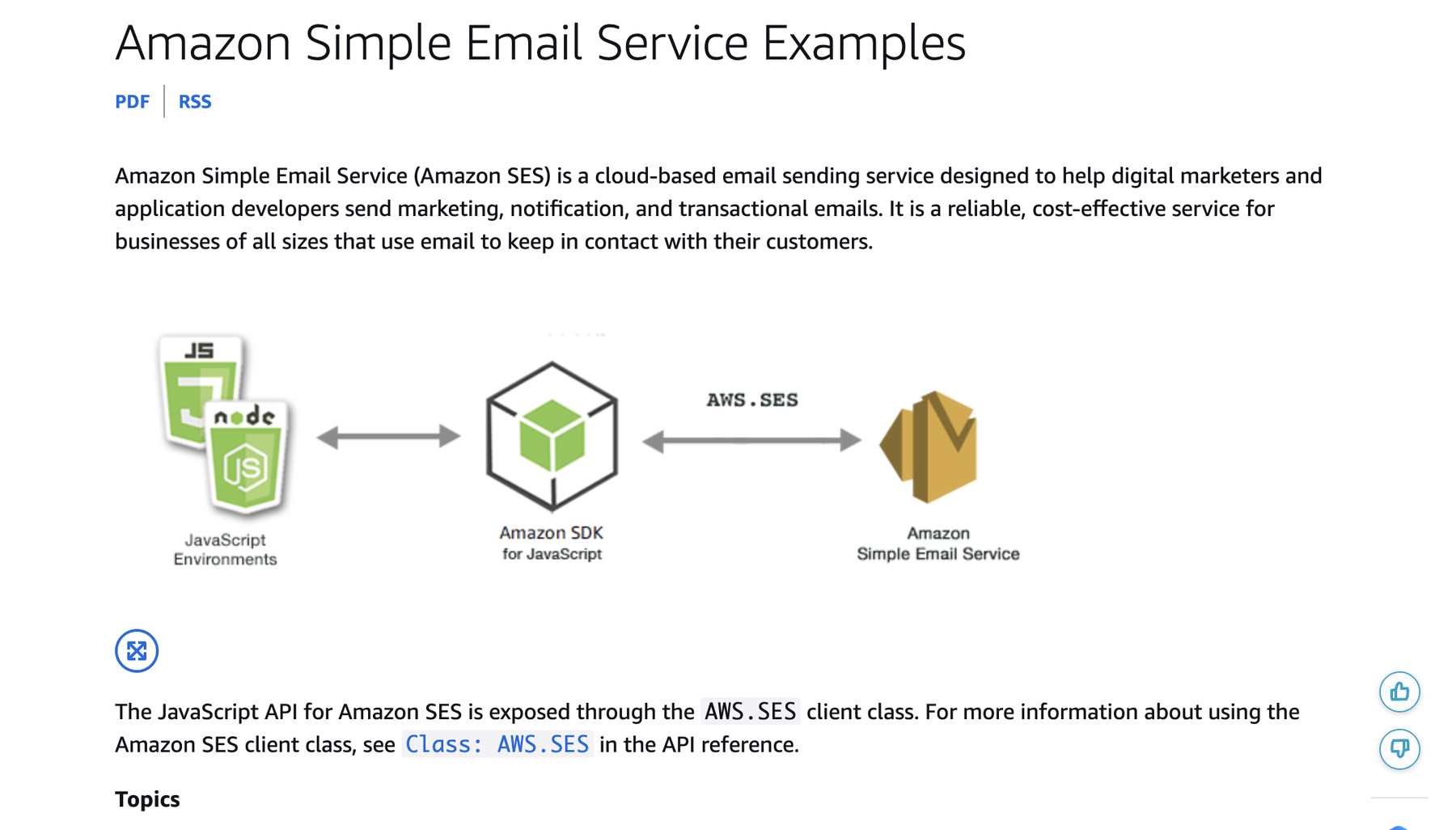
Amazon SES
Amazon Simple Email Service (SES) is a cost-effective solution tailored for businesses with technical expertise. Key advantages include:
- High scalability and reliability.
- Robust API for custom email delivery solutions.
- Competitive pricing for high-volume senders.
While Amazon SES requires a steeper learning curve, its flexibility and low cost make it an attractive alternative for organisations with in-house technical resources.
Choosing the Right Alternative
The best alternative to MailerLite depends on your specific needs. For small businesses seeking simplicity and support, Constant Contact is a strong contender. For advanced automation and analytics, Mailchimp leads the pack. Developers and organisations with high deliverability demands might find SendGrid or Amazon SES more fitting. For those who value straightforward pricing, fast email deliverability, and personalised service, Maileroo is worth exploring.
Wrap Up
MailerLite offers a compelling balance of affordability, ease of use, and functionality, making it a strong contender for small businesses and beginners in email marketing.
Its intuitive tools, attractive design options, and mobile app support allow users to create professional newsletters with minimal hassle.
While there are limitations, such as restricted features on the free plan and less advanced automation capabilities, these are outweighed by its streamlined experience and cost-effectiveness.
For those seeking a straightforward and efficient platform for newsletter creation, MailerLite proves to be a reliable choice that delivers where it matters most.