MailGun Review 2025: Pros, Cons, and Alternatives
Mailgun is a popular email deliver service provider founded in 2010. It offers four pricing plans, including a Free 30-day plan of up to 5,000 emails.

Emails, at a time of social media dominance and viral tweets and videos, remain helpful for business owners. Effective email messaging is crucial for both customers and business owners. Professional emails keep customers in the loop, build trust, and improve relationships. And the bigger the business, the more it requires the help of professional emails. So, it isn't surprising to know that there is an industry for email service providers. MailGun was established in 2010 and directly competes with Mailchimp, SMTP.com, and Sendinblue.
While MailGun offers almost the same services, like an email API, email validation, marketing, and templates, the company tries to differentiate itself from the field with other services. In this review, we'll look at the features of MailGun's email services, including the things it does best and aspects that we think require some improvements.
MailGun Overview
MailGun is a popular email delivery service provider that sends, receives, and tracks emails. The company was founded in 2010 by Ev Kontsevoy and Taylor Wakefield and received funding from the Y Combinator's 2011 class. Since its establishment, the company has undergone a few corporate changes.
In 2012, MailGun was acquired by Rackspace, and in 2017, the company became fully independent thanks to Turn/River Capital funding. Then, in 2019, the company was acquired by Thoma Bravo, and in the same year, it won its European competitor, Mailjet. Finally, in 2021, Mailgun and the rest of the Pathwire portfolio were acquired by Sinch for roughly $2 billion.
Today, Mailgun is one of the industry's leaders in email service delivery, with over 150,000 companies in its portfolio. Some of MailGun's famous clients include Microsoft, Wikipedia, and NHL, and they enjoy the company's personalized email program, which is reliable and scalable.
MailGun's User Interface and Customer Experience
Mailgun promises a quick and stress-free registration process for new customers. To fully appreciate the provider's services and platform, I tried checking out its registration process and browsed the platform's basic tools and features.
Registration Process
On its registration page, Mailgun promises a quick 57-second registration process. What's interesting about Mailgun is that it allows businesses to sign up and test the service for FREE. On the signup page, you'll be asked for your complete name, work email, and password. There is also an option to add your payment information, but you can always opt out or add the information once you decide to favor the service.
The signup process is fast, and you'll be given access to a 30-day free trial. After that, you'll be charged $35.00 monthly. Don't worry; you won't be charged during this period unless you send over 50,000 messages. This free trial allows potential customers to test Mailgun's reliability and customer support.
Pricing Plan and Options
Mailgun offers friendly and competitive pricing plans for businesses of all sizes. There are four flexible pricing plans: Free, Foundation, Scale, and Enterprise. The flexible pricing structure gives individuals and business owners a choice depending on their email volume, required features, and other specific requirements. Customers can start with the Free plan to get acquainted with Mailgun's service, with no credit card required.
If you sign up for free, you can access RESTful Email APIs and SMTP relay, sandbox domain access, tracking, analytics, and webhooks. It's a 30-day free service that lets you send up to 5,000 emails to five authorized users. For the paid plans, you'll have the following options and features:
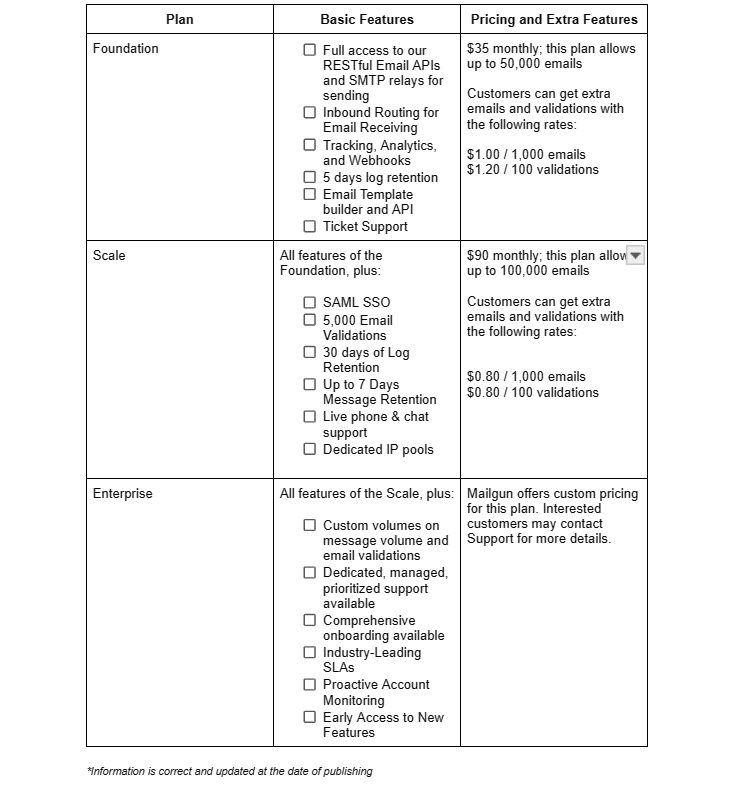
If you're a business owner or cannot decide which plan to choose, we recommend contacting Mailgun's customer support. Alternatively, you can use the site's slider to indicate the anticipated volume of emails that you'll send monthly. Don't forget to review the standard features for every plan, plus the add-ons. Currently, Mailgun offers payments in three currencies: USD, EUR, and GBP, and payments can be made through credit cards.
Pros and Cons of MailGun
One great way to assess if an email program is worth your time is by looking at its pros and cons. Here, we can offer a rundown on Mailgun's pros and cons:
Pros:
- Mailgun offers a reliable API and plenty of configuration tools to customize your email campaign. UI is professional-looking and clean, and it's easy to use.
- Great for high-volume sending. For businesses that require over 100,000 emails monthly, there's the Enterprise plan.
- Having a Free plan is always great for businesses. Mailgun's free plan runs for 30 days and includes up to 5,000 emails, access to basic features such as RESTful Email APIs and SMTP relay, and tracking and analytics.
- It boasts searchable logs. On the positive side, its UI is straightforward and provides all the necessary information. After some research, I couldn't find any customer complaints regarding the interface. This means you're always on top of things, and tags allow convenient A/B testing and tracking data.
Cons
- Some features and tools are pretty technical; beginners may need to contact Support for technical assistance.
- Support is only available in English.
- Per-use plan is not available.
Overall User Experience
Mailgun offers a professional, clean user interface. Once you log in, you'll find all the information you need to start sending emails. The platform uses detailed analytics, which gives users valuable insights into the delivery performance, engagement, and open rates, which are critical in any communications strategy. Beyond the essential tools and features, the other sections and aspects of Mailgun require a user's understanding of basic programming (or at least a member of your team knows programming).
You'll need basic programming and IT skills to troubleshoot some issues. For this review, I only tested the accessible version of Mailgun, so I cannot access its real-time chat service or personally call the support team. Instead, free plan users are instructed to check the site's Help Center.
On paper, Mailgun says that it responds to queries within 24 hours. Surprisingly, a support team member got back to me in 15 minutes. However, the response times were longer for other, more technical queries.
Alternative to MailGun: Maileroo
Maileroo is a cost-effective alternative to Mailgun. The company's email program package suits various businesses with varying needs thanks to its easy scalability and affordable pricing plan. Like Mailgun and leading vendors, Maileroo offers a Free plan with up to 5,000 emails.
What's interesting about Maileroo's pricing strategy is that it allows its customers to customize the plan according to budget and the scale of the email program. For example, if you're just looking to send out 50,000 emails monthly, then with Maileroo, you'll only pay $15 monthly or roughly $0.30 per 1,000 emails. Also, no matter the plan, you'll get access to all the tools and features needed for a successful email campaign. If you need a flexible solution and friendly pricing with the same access to features, you can't go wrong with Maileroo!
Wrap Up
Emailing remains a critical requirement for all types of businesses. If you're looking for a service provider to handle your transaction emails, continually assess your needs and practice due diligence when comparing providers. In addition to pricing, look for the provider's interface, integration options, delivery features, and overall value.
Mailgun remains a premium service provider for busy businesses. However, the service can be costly, and some of its features require users to have an IT or programming background. For overall value for money, you can't go wrong with Maileroo — it offers the same features and tools but can customize one's email requirements at a lesser cost.

