Mailtrap SMTP Service: A Detailed Review for Businesses
Mailtrap is an email platform for developer teams that offers an SMTP service with high inboxing rates, fast delivery, and 24/7 expert support.

Since every developer team has different requirements, finding the right SMTP service can be a headache. However, there are flexible solutions out there, like Mailtrap email delivery platform.
Mailtrap is geared for developers and is focused on high deliverability rates, fast delivery, and 24/7 expert support.
However, whether it's the right fit for your business or not, it’s up to you to decide, and we’re here to help you out!
In this review, we’ll provide you with a detailed breakdown of Mailtrap SMTP service, covering everything from basic and advanced features to pricing and user experience.
Mailtrap SMTP Service overview
When it comes to email sending, Mailtrap SMTP doesn’t beat around the bush.
The platform offers everything your dev team needs to set up sending functionality in no time. You get pre-made code snippets, deliverability features like dedicated IPs, support around the clock, and in-depth analytics to track the performance of your emails.
Besides high deliverability rates, another one of Mailtrap’s selling points is its scalability, or the ability to allow your business to grow and expand its sending volume without seeing a hiccup.
And if you want to send marketing emails on top of transactional ones with SMTP, you can use the platform’s marketing suite to do so. Design emails, schedule campaigns, manage contacts, you name it.
Of course, to support your growth, Mailtrap also has quite fair pricing. What I mean by this is that since deliverability is part of the design, you will have high rates regardless of the plan you choose.
The pricing starts at $15/month for the Basic starter plan that comes with 10,000 emails, with the most popular one being Business, which starts at $85/month and gets you 100,000 emails, 750,000 contacts, and advanced features like dedicated IPs, auto warm-up, SSO, etc.
Mailtrap SMTP: User Interface and Customer Experience Overview
User Interface
When you think about setting up an SMTP, easy is probably not the word that first comes to mind.
Mailtrap changes that with its minimalistic user interface, intuitive setup wizard that guides you along every step of the way, and an abundance of helpful articles you can use as a step-by-step guide.
To start sending with Mailtrap SMTP, all you need to do is create a free account, verify your sending domain, copy/paste the credentials or one of the pre-made code snippets, and voila, you’re ready!
Customer experience
Mailtrap SMTP offers Mon-Fri support for Free and Basic plans, whereas Business and Enterprise users get 24/7 support they can reach via email or live chat, as well as migration assistance. Additionally, you can also get consultation from Mailtrap’s deliverability experts.
Judging by the online user reviews, Mailtrap’s customer support team is reliable and always happy to help, regardless of whether you’re facing blockers or just have questions.
Pros and Cons of Mailtrap SMTP Service
Pros
- High inboxing rates and fast delivery: To ensure your emails land in recipients’ main inboxes, Mailtrap offers separate sending streams for transactional and bulk emails, dedicated IPs, email warm-up, throttling, and other advanced features. You can also automate your sending with Mailtrap’s flexible email API.
- Advanced analytics: Mailtrap offers helicopter view dashboards and drill-down reports for you to track click rates, open rates, deliverability, spam score, etc., to improve the performance of your emails. Additionally, it tracks metrics across different mailbox providers.
- Security and compliance: To protect your data and account, Mailtrap offers 2FA, SSO, activity logs, IP whitelisting, unique SMTP credentials for each inbox, and API token authentication. It’s also compliant with GDPR and ISO 27001, while SOC 2 compliance is on the way.
- Reliable email infrastructure: Maitrap requires each sender to have proper authentication (SPF, DKIM, DMARC) before they start to send, so each domain is properly checked and prepared. It also uses TLS/SSL encryption, which, along with encryption, ensures senders have high reputation and deliverability rates.
- Clear documentation: Comprehensive and easy-to-navigate, Mailtrap’s documentation covers everything from basic setup to advanced configuration. Besides code snippets for SMTP, the platform offers SDKs for major programming languages, as well as video tutorials to easily set up and use SMTP Mailtrap.
Cons
- Limited integrations: Integrating business tools requires you to configure them via Zapier, n8n, Make, and other APIs.
- Automation builder in beta: Currently, Mailtrap’s workflow automation builder is still a work-in-progress and is very limited, so if you’re looking for automations, you might have to look elsewhere.
- Support availability: As of writing this article, you can reach Mailtrap’s support team only via email and live chat, and they cannot be reached via phone.
- Email log retention: Although Mailtrap keeps email logs up to 30 days, they’re only available on higher-tier plans.
Overall User Experience
Whether you’re a developer or even a marketer, navigating Mailtrap’s interface and using the platform shouldn’t be a challenge. And even if you struggle to find what you’re looking for, there are, like we’ve mentioned previously, helpful articles and videos to guide you.
Designing emails is also a breeze due to the intuitive drag-and-drop editor, which also comes with some actually useful AI features for generating text and images. And if you don’t feel like your creative juices are flowing, you can use some of the email templates.
Having said that, keep in mind that Mailtrap SMTP is 100% focused on delivering your emails to recipients’ main inboxes. It doesn’t come with landing page builders, automation workflows, and other features that are more on the marketer side of things.
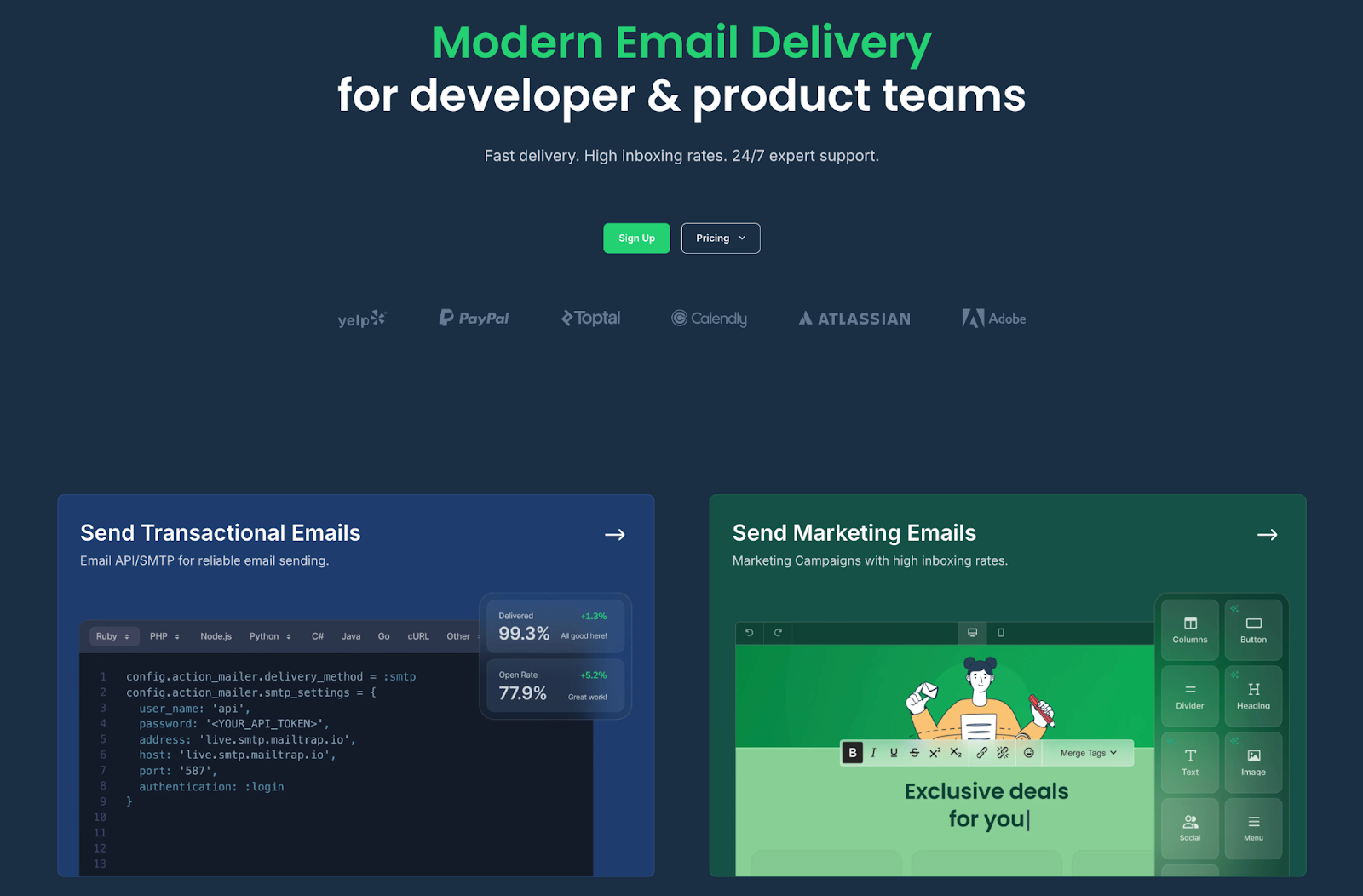
Pricing Overview
General Overview
Mailtrap SMTP is one of the most affordable solutions in the industry, especially if you compare its pricing model to that of some of the competitors.
Additionally, its free plan is quite generous, providing you with up to 3,500 monthly email sends (150/day) and 100 contacts. And no, your emails won’t have Mailtrap branding on them.
However, the free plan only offers 1 domain, log retention for up to 3 days, and only 1 user seat.
So, if you want to upgrade and use Mailtrap to its fullest extent, here’s a quick breakdown of its pricing tiers and features that come with them.
Plan breakdown
Basic ($15/month for up to 10,000 emails)
If you want to send more than 3,500 emails without breaking the bank, Mailtrap is likely the cheapest solution out there. The Basic plan comes with, you’ve guessed it, basic, features, but they’re worth the money. These include extra user seats, click-rate tracking, user management, IP whitelisting, and more. And if you’re a marketer, you’re gonna love the fact that you can store up to 50,000 contacts.
Business ($85/month for up to 100,000 emails)
This is the most popular option, since it sits right in the golden middle. The Business plan comes with all the features you need for maximum deliverability, such as dedicated IPs, email warm-up, deliverability expert assistance, and more.
Enterprise ($750/month for up to 1,500,000 emails)
If you’re a high-volume sender, the Enterprise plan might just tick all the boxes for you. It includes all of the features from the lower-tier plans, while also including some extras like activity logs for user management, content-free logging, and super low extra email cost (1,000 emails for $0.55)
Alternatives to Mailtrap SMTP
Let’s be honest: nothing is perfect or without its downsides. So, if there’s something you need that Mailtrap is missing, here are some solid alternatives you might find interesting and useful.
Maileroo SMTP Relay
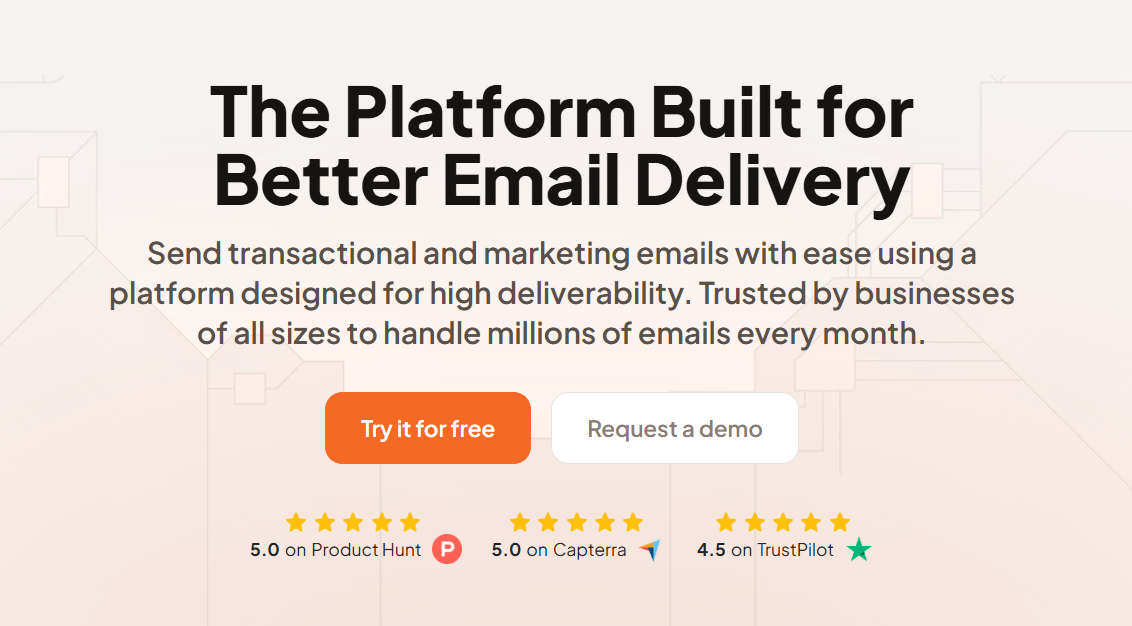
Maileroo offers both SMTP relay and email API so you can send emails from your application or website. The platform is suitable for businesses of all sizes looking to send emails and track their campaign performance.
Features:
- Detailed analytics and 99,95% uptime
- Webhooks and email API
- Dedicated IPs
- List cleaning and email validation
- Branded tracking links
- GDPR compliant
- Libraries/SDKs available for developers
Pricing
The free plan includes 3,000 email sends per month, while the paid plans start from $10 per month for 25,000 emails to $250 per month for 1,000,000 emails.
Pros
- Developer-friendly platform
- Privacy focused
- Easy to set up
- Scalable infrastructure
Cons
- Hourly sending limits
- Learning curve for beginners
- Lack of add-ons for digital marketing
SendGrid
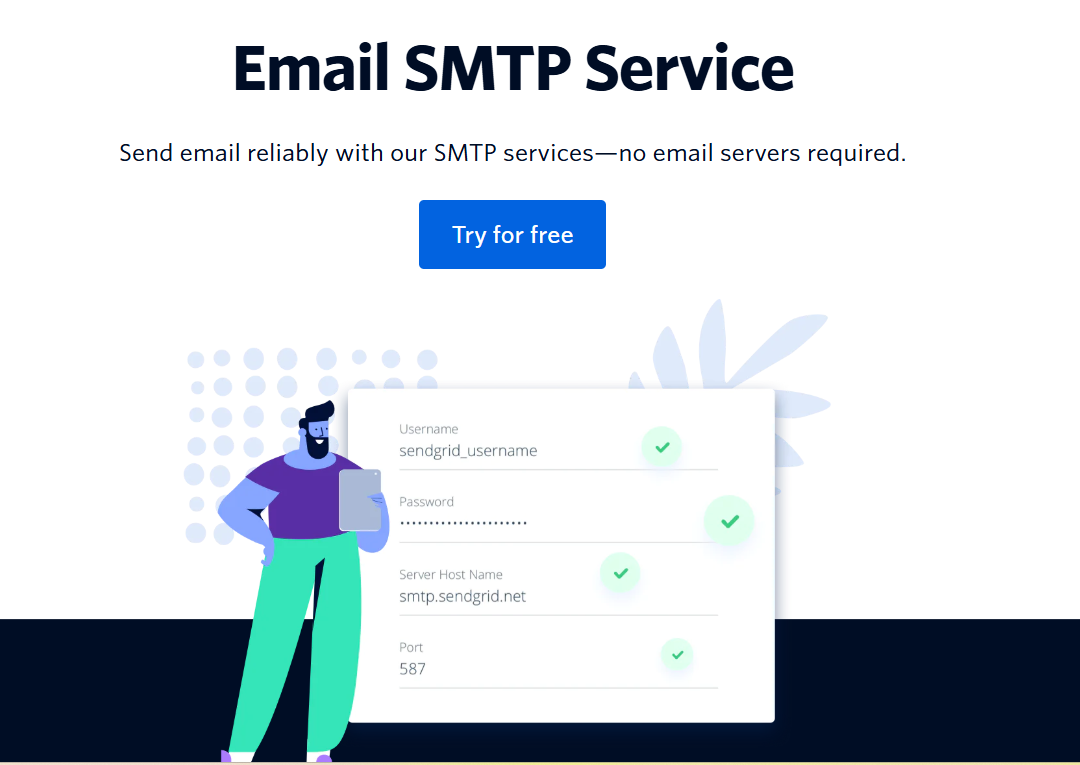
SendGrid is a developer-focused platform that offers plenty of integration options and a globally distributed architecture for higher deliverability.
Features:
- Open-source libraries in 7 languages
- Comprehensive documentation
- Dynamic templates with testing previews
- Email testing API
Pricing
SendGrid offers a free trial instead of a free plan, letting you send 100 emails/day for two months. The pricing starts from $19.95 for up to 50,000 emails/month.
Pros
- 24/7 support
- Scalable platform
- Many useful integrations
- Validation API
Cons
- Complex setup and integration
- Limited testing capabilities
- Advanced automation is only available on higher plans
- Complicated pricing with add-ons and upsells
Mailgun
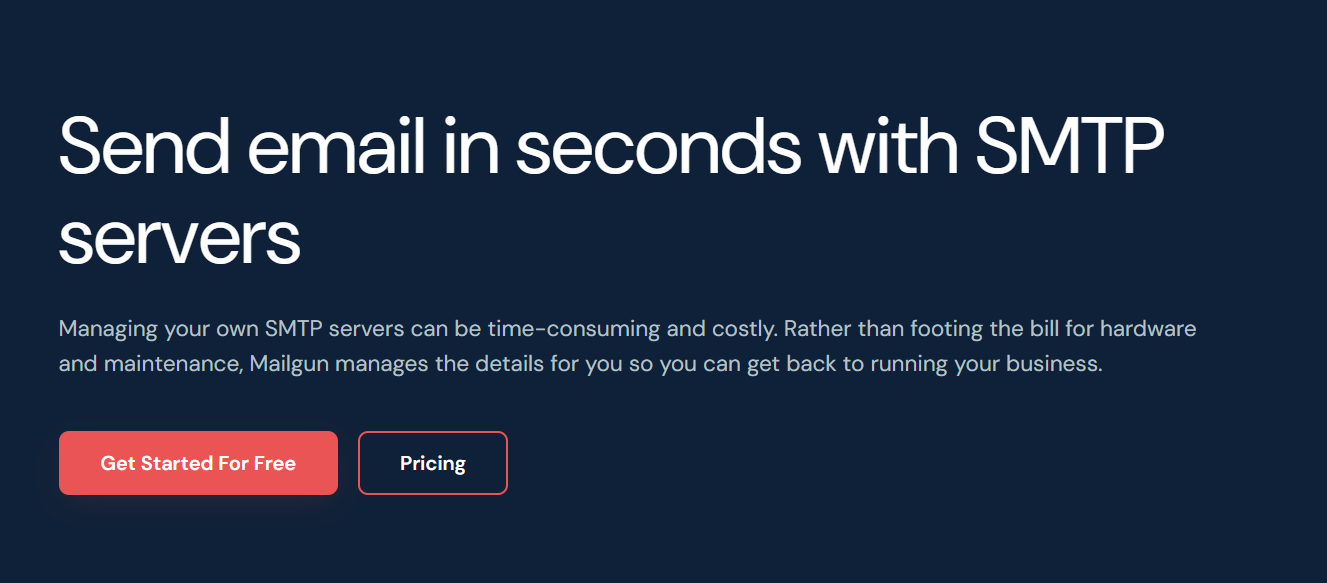
Mailgun is an SMTP and email API service provider that’s mainly geared towards developers. It promises a high server uptime of 99.99%, offers a Rapid Fire Delivery SLA for end-tier users, and even has some testing features in a separate plan.
Features:
- RESTful Email API
- Email logs and routing
- Event webhooks
- TLS encryption and email authentication
- Optimized sending times
Pricing
Mailgun offers a free forever plan, which gives you 100 emails per day. The pricing starts from $10 for 10,000 emails per month.
Pros
- Developer-friendly APIs with automations
- Easy to scale email sending volumes
- Advanced email validation tools
- Clear documentation
Cons
- Limited customer support in lower plans
- Learning curve is steep for new users
- Costs can rise up with larger email volumes
Wrapping up: Should you choose Maitrap SMTP?
With the high deliverability rates, in-depth analytics, safe and fast scaling, Mailtrap is a solid choice for developer and product teams of all sizes, especially high-volume senders.
Plus, you get a generous free plan to get your emails off the ground and validate Mailtrap claims.
So, be sure to check out Mailtrap SMTP in action and compare it to other alternatives we mentioned, like SendGrid, Maileroo, and Mailgun.

