SaaS Email Marketing: End-of-Year Upgrade Campaigns
Here's the key difference between upgrade campaigns and regular marketing: your customers already know and trust you.
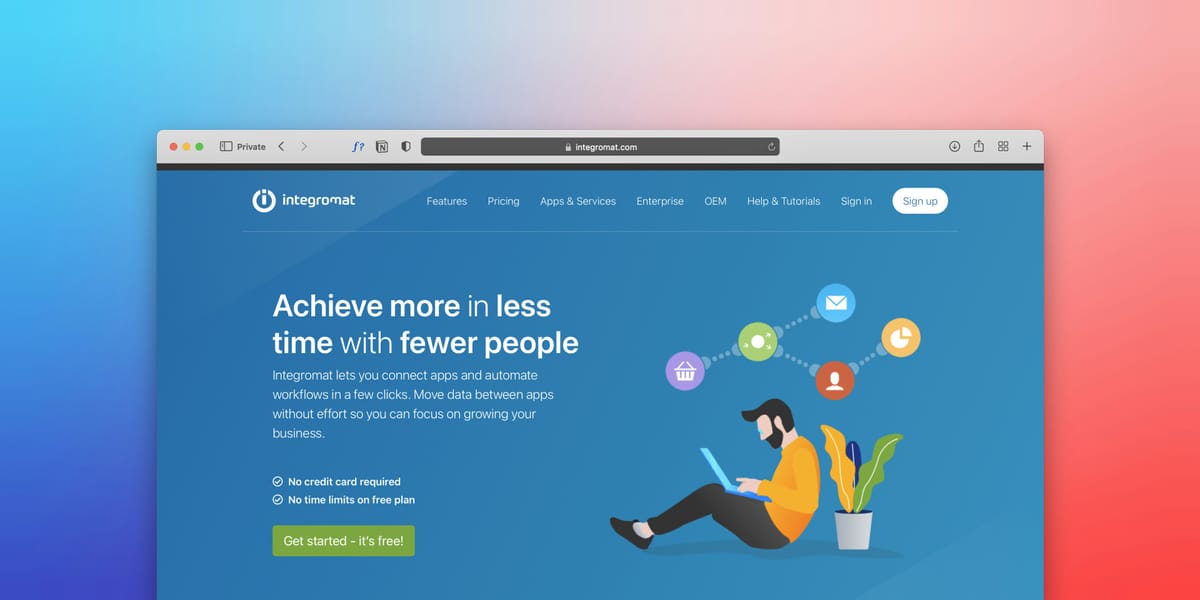
Q4 is upgrade season for SaaS companies. While everyone else is winding down for the holidays, smart SaaS marketers are busy converting customers to higher-tier plans.
Why does end-of-year timing work so well?
Three reasons: companies have leftover budget they need to spend before it disappears, they're planning for next year and want better tools, and they can write off purchases on this year's taxes. It's the perfect storm for getting customers to say "yes."
Here's the key difference between upgrade campaigns and regular marketing: your customers already know and trust you. You don't need to convince them your product works. You just need to show them why upgrading now makes sense.
Understanding Your Audience's End-of-Year Mindset
The budget rush is real. Most companies operate on "use it or lose it" budgets. If managers don't spend their remaining budget by December 31st, it's gone. Your upgrade offer helps them use that money productively.
Everyone's planning for next year. December naturally makes people think about what worked this year and what needs to improve next year. They're already in planning mode—your upgrade message fits perfectly into that mindset.
Tax benefits matter. Businesses want to reduce taxable income before year-end. Annual payments or multi-year deals offer immediate tax deductions, making upgrades more attractive to finance teams.
Things move faster. Decisions that normally take months happen in days during December. People want to check items off their list before the year ends. Use that momentum.
Strategic Timing and Campaign Planning
Start early. Launch your campaign in early November—not December. Customers need time to evaluate options, get approvals, and implement changes.
Here's a simple timeline:
- November 1-15: Launch awareness emails
- Mid-November through early December: Full campaign mode
- First two weeks of December: Final push
- Last two weeks of December: Most people are checked out—don't count on these days
Watch the calendar. Don't send important emails right before holidays when nobody's checking their inbox. And remember: executives often take the entire week between Christmas and New Year's off.
Build in approval time. Big companies need weeks to process upgrades through procurement and legal. If you launch in mid-December, you've already lost those customers.
Segmentation Strategies for Upgrade Campaigns
Not all customers need the same message. Here's how to group them:
Power users vs. casual users. Power users are hitting their limits and need more capacity—they're your easiest wins. Casual users aren't even using what they have yet. Focus on power users first.
New customers vs. veterans. Someone who joined last month doesn't need an upgrade yet. Someone who's been with you for two years and keeps hitting plan limits? Perfect candidate.
Look at actual usage. Who's constantly maxing out their project limits? Who's using basic features that lead naturally to premium ones? Let their behavior tell you who to target.
Consider their budget cycles. Not everyone's fiscal year ends in December. Universities often have June fiscal years. Research your customers' actual budget cycles.
Crafting Compelling Offer Structures
Your offer needs to make upgrading now better than upgrading later, without making your product look cheap.
Time-limited discounts work. "20% off annual plans through December 31st" creates urgency. Just make sure it's actually limited—don't train customers to always expect discounts.
Bundle extra value instead of cutting prices. Throw in implementation support, extra user seats, or three months of premium features. This keeps your pricing strong while making the deal more attractive.
Make payment easy. Annual prepay with 15-20% off helps customers use current budgets. Flexible payment plans help with cash flow. Remove friction wherever possible.
Email Sequence Architecture
Most successful campaigns use 5-7 emails over 6-8 weeks. Here's the basic structure:
Email 1 - Awareness (Early November) Subject: "Make the most of your 2024 budget" Message: Hey, there's a limited-time opportunity to upgrade with special end-of-year terms. Here's why now makes sense.
Email 2 - Value Demo (5-7 days later) Show specific benefits they're missing. Use screenshots, data, and examples relevant to them. Make it concrete.
Email 3 - Social Proof (5-7 days later) Share stories from similar customers who upgraded and got results. Let peers sell them, not you.
Email 4 - Urgency Reminder (Two weeks before deadline) "Two weeks left to lock in 2024 pricing." Be direct about the deadline and what they lose by waiting.
Email 5 - Last Chance (48-72 hours before deadline) "Your offer expires tonight." Keep it short. One clear message, one big button.
Messaging and Copywriting Best Practices
Lead with outcomes, not features. Don't say "Get unlimited projects." Say "Scale your agency without hitting project limits that slow your team down."
Use real data. "Customers on Pro save an average of 8 hours per week" beats vague promises about "increased productivity."
Address objections directly. If people worry about team adoption, say it: "Worried your team won't use new features? Companies like yours are fully onboarded in under two weeks."
Personalize with usage data. "You've created 47 projects this quarter—more than your plan allows. Upgrade to eliminate that constraint." That's way more powerful than generic messaging.
Make CTAs specific. Not "Learn More." Try "See Your Upgrade Options" or "Calculate Your ROI" or "Upgrade Now."
Design and Visual Elements
Keep it professional. Light holiday touches are fine, but decision-makers approving big upgrades need business justification, not snowmen and candy canes.
Design for mobile first. Over half of emails get opened on phones. Use single-column layouts, big buttons, and short paragraphs.
Make it scannable. Busy people won't read every word. Use headers, short paragraphs, and strategic bold text so they can scan and still get the message.
Use comparison charts. Show exactly what they have now vs. what they'd get with an upgrade. Visual comparisons make decisions easier.
Supporting Landing Pages and Conversion Paths
Create campaign-specific landing pages. Don't just link to your pricing page. Make a page that matches your email messaging and highlights the limited-time offer.
Remove every possible barrier. Pre-fill known information. Minimize form fields. Make it dead simple to upgrade.
Staff your chat during campaign. Have knowledgeable people available to answer questions in real-time. Quick answers convert fence-sitters.
Show clear next steps. Customers need to know what happens after they upgrade—when billing changes, how they access new features, what onboarding looks like.
Personalization and Automation Tactics
Use dynamic content. Basic plan customers see "Upgrade to Pro" messages. Pro customers see "Unlock Enterprise features." Show everyone the next step for them.
Set up behavior triggers. Send automated upgrade suggestions when customers hit meaningful thresholds: storage limits, project caps, or repeatedly using limited features.
Reference actual usage. "You've used our reporting feature 127 times this quarter—upgrade for advanced analytics" is far more compelling than generic feature lists.
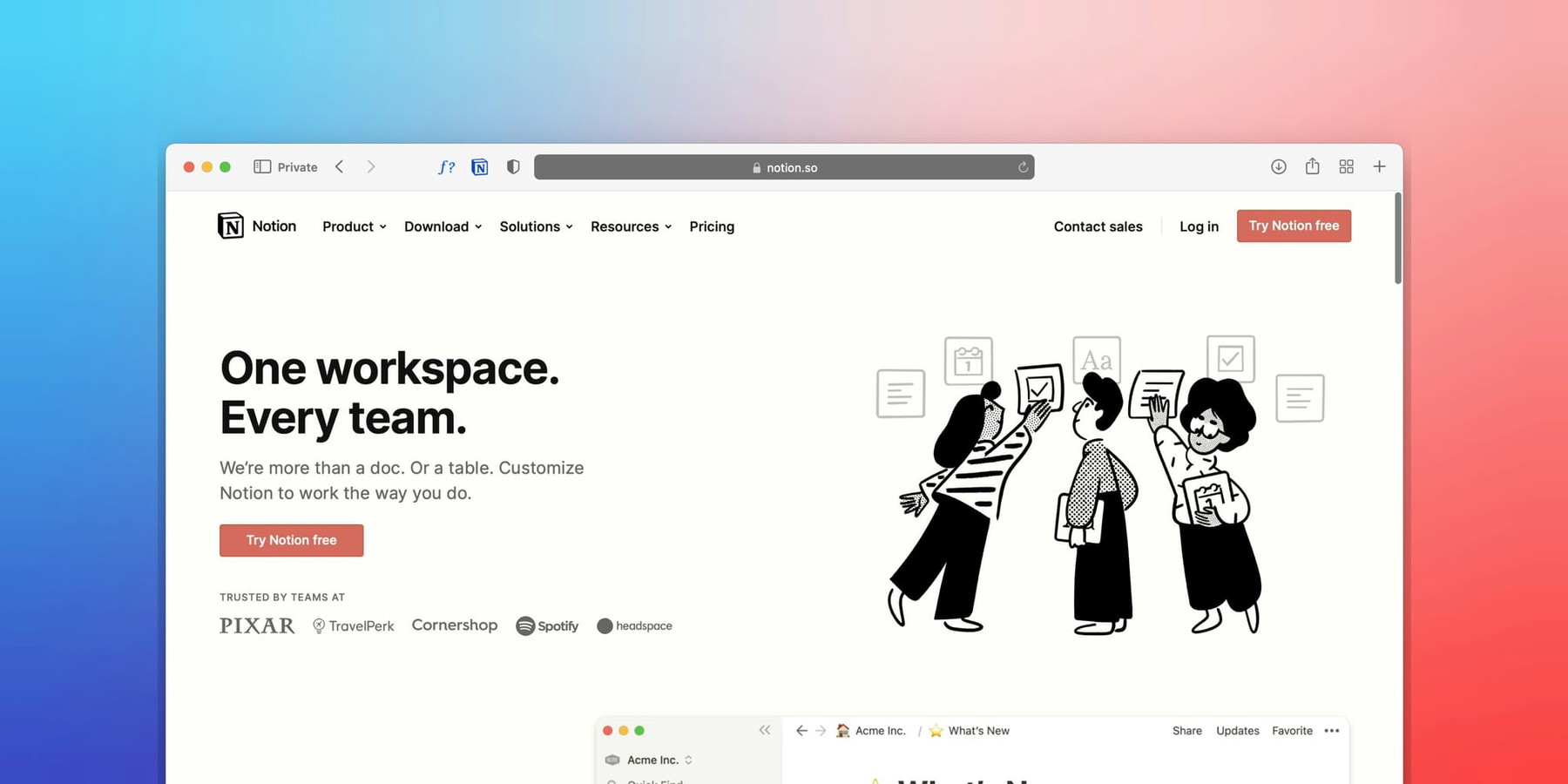
Measuring Success and Key Metrics
Track what matters:
Upgrade conversion rate by segment. Which customer types actually convert? Power users should convert at 3-5x the rate of casual users.
Revenue impact. How much new MRR or ARR did you generate? What's the average contract value increase?
Email metrics. 20-30% open rates and 3-5% click rates are reasonable benchmarks for B2B SaaS.
Time to conversion. Are decisions happening faster during your campaign? If not, your urgency messaging needs work.
Long-term retention. Do upgraded customers stick around? Track retention at 6 and 12 months post-upgrade.
Coordination with Sales and Customer Success Teams
Share everything with sales. They need to know what emails customers are getting and when, so they can reference campaigns in conversations.
Create resources for your team. Give them talking points, objection handling guides, and clear explanations of campaign offers.
Alert reps when high-value accounts engage. When enterprise customers click multiple emails or visit pricing pages, loop in their account executive immediately.
Follow up on interested non-converters. People who clicked but didn't upgrade are warm leads. Don't let them go cold.
Common Pitfalls to Avoid
Starting too late. If you launch in mid-December, you've already lost. Start in early November.
Discounting too heavily. Steep discounts (40-50% off) train customers to wait for sales and devalue your product. Keep it reasonable at 15-25%.
Ignoring customer health. Don't market upgrades to struggling customers who are at risk of churning. Focus on customers who are succeeding.
Using generic messaging. Sending the same email to brand-new customers and five-year veterans is lazy and ineffective. Segment properly.
No follow-up plan. Many qualified customers won't convert during the campaign but remain good prospects. Plan your January follow-up before December ends.
Post-Campaign Follow-Up and Retention
Re-engage non-converters in January. Especially those who showed interest but didn't pull the trigger. A softer approach in the new year often works.
Onboard upgraded customers thoroughly. They made a big commitment and expect immediate value. Provide welcome emails, quick-start guides, and proactive check-ins.
Set clear expectations. Help customers understand what success looks like at 30, 60, and 90 days post-upgrade.
Gather feedback. Survey both converters and non-converters to understand what worked and what didn't. This makes next year's campaign better.
Real-World Examples
Slack targeted teams hitting message limits with personalized emails showing exactly how many messages they'd lost access to. Visceral urgency drove conversions.
HubSpot positioned upgrades as strategic advantages for the new year rather than last-minute deals. They bundled training with upgrades to address the "no time to learn" objection.
Asana used customer data to calculate company-specific ROI: "Your team created 147 projects last quarter. Premium could save you 12 hours per week." Data-driven messaging wins.
The pattern? Focus on customer outcomes, time it right, and personalize relentlessly.
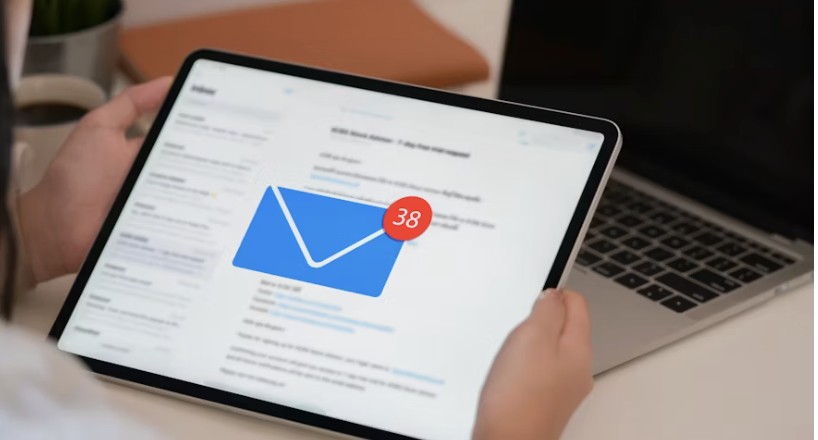
Wrap Up
End-of-year upgrade campaigns are one of the best things you can do for your SaaS business. The timing is perfect, customers have budget and motivation, and decisions happen fast.
But you can't wing it. Start early (November), segment thoughtfully, personalize messaging, and coordinate across teams. Create genuine urgency through value, not just discounts. And treat it like the strategic initiative it is, not a last-minute promotion.
Remember: the best upgrade campaigns don't feel like aggressive sales pushes. They feel like helpful recommendations from someone who understands your business and wants you to succeed.
Get it right, and you'll not only hit your Q4 numbers—you'll set up stronger customer relationships that pay off all year long.



