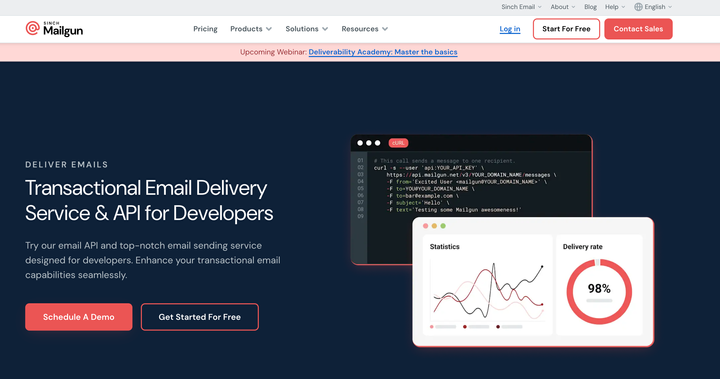The Complete Guide to Email Inbox Placement: How It Works and Why It Matters
Getting an email delivered isn't the same as getting it seen. Even if your platform claims 98% delivery rates, it won't matter if half of those messages end up in spam folders.
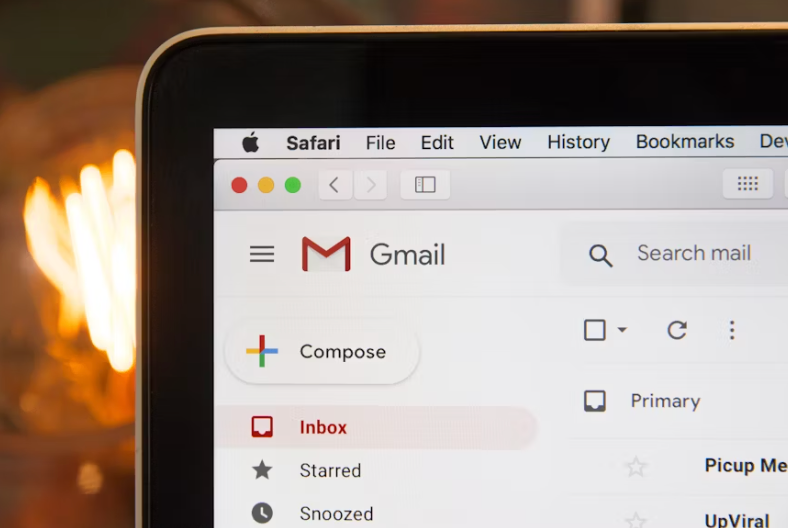
Getting an email delivered isn't the same as getting it seen. Even if your platform claims 98% delivery rates, it won't matter if half of those messages end up in spam folders. The most costly blind spot in email marketing is the discrepancy between "delivered" and "actually reaching the inbox."
Before reaching one of several potential folders, each sent email passes through multiple levels of behavioral algorithms, content filters, and authentication checks. There are dozens of decision points along the way, and knowing how providers decide where to put them distinguishes successful email programs from those that are losing money on unseen messages.
The damage then compounds daily: lost revenue from buried campaigns, furious customers missing critical confirmations, and a reputation death spiral that gets harder to escape with each misplaced message. Once providers mark you as problematic, climbing back to respectability takes ten times the effort of staying clean from the start.
But so, what is inbox placement exactly?
Fundamentally, inbox placement refers to the actual location of your email once it has been approved by the recipient's mail server.
"Delivered" simply indicates that it was accepted by the server. "Placed" indicates whether or not anyone will see it.
This difference fundamentally alters how we gauge the effectiveness of emails. A 98% delivery campaign might only receive 60% inbox placement, which means that almost 40% of "successfully delivered" messages ended up in digital purgatory.
From a business standpoint, those messages that your delivery report lists as successes are actually total failures.
The Three Destinations That Matter
Modern email systems sort incoming messages into distinct categories, each with dramatically different visibility and engagement potential.
1. Primary Inbox: The Premium Real Estate
If you've landed here, you've gained the trust of both the algorithm and the recipient. The primary inbox immediately displays messages, prompts action, and cultivates connections.
This placement is set in stone for transactional emails. It's the gold standard for marketing messages and generates three to five times the engagement of other placements.
When your email reaches the primary inbox, it is surrounded by high-priority content, work communications, and private messages from friends and family. By association, your content is elevated by being close to significant messages.
2. Promotional/Social Tabs: The Waiting Room
Gmail introduced this compromise first, and other service providers adopted comparable filtering.
While we acknowledge these messages as mass communications, they do not qualify as spam. Users often check these tabs in batch mode when they are ready to view commercial content.
Time-to-open ranges from hours to days, and open rates usually decrease by 20–50% when compared to primary inbox placement. Because users who visit the promotions tab frequently have commercial intent, this placement can be effective for newsletters and promotional content.
However, this placement poses significant issues for transactional or time-sensitive messages.
3. Spam/Junk Folders: The Dead Zone
Spam-foldered messages are essentially nonexistent, even with successful technical delivery. Spam placement causes cascading issues that go well beyond the current campaign, even when there is zero visibility.
Every spam placement raises the possibility of falling into spam traps, harms your sender reputation, and instructs algorithms to filter messages more aggressively in the future. With every incident, the harm gets worse, making it harder to engage again even after the root causes have been resolved.
Your approach to email strategy changes when you comprehend these destinations. Making sure the emails you send end up in the correct folder is more important than sending more.
Understanding these destinations transforms how you approach email strategy. It's not about sending more emails—it's about ensuring the ones you send reach the right folder.
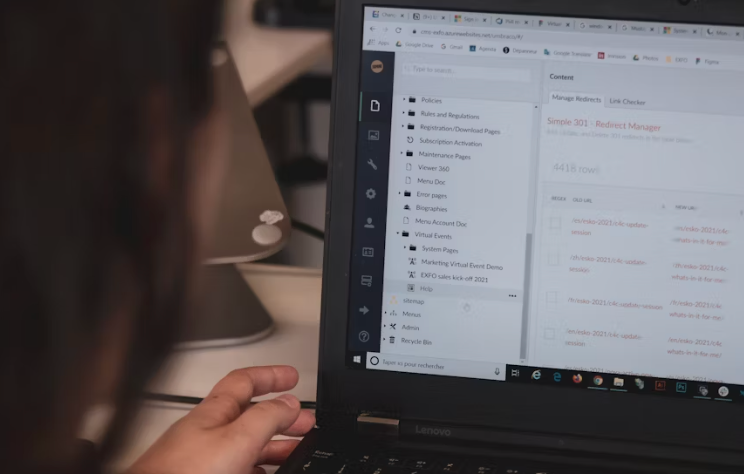
How We Actually Measure Where Emails Land
So how do we know if your email reached the inbox or spam? We can't peek into everyone's Gmail account. Instead, the industry uses clever workarounds that give surprisingly accurate results.
The Secret: Seed Testing
Think of seed testing like exit polling during elections. We can't ask every voter, but sampling enough people gives us the overall picture.
Here's the simple version: Testing companies scatter fake email addresses across all major providers, like Gmail, Outlook, Yahoo, and others. When you send your campaign, copies go to these "seed" addresses too. Monitoring software checks where each test email landed and calculates the percentages. If 7 out of 10 Gmail seeds hit the inbox, we estimate 70% of your Gmail subscribers saw your message.
It's not perfect—these test accounts don't have the same history with you that real subscribers do—but it's accurate enough to spot problems and track improvements.
Why Timing Changes Everything
Here's something most people miss: where your email lands initially isn't where it stays.
First 2 hours: Email providers make a snap judgment. They're paranoid, so they often send borderline messages to spam just to be safe.
2-24 hours: People start interacting. Every opened email and every "not spam" click teaches the system it made a mistake. Your placement improves.
24-48 hours: The dust settles. This is your real placement rate—often 15-20% better than those panicky first measurements.
The lesson? Don't freak out about immediate results. Wait a day before making decisions.
Why Each Provider Is Its Own Puzzle
Gmail doesn't just have inbox and spam—it has Primary, Promotions, Social, Updates, and Forums tabs. Your "delivered" email might be sitting in Promotions, where only dedicated shoppers look. That same 70% inbox rate could mean triumph (all Primary) or mediocrity (all Promotions).
Outlook plays hide-and-seek with Focused and Other inboxes, plus Junk and Clutter folders. Your message might be technically "delivered" but buried in Other where nobody checks.
Yahoo acts like a bouncer at an exclusive club—especially harsh on new senders. They'll silently delete suspicious emails without telling you, making measurement tricky. What looks like successful delivery might be emails vanishing into the void.
What Actually Controls Where Your Emails Land
Three forces determine whether your email reaches the inbox or dies in spam: your reputation, how people treat your emails, and your technical setup. Miss anyone, and you're toast.
Your Sender Reputation (The Most Important Part)
Email providers keep a permanent record on you, like a credit score for email. They track everything:
Your IP address reputation: How many people complained about emails from this server? How many bad addresses did you hit? Are you sending steadily or in suspicious bursts?
Your domain reputation: This indicator follows your brand everywhere, even if you switch email providers. Age matters here—new domains get treated like strangers at a party. Build trust slowly or get ignored.
The cruel part? Bad domain reputation is like a face tattoo—it follows you everywhere. You can switch to the world's best IP address, but if your domain stinks, you're still going to spam. Meanwhile, a good domain reputation lets you survive even on mediocre infrastructure.
The Engagement Game
Every time someone opens your email (or doesn't), providers take notes. It's akin to an ongoing popularity competition, where those who succeed secure a prominent spot in your inbox, while those who fall short face further obscurity.
Actions that help you: When people open consistently, click your links, reply to your messages, or rescue you from spam, providers notice. Adding you to contacts is like getting a five-star review.
Actions that hurt you: Quick deletes can have devastating consequences. "Mark as spam" can severely damage your reputation. Even unopened emails hurt—they signal that people aren't concerned about your messages.
This creates a brutal cycle. Good engagement leads to better placement, which leads to more engagement. But once you start sliding, each ignored email makes the next one more likely to hit spam.
Technical Trust Signals
Think of authentication like showing ID at a bank. You need three forms:
SPF says, "I'm allowed to send from this server." DKIM proves "This message hasn't been tampered with."
DMARC ties it together with "Here's what to do if something looks fishy."
Skip any of these, and you're basically showing up to the bank in a ski mask. Even legitimate emails get treated as suspicious when authentication fails.
Newer trust signals like BIMI (showing your logo) and encryption (TLS) are like upgrading from a regular ID to a passport—not required yet, but they definitely help.
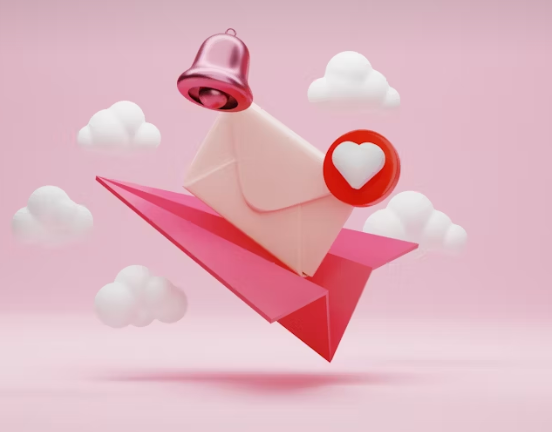
How to Track Your Success (Without Getting Lost in Numbers)
The Metrics That Actually Matter
Forget vanity metrics. Here's what you really need to watch:
Overall inbox placement rate: What percentage of delivered emails actually reached an inbox (any inbox)? This is your North Star. Below 70%? You have problems. Above 85%? You're doing something right.
Provider breakdown: Gmail might love you, while Yahoo treats you like a criminal. Check each provider separately—one bad apple can tank your overall stats.
Folder distribution: Especially for Gmail, know whether you're hitting Primary (gold), Promotions (okay for marketing), or Spam (disaster). A 90% Gmail "inbox" rate means nothing if it's all Promotions and you're sending transactional emails.
What's Normal? Industry Benchmarks
Your placement rates depend heavily on what you're sending:
- B2B companies usually hit 85-95% (business folks are forgiving)
- E-commerce averages 70-80% (people expect sales pitches)
- Publishers and media see 75-85% (newsletters get respect)
- Financial services struggle at 65-75% (thanks, phishing scams)
- Non-profits enjoy 80-90% (goodwill helps)
But here's the real truth: your best benchmark is yourself. Improving from your own 60% to 70% matters more than chasing someone else's 90%.
The Fix: How to Actually Improve Your Placement
Clean Your List Like Your Business Depends on It (Because It Does)
The fastest way to improve placement? Stop emailing people who don't want your emails.
Segment ruthlessly by engagement:
- Opened in last 30 days: Email them regularly
- 31-90 days ago: Reduce frequency by half
- 91-180 days: Try one re-engagement campaign
- Over 180 days: Delete them. Seriously. They're killing your reputation.
Also dump the obvious troublemakers: hard bounces (immediately), soft bounces (after 3 strikes), role addresses like info@ or admin@, and anyone who hasn't engaged in six months. A smaller, engaged list beats a large, dead one every time.
Make Your Emails Filter-Friendly
Spam filters are suspicious creatures. Don't give them reasons to doubt you:
Structure matters: Keep a 60/40 text-to-image ratio. Never send image-only emails—filters can't read them. Always include a plain text version alongside HTML.
Subject lines that work: Under 50 characters. No ALL CAPS. Easy on the exclamation points!!! Avoid using obvious triggers such as FREE, Act Now, or Million Dollars.ion Dollars.
Timing is everything: Send when your audience actually reads email, not when some blog told you to. Maintain consistency, as sudden changes in your email sending pattern can trigger filters. Respect time zones unless you enjoy annoying people.
Fix Your Technical Foundation
You can't fake authentication. Either you have it right, or you're going to spam:
- Set up SPF (tells servers you're allowed to send)
- Configure DKIM (proves your email wasn't tampered with)
- Implement DMARC (tells servers what to do with failures)
- Add BIMI if you're fancy (shows your logo in inboxes)
If any of the first three are missed, even your best content may end up in spam.
Turning Placement Knowledge Into Results
Understanding inbox placement transforms email into a strategic discipline, not just a numbers game. While rivals battle with deteriorating results, placement expertise guarantees that your messages are regularly seen by interested audiences.
The compound effect of strategic placement yields long-term benefits. Successful inbox delivery enhances subscriber relationships, boosts engagement opportunities, and improves sender reputation. Once established, this positive cycle becomes harder for rivals to replicate. It takes years of reputation building for newcomers to achieve the placement rates enjoyed by established senders.
The correct infrastructure is crucial for businesses that are serious about email success. Contemporary platforms such as Maileroo offer the advanced placement monitoring, ISP-specific optimization tools, and reputation management features needed to achieve reliable inbox delivery.