Apple’s Private Relay Email Addresses (@privaterelay.appleid.com): What They Are & How They Work
Apple has built its reputation on strong privacy and security. They’ve introduced tons of features over the years to keep your personal information safe.
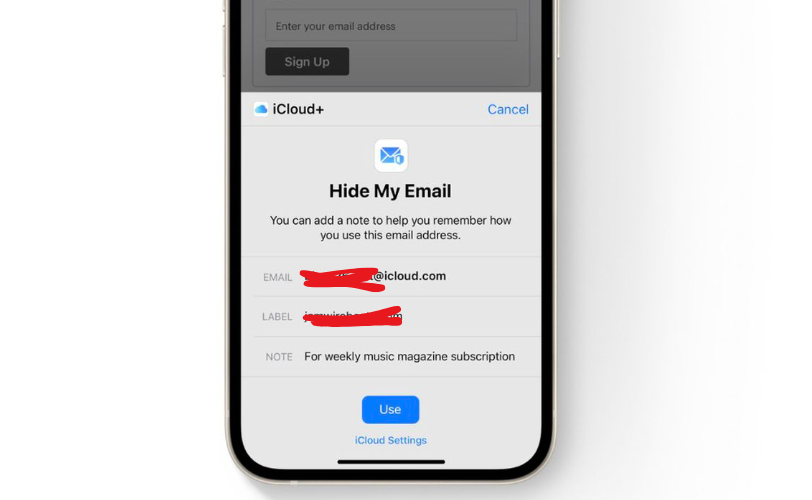
Apple has built its reputation on strong privacy and security measures, emphasizing that privacy is a fundamental human right.
They’ve introduced tons of features over the years to keep your personal information safe, like encrypting messages, blocking ad tracking, and storing your data on your devices instead of sending it somewhere else. One of these privacy tools is the private relay email feature.
Here’s how it works: when you use "Sign in with Apple" to log into an app or website, you can choose not to share your actual email address.
Instead, Apple creates a special email address ending in `@privaterelay.appleid.com`. Think of it as a middleman—it forwards emails from the app or website to your real inbox.
This way, you stay in control. The company or app can still contact you, but they don’t get your real email.
For businesses and apps, this system is great because they can still reach their users, and for you, it’s even better because your privacy stays intact.
Apple handles all the forwarding behind the scenes smoothly, so you get the info you need without worrying about your personal email being exposed.
But here's a breakdown how this really works
So, what's the real deal?
Apple wants to make sure your personal info stays private, and they’ve come up with some simple but clever tools to help.
One of these is the @privaterelay.appleid.com email address, which works like a shield for your real email. Here’s the deal—when you sign into an app or website using “Sign in with Apple,” you get a choice.
You can share your actual email, or you can pick a random, made-up one that ends in `@privaterelay.appleid.com`. If you go with the random one, it acts as a middleman.
Any emails sent by the app or website will get forwarded to your real inbox, but they’ll never see your personal email. This keeps your inbox safe from spam and unwanted messages.

Sign in with Apple vs. Hide My Email
Now, Apple has two handy tools for this kind of email privacy, and they’re a little different.
First, there’s Sign in with Apple, where Apple makes a unique, temporary email for apps or websites you log into with your Apple ID so they don’t see your real address.
Then there’s Hide My Email, which is for iCloud+ subscribers. With Hide My Email, you can create as many random email addresses as you need. You can use these anywhere, like for newsletters or signups, even if they don’t support Sign in with Apple.
But both tools are all about helping you stay in control of your personal info while still letting you stay connected online.
How Apple’s private relay email system works
Here’s a step-by-step look at how it works:
Step 1: Apple Generates a Private Relay Email Address
When you choose Sign in with Apple, you have the option to hide your real email address.
If you select this option, Apple creates a unique @privaterelay.appleid.com address that acts as a middleman between the user and the app or service.
This relay email is unique to each app or website, meaning different services won’t be able to link a user’s activities together. To implement such privacy-focused features effectively, it’s best to partner with a specialized iOS app development company to build a safe and secure app for iOS devices, ensuring strong data protection and user trust from the ground up.
Step 2: The App or Website Uses the Relay Email to Communicate
Instead of receiving your actual email address, the app or service will only see the @privaterelay.appleid.com address.
Whenever the app sends an email (such as a confirmation email or a promotional message), it is directed to this relay address.
Step 3: Apple Forwards Emails to the User’s Real Inbox
Apple’s relay system receives the email and securely forwards it to the user’s actual email address associated with their Apple ID.
This ensures that the user can receive messages from the app or website without exposing their real email address.
Step 4: Users Can Reply Without Revealing Their Identity
If the user replies to an email sent through the private relay system, the reply is routed back through Apple’s servers, so the app or service still only sees the @privaterelay.appleid.com address.
This prevents companies from obtaining the user's real email address while maintaining a smooth communication flow.

Why Apple’s private relay e-mails are awesome
Here’s what makes them so great:
1. Hide Your Real Email
When you sign up for an app or website, instead of giving them your actual email, Apple gives them a random one that ends in `@privaterelay.appleid.com`. This way, they never see your real address.
It’s like putting on a disguise—your personal info stays safe, and companies can’t track you across other apps or websites.
2. Less Spam, Less Risk
If a company starts spamming you or, worse, sells your email to shady advertisers, it’s no big deal. You can just turn off that fake email, and poof—no more unwanted messages.
Plus, it helps protect you from phishing emails or scams since you can control who has access to your inbox.
- You’re in Control
Apple makes it super easy to manage these relay emails. If one starts annoying you, you can disable it. Need a new one for something you just signed up for? No problem—it’s a few taps.
You can even use different emails for each app to figure out which ones respect your privacy.
- No Extra Effort
This feature is built right into Sign in with Apple, so you don’t need to download apps or mess with complicated settings. Simply select "Hide My Email" during the sign-up process, and you're ready to go.
Limitations and Considerations
While Apple’s Private Relay email system is great for protecting your privacy, it’s not without its limits.
Here are a few things you should know before relying on it completely:
It’s Not 100% Anonymous
Sure, Apple hides your real email address, but that doesn’t mean you’re invisible. Some information, like your IP address or device type, might still slip through to email providers.
Plus, companies can track if you open their emails or click links unless you turn off email trackers. So, keep in mind—it’s private, but not completely undercover.
Some Emails Might Not Get Through
Not every business loves relay emails. Since these addresses block companies from gathering your data, some might mark them as temporary or not accept them at all.
This can cause issues with important stuff like resetting your password or getting order confirmations, so be cautious when using relay emails for critical accounts.
Apple-Only Club
The biggest catch? It’s just for Apple users.
If you don’t have an Apple ID, you can’t use this feature. And if you’re mixing devices or platforms, like using Android alongside your iPhone, this privacy tool won’t follow you outside the Apple ecosystem.
While Apple's Private Relay is an excellent tool for maintaining the privacy of your email, it is not a universally applicable solution. It works best if you’re already deep into Apple’s world and understand its limitations.
How businesses can handle private relay emails
Apple's Private Relay emails, which use the address format @privaterelay.appleid.com`, can be tricky for businesses, but they also create opportunities if managed well.
Here's how to make the most out of them without overcomplicating things:
- Spot and Manage Relay Emails
First, know how to identify these emails in your system.
Look for `@privaterelay.appleid.com` addresses in your database so you don’t accidentally create duplicate profiles for the same user.
Don’t block these emails—it’ll frustrate privacy-conscious customers who prefer using them. Instead, focus on understanding user activity through non-intrusive actions like tracking clicks or behavior within your website or app.
- Smart Email Marketing and Customer Support
When dealing with relay emails, keep your communication meaningful. Send emails that users actually want—like helpful updates, promotions, or educational content—because people can turn off relay addresses anytime they want.
To prevent your emails from being sent to spam, use email authentication tools like SPF, DKIM, and DMARC. Also, offer other ways for users to connect, like updating their email preferences or switching to a direct email if that works better for them.
- Making Sure Important Emails Get Through
For critical things like password resets and purchase confirmations, you need to be extra careful. Use the best practices for transactional emails to ensure they stand out from marketing messages and never get lost in spam folders. If you’re on a Mac and notice system slowdowns while managing emails or running multiple apps, this CleanMyMac troubleshooting guide can help you quickly resolve performance issues.
Ask users to add your email address to their safe sender list. And as a backup, provide other ways to deliver important info, like in-app notifications or even SMS.
Wrap Up
Apple’s Private Relay email system is a smart way to protect your privacy while still staying connected.
However, it’s not perfect for everyone.
Businesses may need to rethink how they handle relay emails, make sure important messages don’t get lost, and adjust to Apple’s focus on privacy. Plus, it’s only an option for Apple users, so it’s not something everyone can take advantage of.
The bottom line?
Apple’s Private Relay is a great mix of convenience and security, but it’s important to know its limits. Whether you’re an individual protecting your inbox or a business improving the way you communicate, putting privacy first is always a smart move.



