What is BIMI and How Does It Work?
Email marketing is an increasingly competitive space where grabbing attention and building trust are crucial. With phishing scams and email spoofing on the rise, it’s more important than ever to ensure your emails stand out and feel secure to recipients.

Email marketing is an increasingly competitive space where grabbing attention and building trust are crucial.
With phishing scams and email spoofing on the rise, it’s more important than ever to ensure your emails stand out and feel secure to recipients.
But how can you enhance your brand’s visibility and credibility even before your email is opened?
This is where BIMI, or Brand Indicators for Message Identification, comes in knocking.
BIMI is an innovative email standard that works with authentication protocols like DKIM, SPF, and DMARC to improve security while showcasing your brand’s logo directly in the recipient's inbox.
By doing this, BIMI not only protects against fraudulent emails but also boosts your brand’s presence in a seamless way.With support from major platforms like Google and Yahoo!, BIMI is becoming a valuable tool for businesses, specifically startups, aiming to build trust and strengthen their marketing efforts.
But how does BIMI actually work, and why is it so impactful? Let's take a closer look.
What is BIMI?
BIMI, or Brand Indicators for Message Identification, is a standard designed to improve email security and brand recognition.
It works alongside existing authentication protocols like DKIM, SPF, and DMARC to verify the sender’s legitimacy.
The key feature of BIMI is displaying a brand’s verified logo directly in the recipient’s inbox, helping to ensure that emails are genuinely from the claimed sender.
By showing a recognizable logo, BIMI builds trust with recipients while also reinforcing consistent branding. It requires businesses to meet specific guidelines and have their logos authenticated, ensuring only verified brands can display their logos in supported email clients. This makes it even more important for businesses to invest in a professional logo maker that delivers high-quality, brand-aligned visuals ready for verification.
While its adoption is still progressing, major platforms like Google and Yahoo! already support BIMI, making it the next in-demand tool for enhancing both security and branding in email marketing efforts.
Which Mailbox Providers Support BIMI?
With Apple recently joining other major providers like Google and Yahoo in supporting BIMI, around 90% of users can now view verified brand logos directly in their inboxes.
Although not yet universally adopted, BIMI's growing presence makes it an increasingly impactful tool for building trust and improving brand visibility in email communication.
Below is an overview of BIMI support as of June 2023:
Mailbox Providers That Support BIMI
- Apple: Available on iOS 16, iPadOS 16, macOS Ventura 13 or later, and iCloud.com.
- Google: Fully supports BIMI for Gmail users.
- Yahoo: BIMI is supported, except for Yahoo Japan.
- Fastmail: Offers complete BIMI support.
- La Poste: A BIMI-supported provider in France.
- Onet Poczta: Polish email provider with BIMI support.
- Zone: Enhances email authentication with BIMI support.
- Cloudmark: Includes BIMI among its supported features.
Providers Exploring BIMI
Several providers are examining BIMI's potential integration, which could increase its reach soon. These include:
- Atmail
- BT Mail
- Comcast
- Qualitia
- Seznam
- Web.de
- GMX
- Yahoo Japan
Providers Without BIMI Support
- Microsoft: Despite being a major player in email services, Microsoft has not yet implemented BIMI.

How Email Marketers Benefit from BIMI
BIMI (Brand Indicators for Message Identification) is a helpful tool for email marketers that improves branding, builds trust, and enhances security in email campaigns.
While still gaining traction, BIMI offers several key advantages:
1. Strengthened Email Security
- Better Authentication: BIMI requires a strong DMARC policy, which helps protect against phishing and domain spoofing. This ensures that emails coming from your brand are verified as legitimate.
- Trust Signal: A verified logo acts as an extra layer of reassurance for recipients. If an email lacks your logo unexpectedly, it might signal caution to the recipient.
2. Improved Brand Recognition and Trust
- Logo Display: BIMI lets your brand’s verified logo appear beside emails in the inbox, ensuring consistent branding across platforms.
- Building Trust: When recipients recognize your logo, they are more likely to trust and engage with your emails, leading to stronger relationships over time.
3. Better Email Visibility and Engagement
- Standing Out: With so many emails competing for attention, having a brand logo displayed makes your email more noticeable in a crowded inbox.
- Higher Open Rates: Seeing a familiar logo increases confidence and interest among recipients, leading to more frequent email opens.
4. Greater Brand Consistency and Control
- Consistent Representation: Without BIMI, email platforms may use random or incorrect images next to your messages. BIMI ensures your chosen logo is displayed properly, keeping your branding consistent.
- Brand Awareness: Even if emails aren’t opened, your logo's visibility in the inbox can help maintain brand recall for future decisions.
5. Future-Readiness in Email Marketing
- Staying Ahead: By adopting BIMI now, brands show they are proactive about security and adapt to shifting email standards as privacy measures grow stricter.
- Growing Adoption: With major platforms such as Apple, Google, and Yahoo supporting BIMI, early adopters can stay ahead as the standard becomes more widespread.
Standing Out in Email Marketing
With the constant flood of emails consumers receive daily, BIMI gives your brand a competitive edge.
While many competitors may lack this feature, BIMI allows your emails to stand apart with a verified logo. This not only helps reinforce your brand’s presence but also builds a foundation for better engagement and future growth in email marketing.
How the BIMI Email Security Protocol Works
BIMI (Brand Indicators for Message Identification) is a standard that allows brands to display their verified logo alongside emails in recipients’ inboxes.
It enhances both security and visual branding, ensuring trust and authenticity in email communication.
Breaking Down the BIMI Process
Here's a simple explanation of how BIMI works:
Email Authentication
For BIMI to function, your email must first pass three key authentication checks:
- SPF (Sender Policy Framework) ensures the email is sent from an authorized server.
- DKIM (DomainKeys Identified Mail) confirms the email’s content hasn’t been altered during delivery.
- DMARC (Domain-based Message Authentication, Reporting, and Conformance) combines SPF and DKIM results to verify the email’s authenticity.
These steps confirm the sender’s identity and prevent tampered emails.
BIMI Record Check
Once authenticated, the recipient’s email provider searches for BIMI information in the sender’s DNS (Domain Name System).
This BIMI record is a small text entry specifying the instructions for displaying the brand’s logo.
Logo Validation
The email provider then validates the logo included in the BIMI record. It must meet certain formatting rules:
- The logo must be in SVG Tiny Portable/Secure format, which is secure and scalable.
- Common formats like JPG or PNG aren’t accepted.
Verified Mark Certificate (VMC) Check
Some email services, like Gmail, require an additional certificate called a Verified Mark Certificate (VMC). This certificate proves the logo is a registered trademark and the brand has legal rights to use it.
Without a VMC, the logo may not appear in specific providers.
Logo Display in the Inbox
If the BIMI record and logo pass all verifications (including the VMC where needed), the verified logo is displayed next to the email’s sender name in the recipient's inbox.
Why VMC Matters
The Verified Mark Certificate acts as an important safeguard, ensuring only authorized brands can display their logo. It provides an additional layer of protection against malicious impersonation.
Since email clients vary in their requirements, acquiring a VMC ensures the logo shows up consistently across more platforms.
Current Challenges
- Limited Support: Not all email providers support BIMI yet, which means results may vary.
- Technical Setup: Implementing BIMI requires adding DNS entries, enforcing DMARC, and securing a VMC—all of which may need technical expertise.
- Trademark Requirement: To use a VMC, the logo must be legally registered as a trademark.
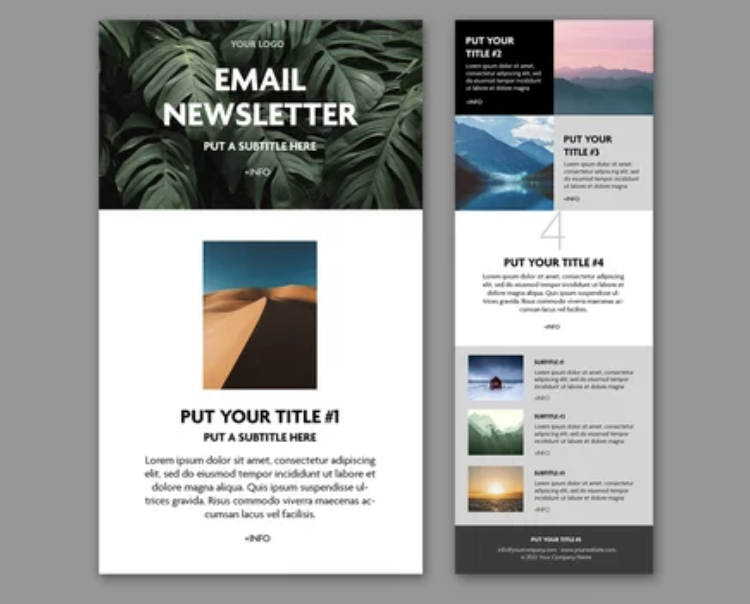
Setting Up BIMI Made Simple
Setting up BIMI (Brand Indicators for Message Identification) doesn’t have to be complicated.
Follow these steps to ensure your emails display your brand logo correctly:
Step 1: Prepare Your Logo
- Edit your logo to meet these guidelines:
- The shape is square and lacks transparency.
- SVG Tiny Portable/Secure format, under 32KB.
- Upload the logo to a public HTTPS URL (e.g., `https://yourdomain.com/brand-logo.svg`).
Step 2: Create a BIMI DNS Record
- Your BIMI TXT record should look like this:
default._bimi.yourdomain.com IN TXT "v=BIMI1; l=https://yourdomain.com/brand-logo.svg; a=https://yourdomain.com/your-vmc.pem;"`v=BIMI1`: Specifies the BIMI version.`l`: Points to your logo's HTTPS URL.`a` [Optional]: Points to your VMC URL.
To add the record:
- Log in to your DNS provider.
- Open the DNS settings for your domain.
- Create a new TXT record under `default._bimi`.
- Enter your BIMI details.
- Use tools like Validity’s BIMI Wizard to simplify this step.
Step 3: Validate Your Setup
- Test your BIMI record using tools such as AuthIndicators Group’s BIMI Inspector to ensure there are no issues.
Step 4: Test and Monitor
- Send test emails to platforms that support BIMI to confirm your logo displays correctly.
Additional Notes
- Using a VMC:
- A VMC adds extra validation and is required by certain providers like Gmail.
- Your logo must be a registered trademark to obtain a VMC.
- Supported Providers:
- Not all email providers support BIMI, so check compatibility with the platforms your audience uses.
Wrap-Up: Why BIMI Matters
BIMI (Brand Indicators for Message Identification) is a simple yet powerful tool to make your emails stand out and build trust.
By displaying your verified logo next to your messages, it boosts brand recognition and reassures recipients that your emails are authentic and secure.
Unlike basic workarounds like Google Profile images or annotations, BIMI enhances security with strict email authentication (SPF, DKIM, and DMARC), reducing phishing risks.
It also ensures consistent and professional branding across supported platforms, creating a trustworthy experience for your potential customers.



