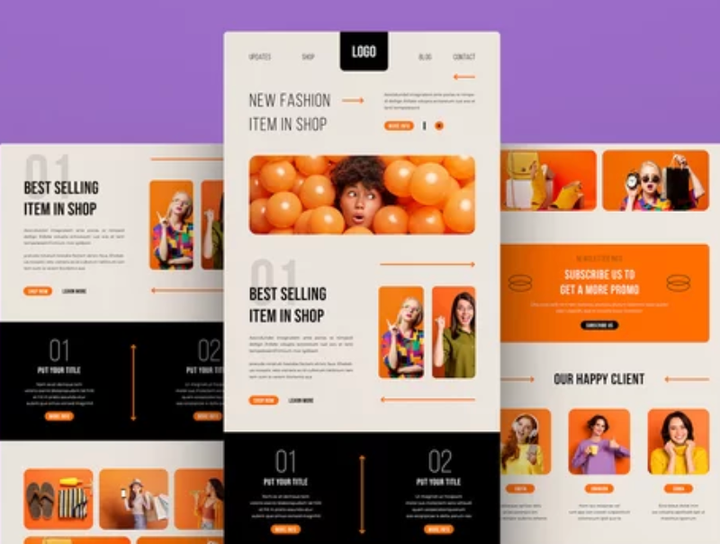What's the Most Secure Email Protocol for Your Business? POP3 Vs IMAP Compared
Are you wondering which email protocol is the most secure for your business? Look no further than SMTP, POP3 and IMAP. These three protocols are the most widely used methods for sending, receiving and storing emails. However, when it comes to security, not all protocols are created equal. In this blog post, we will be comparing POP3 and IMAP, two of the most commonly used protocols, to determine which one offers the best security for your business needs. By the end of this post, you will have a better understanding of which protocol is the most secure for your business and why.
Differences between POP3 and IMAP
In the world of email protocols, two popular options that often come up in discussions are POP3 and IMAP. While both are used for sending, receiving, and storing emails, they have distinct differences that set them apart. So, let’s delve into the key differences between POP3 and IMAP and understand which one may be better suited for your business needs.
Firstly, let’s start with what POP3 and IMAP actually stand for. POP3, or Post Office Protocol version 3, is an older protocol that is primarily used for downloading emails from a server onto your local device. On the other hand, IMAP, or Internet Message Access Protocol, is a more advanced and modern protocol that allows you to access and manage your emails directly from the server.
One major difference between the two protocols is how they handle email synchronization. With POP3, emails are typically downloaded onto your device and then deleted from the server. This means that if you access your email from multiple devices, such as a smartphone and a computer, you may not have access to all your emails on all devices. In contrast, IMAP keeps emails synchronized across multiple devices, ensuring that changes made on one device are reflected on all others. This makes IMAP a better choice for businesses that require seamless access to emails from different devices.
Another notable difference is the way in which emails are stored. POP3 stores emails locally on your device, meaning that they take up storage space on your device’s hard drive. On the other hand, IMAP stores emails on the server, reducing the need for local storage and allowing you to access your emails from any device with an internet connection.
One aspect that sets IMAP apart from POP3 is its support for folders and organizing emails. IMAP allows you to create folders, categorize emails, and have a hierarchical structure for better organization. This can be extremely useful for businesses that deal with a high volume of emails and need efficient email management capabilities. POP3, on the other hand, does not support folders and relies solely on the email client’s organization features.
While both protocols have their advantages, it is clear that IMAP offers more advanced features and better suits the needs of businesses that require real-time synchronization, flexibility, and efficient email organization. With IMAP, you can ensure that all your devices are in sync and that you have easy access to your emails, no matter where you are.
Security comparison between POP3 and IMAP
When it comes to email protocols, security is a top priority for businesses. After all, sensitive information is often shared through email, and protecting that data is crucial. So, which protocol offers better security: POP3 or IMAP?
Let’s start with POP3. What is POP3? It is an older protocol that is primarily used for downloading emails from a server onto your local device. While it does provide some security measures, it falls short in a few areas. One of the main concerns with POP3 is that it doesn’t encrypt the data during the transmission process. This means that if someone were to intercept the email while it’s being downloaded, they could potentially gain access to sensitive information. Additionally, because POP3 stores emails locally on your device, there is an increased risk of data loss if your device is lost, stolen, or compromised.
On the other hand, IMAP offers more robust security features. What is IMAP? It is a modern protocol that allows you to access and manage your emails directly from the server. One of the main advantages of IMAP is that it encrypts the data during transmission, providing an added layer of protection against unauthorized access. This encryption ensures that even if someone intercepts the email, they won’t be able to decipher its contents.
However, when choosing between the two email protocols for your business, it's also worth considering how to keep your communication professional and efficient. This includes using templates that are secure, save time, and maintain consistent branding. Tools like these can make client communication seamless while aligning with industry best practices. For example, photographer email templates are a useful resource for simplifying your workflow.
Another security benefit of IMAP is that it supports two-factor authentication (2FA). This means that in addition to a password, users must also provide a second form of authentication, such as a verification code sent to their mobile device. This adds an extra layer of security, making it more difficult for unauthorized individuals to access your email account.
Reliability comparison between POP3 and IMAP
When it comes to choosing an email protocol for your business, reliability is a crucial factor to consider. After all, you want to ensure that your emails are consistently delivered and accessible, without any disruptions or downtime. So, which protocol, POP3 or IMAP, offers better reliability?
To answer this question, let’s take a closer look at the reliability of both protocols.
POP3, which stands for Post Office Protocol version 3, has been around for a while and is known for its simplicity. It is a reliable protocol in terms of basic email retrieval. Once the emails are downloaded onto your local device, they are stored locally, providing quick and easy access. However, one drawback of POP3 is that it doesn’t offer real-time synchronization. This means that if you access your email from multiple devices, you may not see the same emails across all devices. Any changes made on one device, such as marking an email as read or deleting it, won’t be reflected on other devices.
On the other hand, IMAP, which stands for Internet Message Access Protocol, offers a more reliable and synchronized experience. With IMAP, emails are stored on the server, and any changes made on one device are immediately reflected on all other devices. This ensures that you have access to the same set of emails, regardless of which device you use. IMAP also allows you to manage your emails more efficiently by supporting features such as searching, filtering, and organizing emails into folders. This makes it easier to stay organized and find specific emails when you need them.
So, which is better in terms of reliability? Without a doubt, IMAP takes the lead. Its real-time synchronization and ability to access emails from multiple devices make it a more reliable option for businesses. With IMAP, you can trust that your emails will always be up-to-date and accessible, ensuring smooth communication and productivity for your business.
Compatibility comparison between POP3 and IMAP
When choosing an email protocol for your business, compatibility is a crucial factor to consider. You want to ensure that the protocol you choose is compatible with your existing email clients, devices, and operating systems. So, which protocol, POP3 or IMAP, offers better compatibility?
Let’s start with POP3. What is POP3? It is an older protocol that is primarily used for downloading emails from a server onto your local device. In terms of compatibility, POP3 is widely supported by most email clients and operating systems. Whether you use Outlook, Thunderbird, Apple Mail, or any other popular email client, chances are it will have built-in support for POP3. Additionally, POP3 is compatible with all major operating systems, including Windows, macOS, and Linux. This makes it a versatile choice for businesses that use a variety of devices and email clients.
Now let’s talk about IMAP. What is IMAP? It is a modern protocol that allows you to access and manage your emails directly from the server. In terms of compatibility, IMAP is also widely supported by most email clients and operating systems. Just like with POP3, you can use IMAP with popular email clients such as Outlook, Thunderbird, and Apple Mail. IMAP is also compatible with all major operating systems, making it a flexible option for businesses.
So, which protocol is better in terms of compatibility? Both POP3 and IMAP offer broad compatibility with most email clients and operating systems. Whether you prefer the simplicity of POP3 or the advanced features of IMAP, you can be confident that your chosen protocol will work seamlessly with your existing setup.
User-friendliness comparison between POP3 and IMAP
When it comes to user-friendliness, both POP3 and IMAP have their advantages. Let’s take a closer look at how they compare and which protocol is better in terms of user-friendliness.
First, let’s talk about POP3. POP3, or Post Office Protocol version 3, is known for its simplicity and straightforward setup. It is relatively easy to configure and use, making it a popular choice for those who prefer a hassle-free experience. With POP3, emails are downloaded onto your local device, and you can access them even without an internet connection. This can be beneficial if you frequently travel or find yourself in areas with limited connectivity. Additionally, POP3 doesn’t require constant synchronization with the server, which can help save bandwidth and reduce the time it takes to load your emails.
On the other hand, IMAP offers more advanced features that enhance user-friendliness. IMAP, or Internet Message Access Protocol, allows you to access and manage your emails directly from the server. This means that any changes you make, such as marking emails as read or moving them to folders, are instantly reflected on all your devices. IMAP also supports real-time synchronization, ensuring that you always have the most up-to-date version of your inbox. This can be incredibly convenient for businesses that rely on collaboration and need to access emails from multiple devices.
So, which is better in terms of user-friendliness? While POP3 is simple and easy to use, IMAP takes the lead in terms of user-friendliness due to its advanced features and real-time synchronization. With IMAP, you can seamlessly manage your emails across devices, access your inbox from anywhere with an internet connection, and stay organized with ease. This flexibility and convenience make IMAP a better choice for businesses that value user-friendliness and efficient email management.
In conclusion, when it comes to user-friendliness, IMAP is the better option. Its advanced features, real-time synchronization, and seamless accessibility across devices make it a superior choice for businesses. Whether you’re a small startup or a large corporation, IMAP offers the user-friendly experience you need to streamline your email management and boost productivity. So, why is it better? Because IMAP prioritizes convenience, flexibility, and efficiency, ensuring that your email experience is smooth and hassle-free.