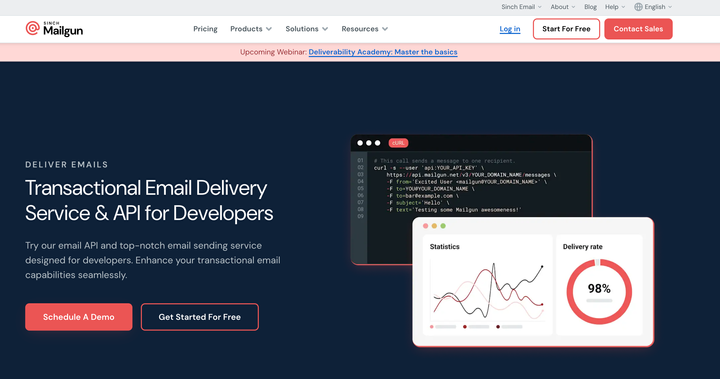Actionable Checklist to Improve Email Deliverability
Maintaining email deliverability is essential for marketing success. Key strategies include avoiding dodgy URLs, selecting a reputable ESP, warming up IPs, managing bounces, ensuring email authentication, and focusing on user experience through segmentation and consistent sending patterns.

Email deliverability measures how many of your emails make it to your recipient’s inboxes without being blocked or sent to the spam folder. It’s typically tracked as a percentage and calculated with the following formula:
Deliverability Rate = (Inbox Emails / Total Emails Sent) *100
Internet Service Providers (ISPs) provide spam control to protect their users and their networks from vast volumes of unsolicited or malicious emails. However, while these tools are sophisticated, sender error or inexperience can lead to emails being falsely suspected as being spam, which hurts your email deliverability rate.
Before we share our comprehensive email deliverability checklist, let’s explore the consequences of email deliverability issues on your business.
Consequence of Email Deliverability Issues
Email deliverability is important to track for various reasons.
Poor Campaign Effectiveness: A successful email campaign requires engagement. If a large portion of your emails go to spam, then you haven’t maximized your potential conversions.
ROI: Email deliverability issues reduce your ROI on outbound marketing campaigns, which can have serious consequences for the overall profitability of your business because you spike your customer acquisition costs (CAC).
Sender Reputation: If your emails regularly end up in the spam folder, it’s a signal to your ISP that something is wrong, which could lead to further filtering and harming your IP reputation even more.
Email Deliverability Checklist
Ensuring a consistently high level of email placement requires vigilance and hard work. Our email deliverability checklist involves 20 actionable tips that will help keep your emails out of the spam box.
Do not link to URL shorteners or any dodgy URLs
Email service providers scan links within the main body of emails. There are two kinds of links that come under scrutiny.
- Links that attempt to direct users to malicious URLs
- Links shorteners, like Bit.ly
Both activities are common spam email tactics and can cause emails to be filtered or even blocked. For example, spam filters scrutinize URL shorteners because malicious actors often use them to conceal links to shady sites.
Avoiding shortened URLs or using reputable shorteners with built-in security can help you avoid spam filters. Additionally, always be careful about what sites you link to.
Maileroo provides an excellent Email Blacklist Monitoring tool that checks your IP addresses and domains against the blacklists that matter. The automated checks help you keep on top of any issues and put them right before they cause big issues.
Use an ESP with a good reputation
You also need to think about your Email Service Provider (ESP). An ESP with a history of clients sending out spam emails will have IP addresses that frequently get flagged. According to research from the Data & Marketing Association, “Sender reputation is the single most important factor used to determine email acceptance by ISPs.”
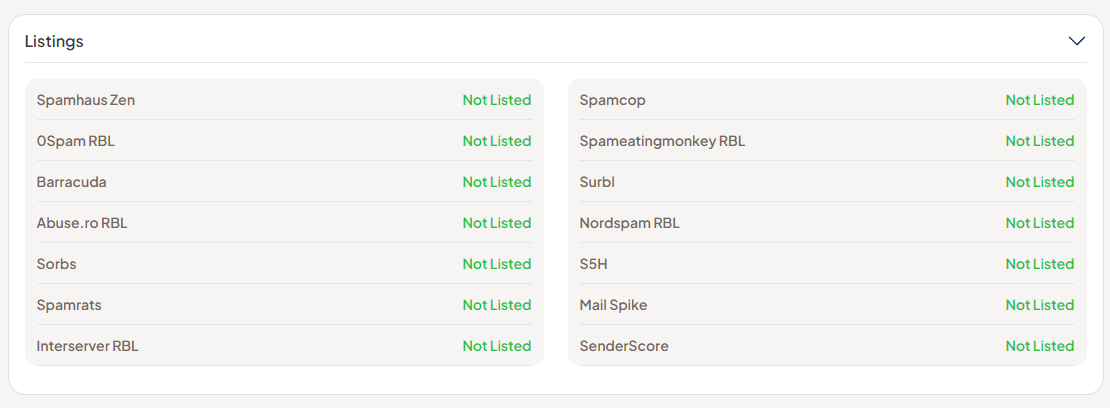
If you want to improve email deliverability, work with an ESP that puts security front and center of their operation.
Warmup your IP addresses
Sudden spikes in volumes of emails from new or long-dormant IP addresses will catch the eye of mailbox providers. The results could include reputation-shredding high bouncer rates, blocks, or automatic quarantine into the spam folder.
A proper IP warmup process involves gradually ramping up your emails, initially from small batches sent to engaged users. Read this article for a step-by-step guide on how you can use IP warmup to improve email deliverability.
We suggest beginning with a daily volume of 25 emails, followed by a doubling of this amount each subsequent day.
Overcome Greylisting
You’ve no doubt heard of blacklisting. Well, greylisting involves a similar situation, but your emails are just temporarily blocked. In essence, greylisting looks at an unknown IP address and adds a 451 SMTP error, which prompts the sender to retry after they have been notified of the delay.
These frustrating delays can affect even legitimate senders. Good DNS configuration and a proper IP warmup can help you overcome these issues.
Avoid sending too many emails at once
Mailbox providers can trigger rate-limiting filters if too many emails are sent at once. It can cause delivery delays or even temporary blocks. The best way to stop your outbound messages from being throttled is to space out your email in consistent batches.
Most email automation software can help you achieve this. Maileroo’s Mail Tester tool provides a suite of features that help optimize your email placement including spam testing.
Ensure that your email content is clean
Spam filters are set up to look out for certain words, topics, syntax, and more contained in an email. Some of the things that get checked are misleading subject lines, poor spelling or excessive capitalization, or talk about adult material, drugs, gambling, and a range of other sensitive topics.
The problem here is that such emails are likely to be marked as spam by users or filtered by email providers. The solution involves keeping an up-to-date list of which words are considered “spammy” and reviewing your copy to ensure it’s above board.
Avoid triggering spam filters
Spam filters use a mix of different technologies and approaches to keep users' inboxes pristine. Our email deliverability checklist lists the most important mechanisms individually, such as authentication checks, sender reputation, user behavior, and content analysis, but email providers have other tricks up their sleeves.
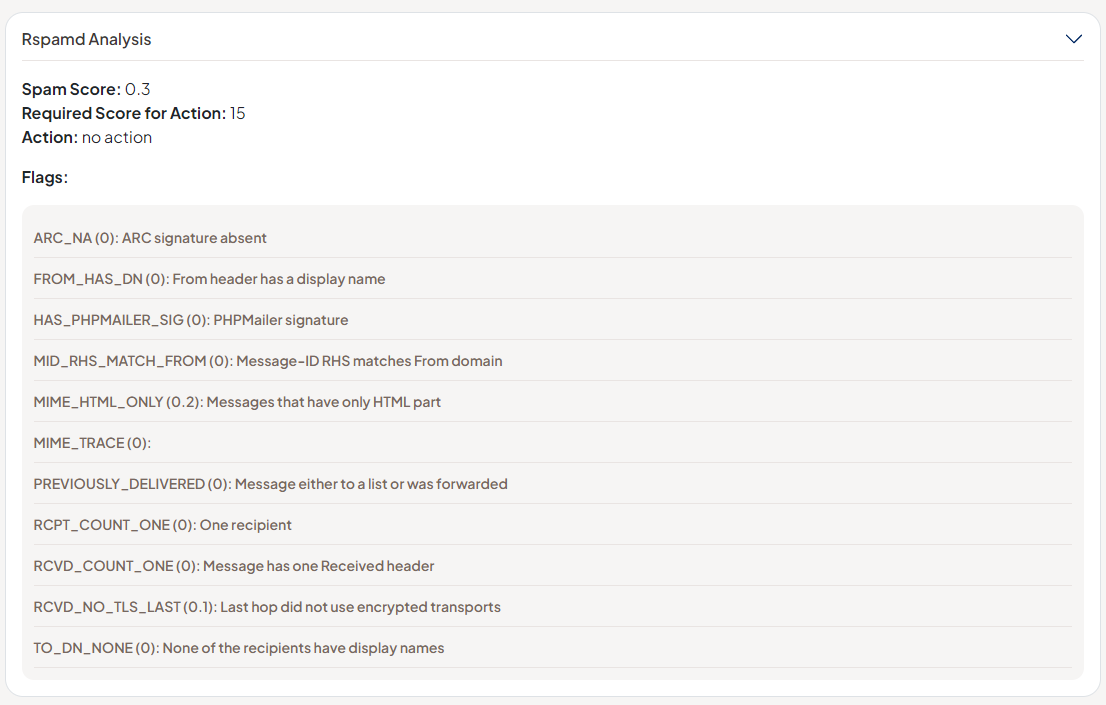
Email spam filters also use Bayesian statistical analysis to extract underlying patterns in emails that are marked as spam. What’s more, they also use automated, rule-based filters to ward off malicious or unwanted emails. Finally, some providers share information with each other to help weed out spam.
Staying out of the crosshairs of spam filters requires double opt-ins, great content, and user segmentation.
Make sure that your mail server is configured correctly
Mailbox providers use email authentication to weed out spam and malicious communication. Failure to follow these standards can raise spam filter scores and lead to email deliverability issues.
Ensure you take care of the following:
- rDNS (reverse DNS)
- DKIM (DomainKeys Identified Mail)
- SPF (Sender Policy Framework)
- DMARC (Domain-based Message Authentication, Reporting, and Conformance)
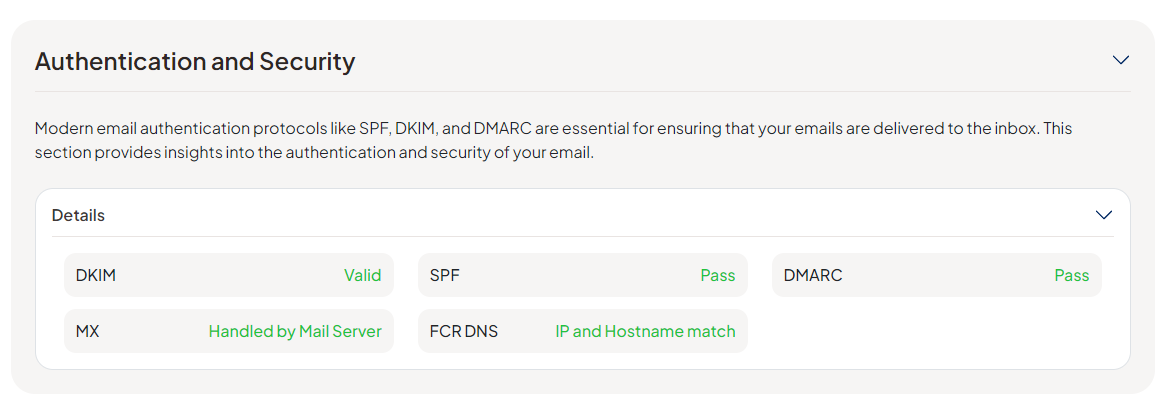
If you’re not the technical type, use an email delivery solution like Maileroo to help. Our SPF Record Generator and DMARC Record Generator are critical tools in your journey toward flawless email placement.
Use HTML with correct syntax
When coded with care and experience, HTML can really elevate your emails from the mundane to the slick and professional. However, if you get it wrong, it can hurt the user experience and trigger spam filters.
Look out for poorly-formatted HTML and broken headers. Beyond this, ensure that you offer a plain-text version of your email content, too. Thankfully, there are lots of tutorials and templates for sending out visually impactful HTML emails, but if you’re totally out to sea on technical issues, you can always hire a coder to help.
Click tracking may cause deliverability issues
Pixels or links that track click-through or open rates are a great way to capture the metrics you need to measure the effectiveness of your outbound campaigns. However, some recipients might feel a bit monitored and this can lead to deliverability issues, especially in an era where data privacy is such a hot topic.
The consequences here include reduced trust from recipients and getting caught up in the spam filters. Apple's Mail Privacy Protection was set up to block open tracking emails and brought about various issues for outbound marketers.
One solution here is to be transparent about what you’re tracking. What’s more, you can also scale back your tracking to the bare minimum that you need for your analytics, but nothing more.
Double opt-in is a must!
Offering double opt-in is an industry-standard method that helps ensure your recipients actually want to read your email. However, it’s not just about having a subscriber with an engaged audience. It also confirms the emails on your list are valid.
Low engagement or high bounce rates can chip away at your reputation and, in time, your deliverability rates. So ensure you get your subscribers to double-opt in. Sure, it might reduce your list, but quality trumps quantity when you want to improve email deliverability.
Track email placements with GlockApps
GlockApps is an email deliverability software with a sterling reputation. You can utilize this software to check where your outbound emails end up when you send them.
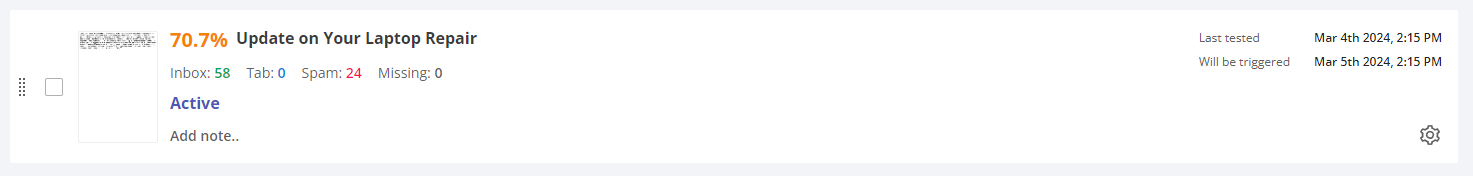
Poor visibility into email placement hurts senders in several ways. For starters, your outreach or marketing campaigns could be suffering from a variety of issues that you are unaware of. On top of that, if you don’t have the data you need, it’s nearly impossible to start addressing the causes. GlockApps was built to solve these problems.
Additionally, GlockApps offers excellent reporting capabilities, which facilitate data-driven decisions. For example, the GlockApps Sender Score is a powerful metric that helps you keep an eye on your sender reputation, while the DMARC analysis ensures you are aware of malicious actors making unwanted communication from your domain.
Handle bounce (NDR) responses
Sender reputation is such an influential and multi-faceted factor in email placement. One of the most prominent mechanisms the mailbox providers use to judge your reputation is your email list hygiene. As such, managing your list and handling bounced emails is essential.
Email bounce suppression is an important concept here. In effect, it involves removing a particular address from your list if it either hard bounces once or soft bounces a number of times. This process is a protective measure designed to mitigate the risks of your sender address or server being viewed as spam.
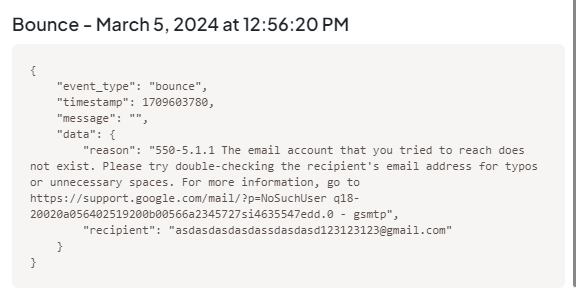
Spammers typically play the odds and work with huge lists. Typically, they don’t prune or manage their lists the same way a legitimate company might. So, if you don’t take the time to remove invalid addresses and disengaged subscribers from your communications, it's challenging for mail subscribers to distinguish between you and a spam sender.
Of course, that work can be fairly tedious, which is why you should automate the process. When paired with manual list hygiene, you’ll protect your sender reputation.
One of the best ways to ensure your list is clean as a whistle is to use Maileroo’s Email Verification API. This free tool helps users validate emails before they are added to subscriber lists, reducing bounce rates and their consequent penalties.
Handle feedback loop complaints
Email providers try to protect their senders from spam using various techniques. However, the last line of defense is the recipients themselves. Indeed, recipients have an important role to play in protecting the user experience for others, thanks to spam reporting features.
When a user opens an email and determines the content is unsolicited, email providers give them an option to mark the communication as spam. When users mark emails as spam, it is considered a complaint.
An Email Feedback Loop (FBL) service gives senders access to these complaints. Once you have this data, you’ll be able to suppress this email address and ensure they don’t receive any other communication from your service.
It’s essential to act on this data. Failure to do so can damage your sender's reputation or, in the worst-case scenario, prompt the recipient to take things further.
Allow users to unsubscribe easily
The previous section in our email deliverability checklist underlined the importance of taking FBL complaints seriously. However, spam complaints aren’t the only way that users can give a clear indication that they don’t want to receive your emails.
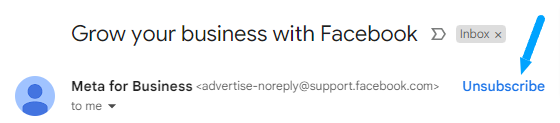
Unsubscribe buttons are an important part of providing a good email user experience. There are a wealth of reasons why a user might want to unsubscribe from your lists, from changes in their own circumstances to unhappiness with your content. What is most important is that you make the process as easy as possible.
Now, there are a few different things to consider here. Obviously, making it easy to unsubscribe means attrition from your list. However, it’s important to remove uninterested or unengaged emails from your list if you want to protect your sender reputation.
Another thing to think about is that if your unsubscribe process is overly complex, you risk annoying recipients, which could cause them to select the spam button instead. That kind of outcome is much worse and could result in your emails being mischaracterized as spam, which will hurt your overall deliverability.
In light of these consequences, offering a List-Unsubscribe header means users can unsubscribe with one click. The process is very user-friendly and goes a long way toward protecting your reputation as a sender. However, email unsubscribe flows do offer a golden opportunity to find out why a user has unsubscribed from your list. So, striking a balance here is important.
User segmentation may help improve engagement
Marketing segmentation is standard practice today. Brands know that their customers are not a monolith, and thanks to user data, they can offer a more personalized and tailored approach to communication. Email list segmentation is part of that process.
The main point here is that sending an excessive amount of generic or irrelevant emails to a subscriber increases the chance of them unsubscribing from your list or reporting your communication as spam. What’s more, it can lead to a general lack of engagement because your sender doesn’t think that your content is worth opening a lot of the time.
So, think about the different people that use your product or service. Split them into cohorts based on whatever is relevant to your brand. It could be demographics, location, device, use cases, behavior, or whatever.
If you can make your communications more personalized and relevant, it should boost engagement, like open rates and clicks, which will improve email deliverability.
The importance of user segmentation and personalization is highlighted by the excellent study May I have your attention, please? An investigation on opening effectiveness in e-mail marketing (Chaparro-Peláez, 2022)
Stick to a consistent sending pattern
A consistent sending frequency is another factor to consider in the battle to optimize email placement. While there are no hard limits imposed by providers, sending too many emails too frequently can overwhelm your users and give them the strong impression that your communication lacks value.
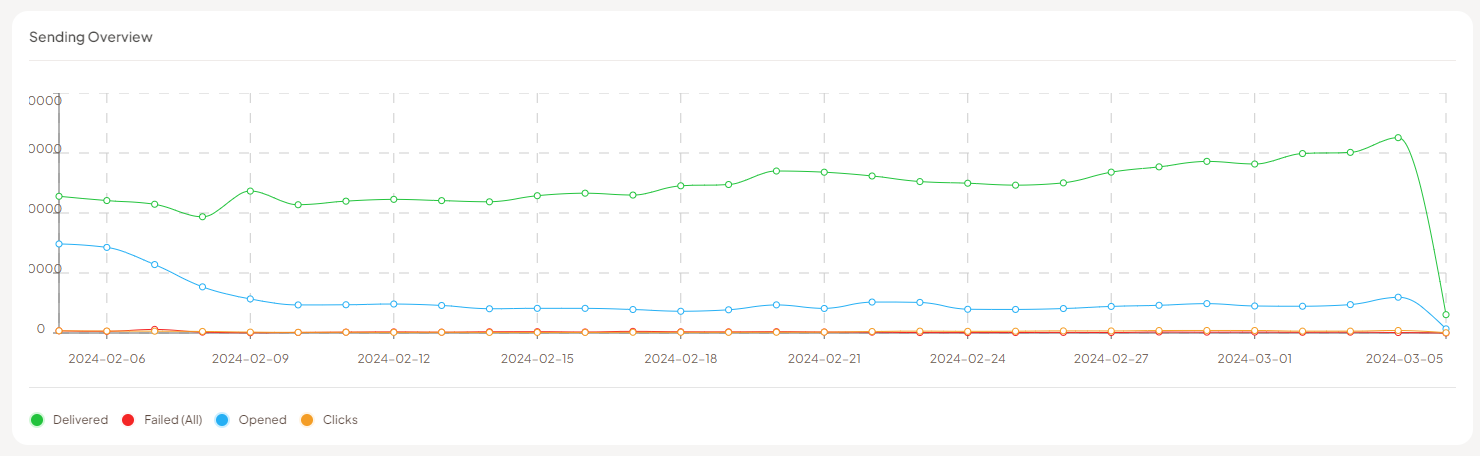
What this comes down to is understanding your audience and what they want to get from your communication. In the section above, we talked about how user segmentation can improve engagement because subscribers are getting relevant and personalized emails.
So, think about the goals of your emails. For example, a lead nurturing campaign might benefit from a slow-drip approach. However, a fast-moving e-commerce store with daily deals could benefit from daily emails.
In short, if you’re sending a lot of emails and very few are of interest to your audience, you are increasing the chances of getting tossed in the spam and sending all the wrong signals to your mail provider.
Have a good image-text ratio
Images are a welcome addition to almost any email. They add a splash of color and interest to your communication that your readership will value. However, if you get the balance wrong, you can cause email deliverability issues.
Here are some things to consider. Firstly, images can render incorrectly on some user’s devices. When a graphic fails to load properly, it makes your email loop sloppy and unprofessional at best and spammy at worst.
Another thing to consider is that email spam filters keep an eye on the text-image ratio, too. If your email has a lot of images, it can be seen as a sign that you are trying to get text and messaging past the spam filters.
While it doesn't need to be precise, a good rule of thumb suggests a 60/40 ratio for text to image. Remember, including some images improves the readability of your message. However, as mentioned in the section above, including a text-only version of your email is a good idea.
Try A/B testing
A/B testing has been a part of email marketing for years. In short, it involves sending out a random variant of two or more emails to see which ones connect best with your audience. This approach is designed to maximize engagement, open rates, click-through rates, or whatever call to action (CTA) you include.
Using this technique won’t just help your outbound marketing ROI; it will also send positive signals to mail providers that your users want your content.
Do not use misleading “From” and “Reply-To” addresses
Spam filters pay particular attention to email headers. If your “From” name seems suspicious or does not match your domain, it can cause email deliverability issues. Another thing to think about is any “Reply-To” email addresses that your customers see. Again, ensure they are clear and transparent and set to a valid, monitored mailbox where users can genuinely send replies.
In conclusion, maintaining high email deliverability is crucial for the effectiveness and ROI of your email marketing campaigns. It hinges on building and preserving a good sender reputation, ensuring clean and relevant content, and using technical best practices for email management. This includes avoiding problematic URLs, choosing a reputable ESP, warming up IP addresses, managing bounces and feedback loops, and ensuring proper email authentication. Additionally, focusing on user experience through segmentation, consistent sending patterns, and a balanced image-text ratio can significantly enhance engagement and prevent your emails from being marked as spam. Implementing these strategies in your email marketing efforts will lead to improved deliverability, engagement, and overall campaign success.