Email Marketing Templates and How To Access Them?
Maileroo provides a variety of pre-built email marketing templates to help you create professional, engaging campaigns quickly and easily. Here’s how you can access and use these templates in your email marketing dashboard.
1. Accessing the Template Editor
To get started with a pre-built template, navigate to the Template Editor within your email marketing dashboard:
- Create a new template, or click on an existing one that you’d like to update with our available designs.
2. Using the Template Library
Once you’re in the template editor:
- Look to the bottom-left of the screen, where you’ll find a button labelled ‘Templates’.
- Click on this button to open a modal window that displays a selection of pre-built templates.
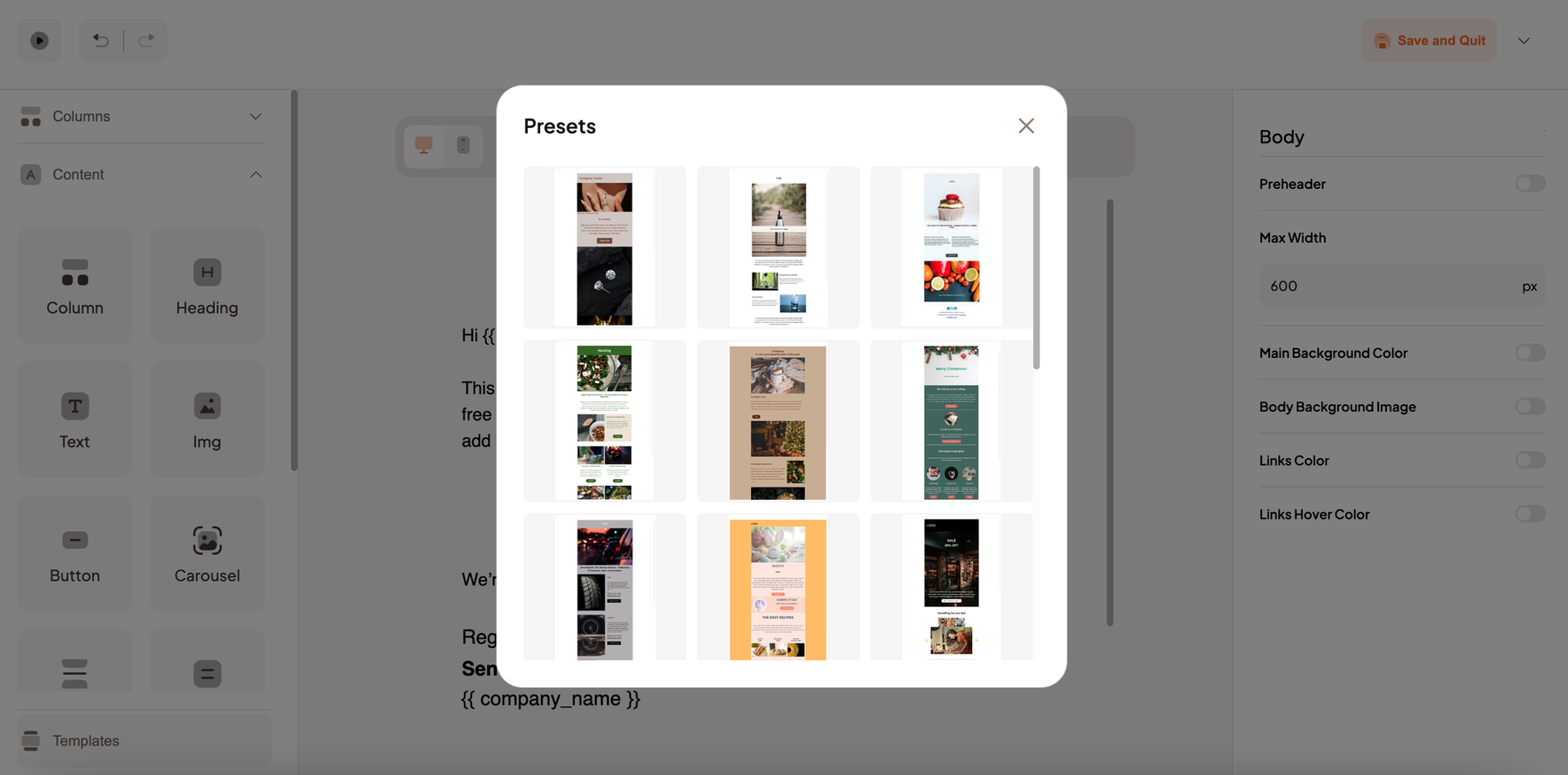
In the template modal, you’ll find a range of readily available designs that you can choose from to match your campaign goals, whether it’s a promotional email, newsletter, announcement, or other use cases.
- Clicking on one of these templates will remove and replace your existing content on the screen. If you accidentally did this and didn't intend to do that, please use the 'Undo' button found in the top-left of your email template builder.
3. Growing Template Library
Our template library is a work in progress, with more templates being added as we continue to expand. We’re committed to offering a robust selection to meet various needs and styles, making your email design process as efficient as possible.
4. Community-Contributed Templates
We collaborate with our community members to include templates created by users just like you! This way, we can offer diverse and unique designs that support and showcase the work of our talented community.
Using Maileroo’s templates allows you to start campaigns faster, save time on design, and focus on your content. We’re always working to grow our template library and welcome any suggestions or contributions from our community to make it even better.