Global SMTP Account
What is a Global SMTP Account?
The Global SMTP Account feature in Maileroo provides you with a universal set of SMTP credentials that can be used to send emails from any domain associated with your Maileroo account. This eliminates the need to configure separate SMTP credentials for each domain, streamlining the email-sending process.
How to Use Global SMTP Credentials
You can use these credentials to configure email delivery in various platforms, apps, or email clients. Once set up, emails will be sent using the global SMTP account for all domains linked to your Maileroo account.
Accessing Your Global SMTP Credentials
To access your Global SMTP account details, follow these steps:
- Log in to your Maileroo account.
- Navigate to your Profile page, where you will find your SMTP credentials listed under the Global SMTP Account section.
- You can also directly access your profile page by clicking here.
These credentials can then be used across all email-sending applications to facilitate seamless email communication.
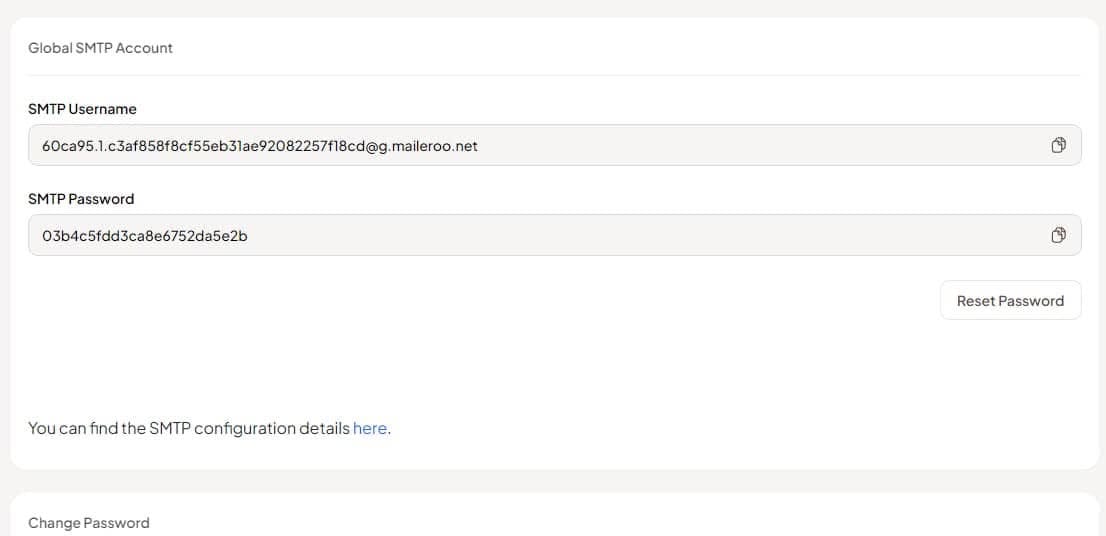
Note:
Make sure you securely store your SMTP credentials, as they are vital for sending emails from your Maileroo account. Please note, that if you wish to still have separate SMTP credentials for each domain, you can still set this up within each of your domains.
For any issues or additional support, feel free to reach out to our support team.