How Can I View My Campaigns Analytics?
To access and review the performance analytics of your campaigns in Maileroo, follow these steps:
Step 1: Navigate to Your Organization
- Login to Your Maileroo Account: Once you're logged in, you'll see the main dashboard.
- Access Your Organization: On the left-hand side of the screen, locate the 'Organization' option in the navigation menu.
- Select Your Organization: Click 'Overview' next to the organization whose campaign analytics you want to view. This will load the organization's dashboard and give you access to more options in the sidebar.
Step 2: Access Campaign Analytics
- Find the Campaigns Section: After clicking on 'Overview,' a new drop-down menu will appear on the sidebar. In this menu, click 'Campaigns.'
- Locate the Campaign: You will see a list of all the campaigns you have created. Find the campaign for which you want to view statistics.
- Open Analytics & Statistics: Next to the campaign, click on the 'Analytics & Statistics' button to view detailed performance data.
Step 3: Review Campaign Analytics
Once you've opened the analytics for your campaign, you will be presented with key metrics and data. Some of the key insights you can expect to see include:
- Opens: The number of recipients who have opened your email.
- Clicks: How many recipients clicked on the links inside your email.
- Delivered: The total number of emails successfully delivered.
- Unsubscribed: The number of contacts who unsubscribed from your mailing list via this campaign.
- Bounce Rate: The percentage of emails that bounced (failed to deliver).
- Spam Reports: The number of spam complaints raised by recipients.
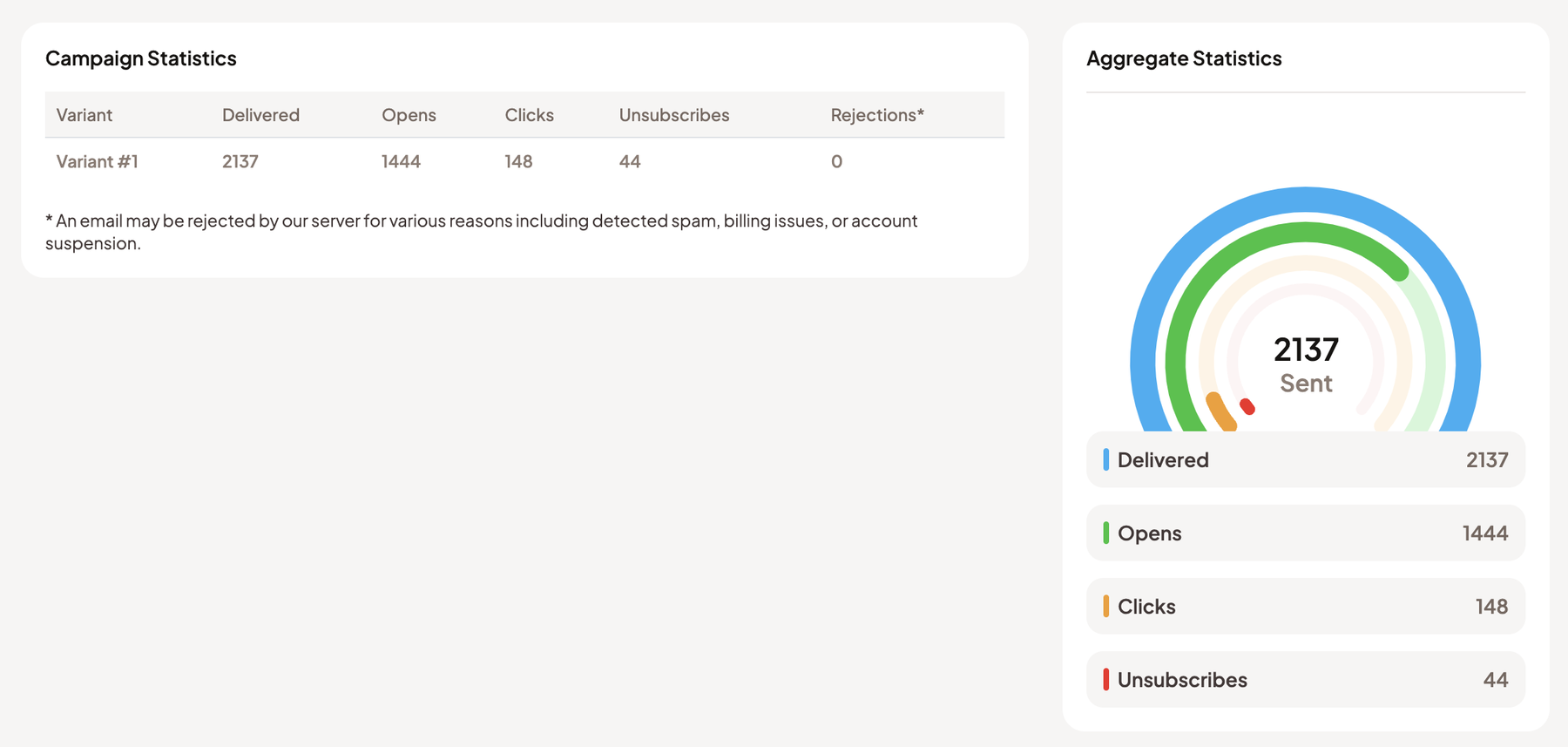
Step 4: Use Insights to Improve Campaigns
Once you have reviewed the analytics, you can use this data to improve future campaigns. For example:
- Low Open Rate? You may need to tweak your subject lines or delivery times.
- Low Click Rate? Consider optimizing your email content or call-to-action buttons.
- High Unsubscribe Rate? You might need to revisit the relevance of the content you're sending to your audience.
Conclusion
By following the steps above, you can quickly access the detailed analytics of your campaigns and use this data to refine your email marketing strategy. Monitoring these insights regularly helps you stay informed about your campaign performance and ensures you maintain a strong relationship with your contacts.