How to implement an unsubscribe feature into my emails?
Ensuring that your email campaigns include an easy-to-use unsubscribe feature is essential for providing recipients with control over their subscription preferences and for maintaining compliance with email marketing regulations. Maileroo makes this simple by providing a built-in, dynamic unsubscribe link that you can add to any email campaign with ease.
1. Using the Unsubscribe Tag in Your Emails
To implement the unsubscribe feature, simply include our dynamic tag, {{ unsubscribe_url }}, within the body of your email. This tag will be automatically replaced by our subscription management link when the email is sent, allowing recipients to opt-out if they choose.
You can insert {{ unsubscribe_url }} in the following ways:
- Button: Create an unsubscribe button by inserting the tag into the button’s link field.
- Hyperlink: Add the tag as a clickable hyperlink within your text.
- Plain Text: Paste the tag directly into a text box for simple access.
2. What Happens If You Forget to Include the Unsubscribe Tag?
Maileroo automatically checks for the presence of {{ unsubscribe_url }} in your email content. If the tag is missing, you’ll receive a notification error when you try to save or proceed with your email campaign setup. This error helps ensure every email includes the unsubscribe feature, safeguarding your recipients’ rights to manage their subscriptions.
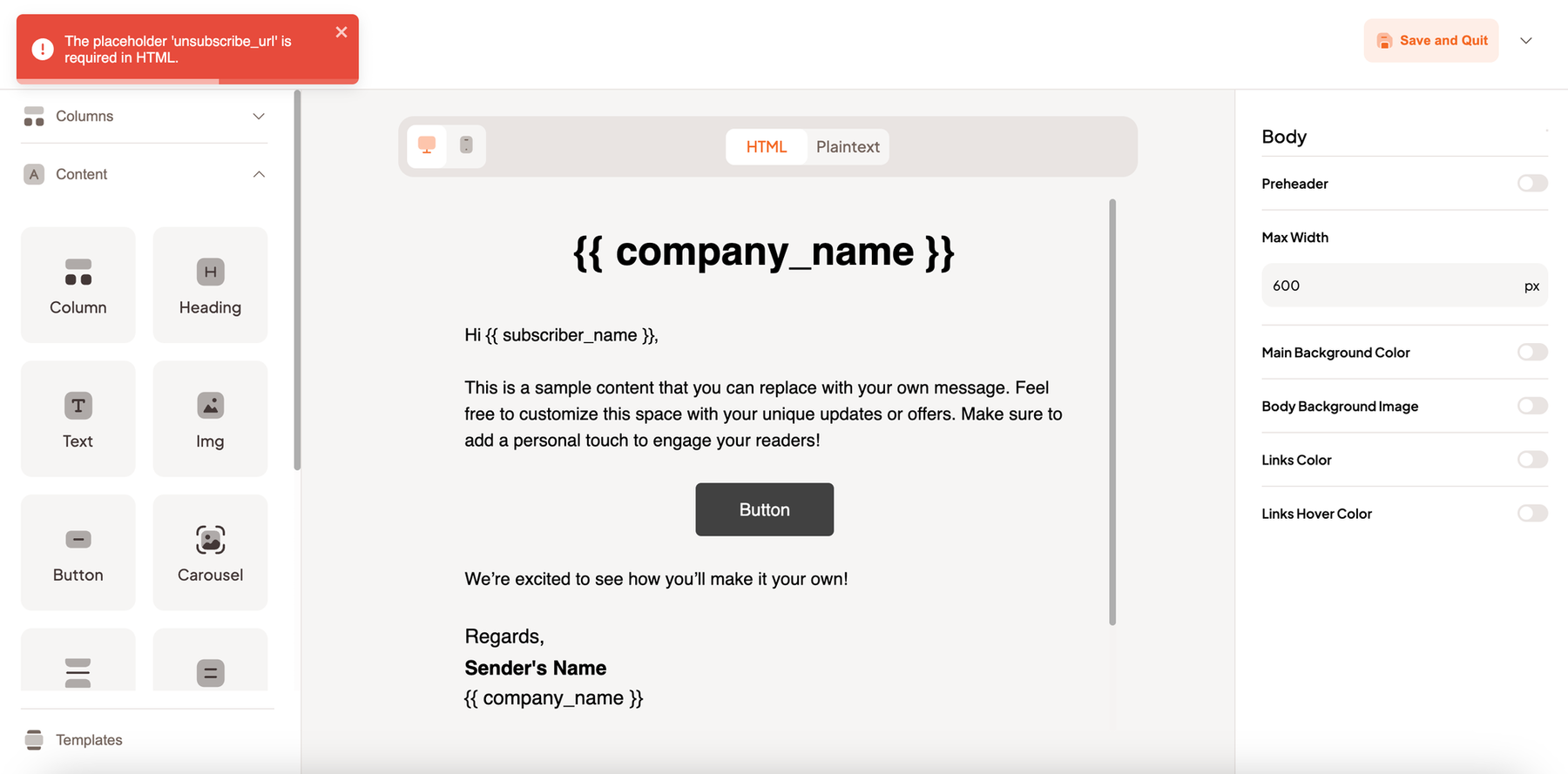
3. No Need to Create the Tag Yourself
The {{ unsubscribe_url }} tag is created and configured by Maileroo’s system. You don’t need to generate or set up this tag on your end. Simply place it where you want the unsubscribe link to appear, and we’ll handle the rest, dynamically replacing it with the unsubscribe link when your campaign is sent.
Best Practices for Placement
For optimal user experience, place the unsubscribe link where it’s easy for recipients to find, such as in the email footer or in a prominent location if required by your audience.
By following these steps, you’ll ensure your emails meet industry standards and offer a straightforward way for recipients to manage their subscription preferences, strengthening trust and compliance across all your email campaigns.