How To Use the Applications Sending Feature
Overview
The Applications feature in Maileroo allows you to create separate, self-contained sending environments within your account. Each application can have its own authorized domains and IP allow-list, giving you precise control over who can send and from where.
This is ideal for users managing multiple projects, tenants, or clients under one account, ensuring access, configuration, and usage remain neatly organized and secure. You can also add internal notes to describe each application's purpose, making ongoing management easier.
This feature has been implemented to support production-level systems with unique sending requirements and security needs.
Accessing the Applications Feature
- Log in to your Maileroo account at
https://app.maileroo.com/login - From the Service Selector menu, select Email API.
- In the top-right corner of your screen, click your profile icon.
- In the dropdown menu, select Applications.
Here you’ll be able to view, create, and manage your Applications.
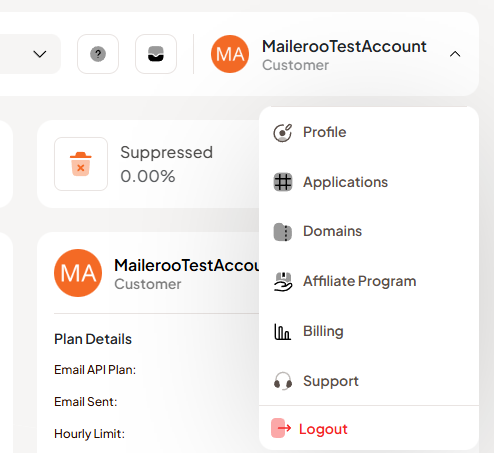
Creating a New Application
- Click Create Application.
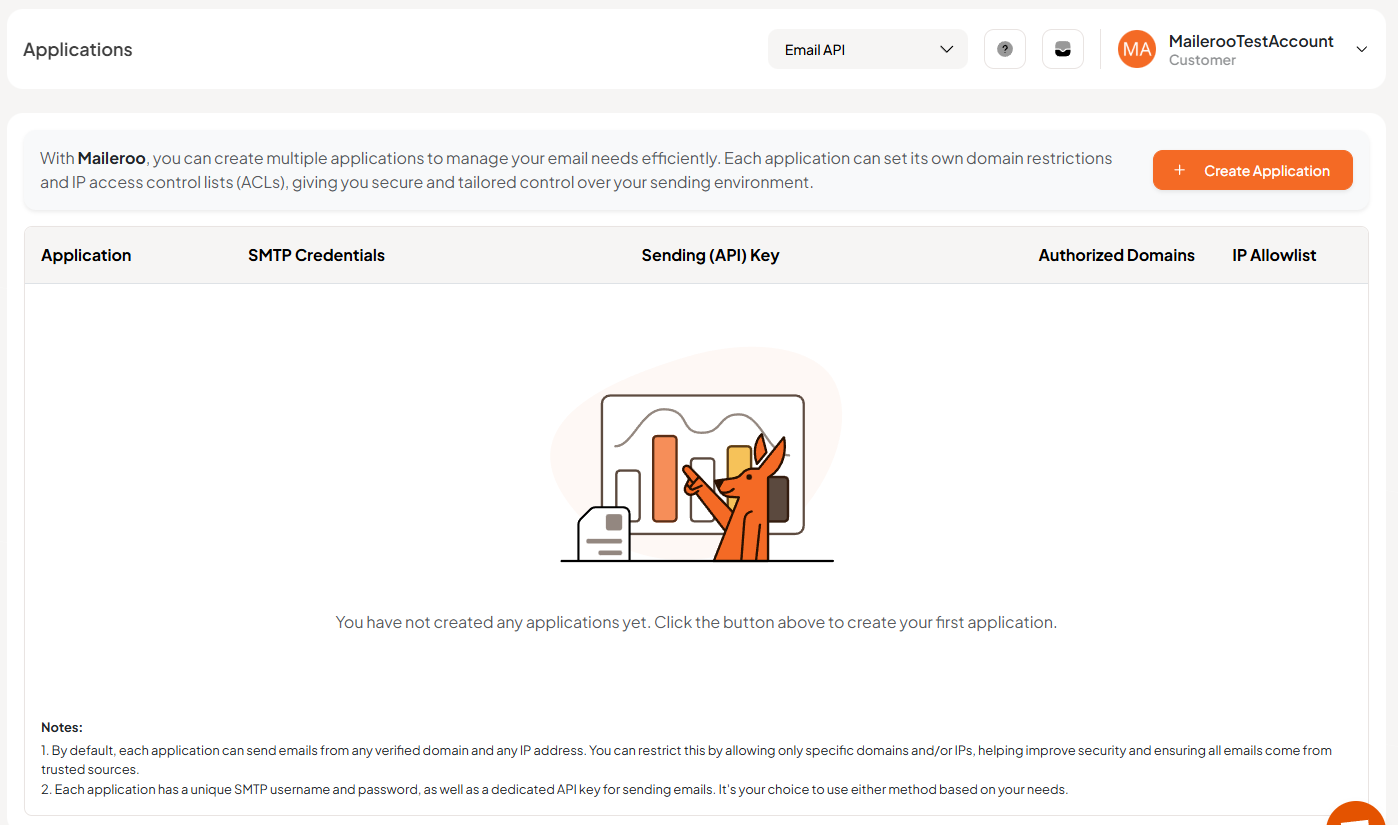
- A modal will appear prompting you to fill out the following fields:
- Application Name:
A descriptive name to help you identify your application later. - Authorized Domains:
Specify which verified domains this application is allowed to send from.- If left blank, the application can send from any verified domain in your account.
- If domains are added, it will only send from those specific domains.
- IP Allowlist:
Restrict access by specifying IP addresses or ranges using CIDR notation (one per line).- Leave this blank to allow access from any IP.
- Notes:
Add internal notes or descriptions to clarify the purpose of the application.
- Application Name:
- Once completed, click Create to finalize your new Application.
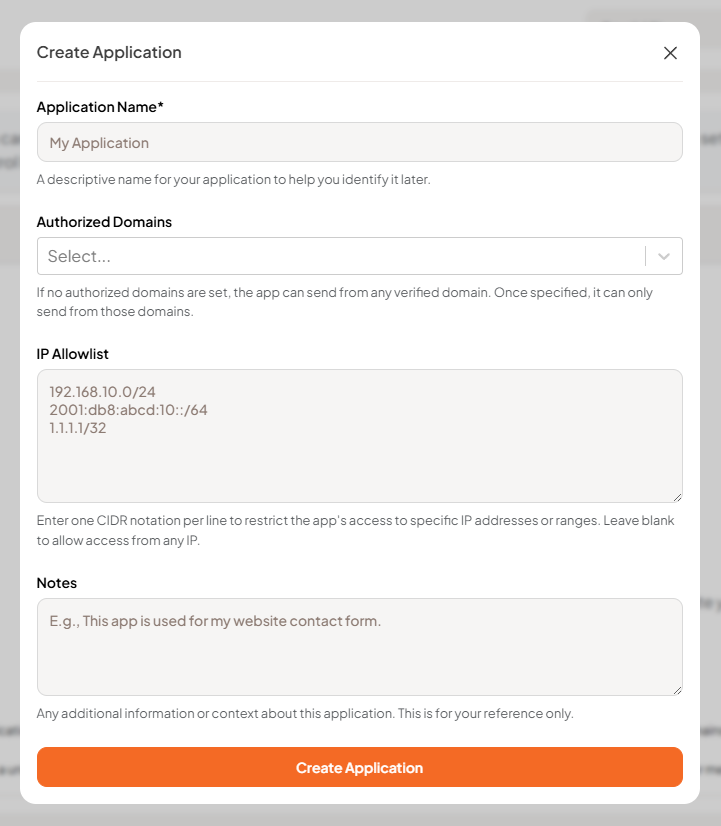
Application Credentials
After creation, your new Application will appear in the Applications list.
Each application automatically generates a unique:
- SMTP Credential
- API Key
These credentials are used to authenticate and send emails through your application, keeping each environment separate and secure. You can choose which method of email delivery you wish to use, but are both available based on your needs.
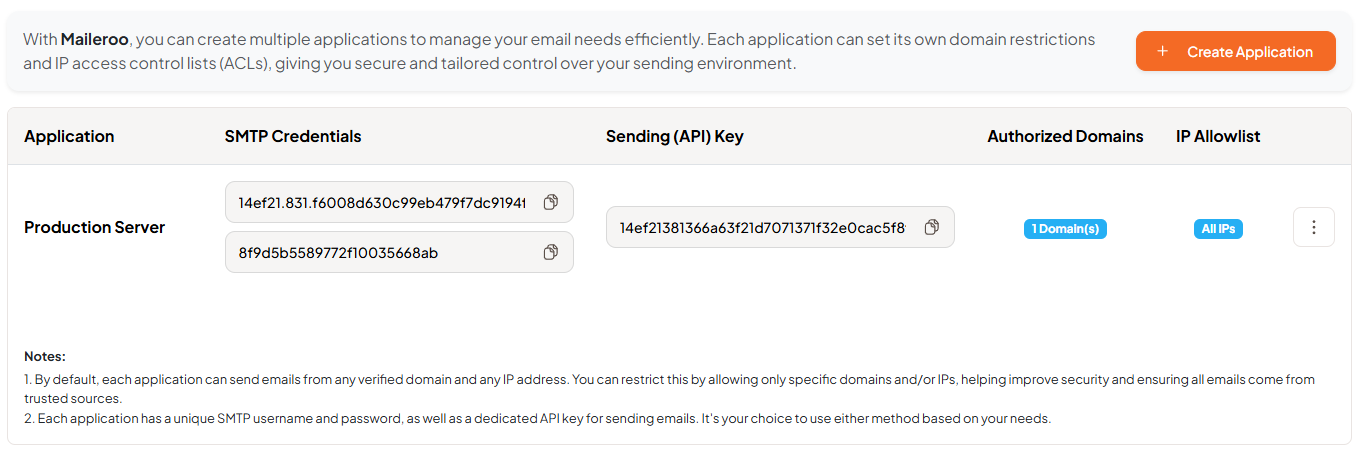
Testing and Monitoring Your Application
Once your Application is set up and sending, you can verify its performance and connection logs:
- Navigate to Logs in the left sidebar.
- Click Refine Search.
- Use the Application filter to select the specific Application you want to review.
- Click Confirm to view all related logs.
This allows you to track activity and confirm that emails are being sent successfully from the correct Application.
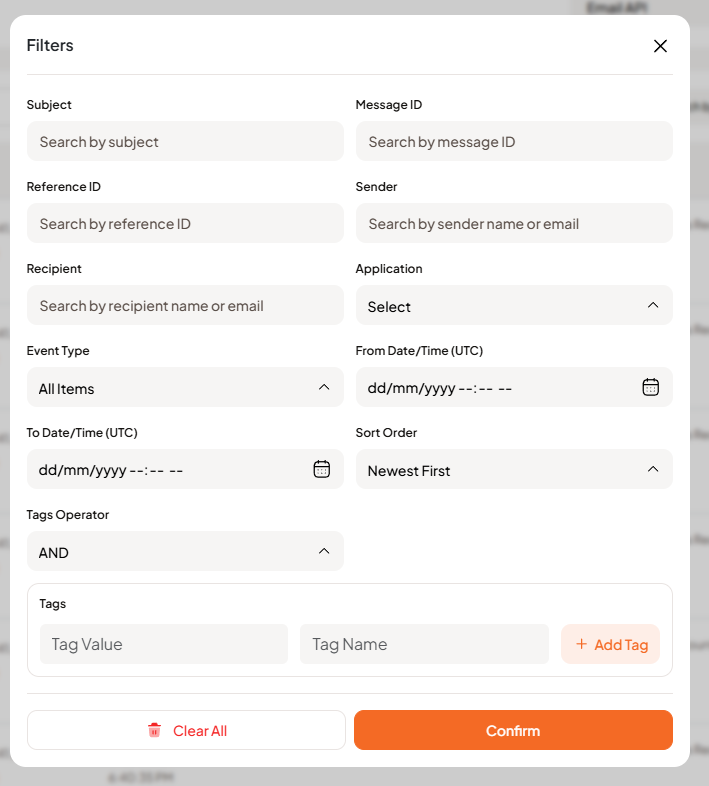
Summary
The Applications feature gives you:
- Better control and segregation of client or project environments
- Customizable security with domain and IP restrictions
- Simplified management through notes and identifiable credentials
- Independent API and SMTP keys for each sending environment
With these controls, Maileroo provides the flexibility and structure needed for modern, scalable email delivery systems.