How Do I Obtain An API Key For Maileroo?
To get started with using our email API, you will need to add your domain or access the default one provided to you. You can do this via the domain page in which you will see a list of domains you currently have active and added.
Each domain will have its sending keys which you can use per domain in the setup of its respective platform. To access the sending key/API key for the domain, simply click the 'Overview' button for the domain that you wish to view.
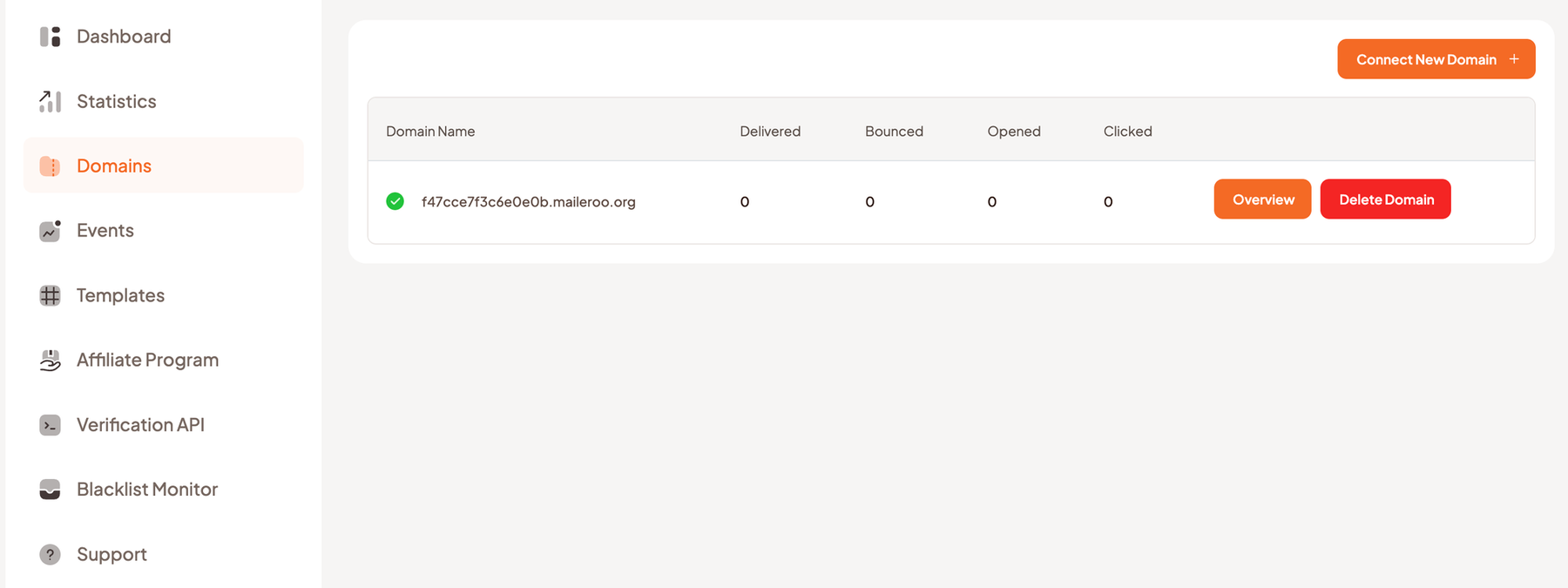
You will see a new dropdown appear on your sidebar navigation which provides you options for maintaining, configuring and viewing all things related to the specific domain in which you clicked 'Overview'. On the current 'Overview' page, if you haven't done so already, you can click the 'Create a sending key'. This will take you to the 'Sending Keys' page or you can click this on the left navigation bar within the new dropdown that appears.
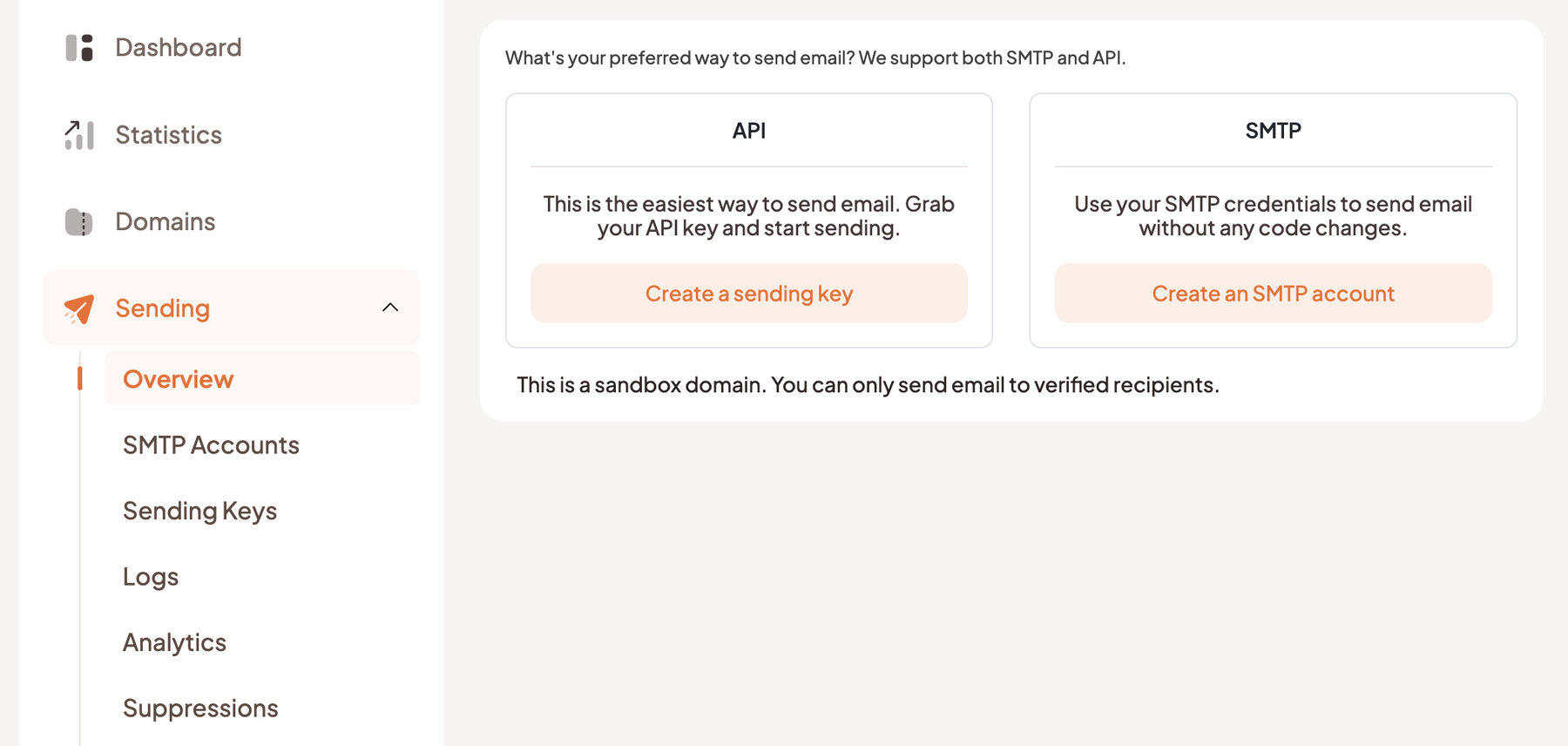
If you don't have a key it will also notify you on this page that for this domain there isn't a current active key available for you to use. Simply click 'New Sending Key' in the top right of the screen. A modal will open up and you will be prompted to give an identifier for the sending key.
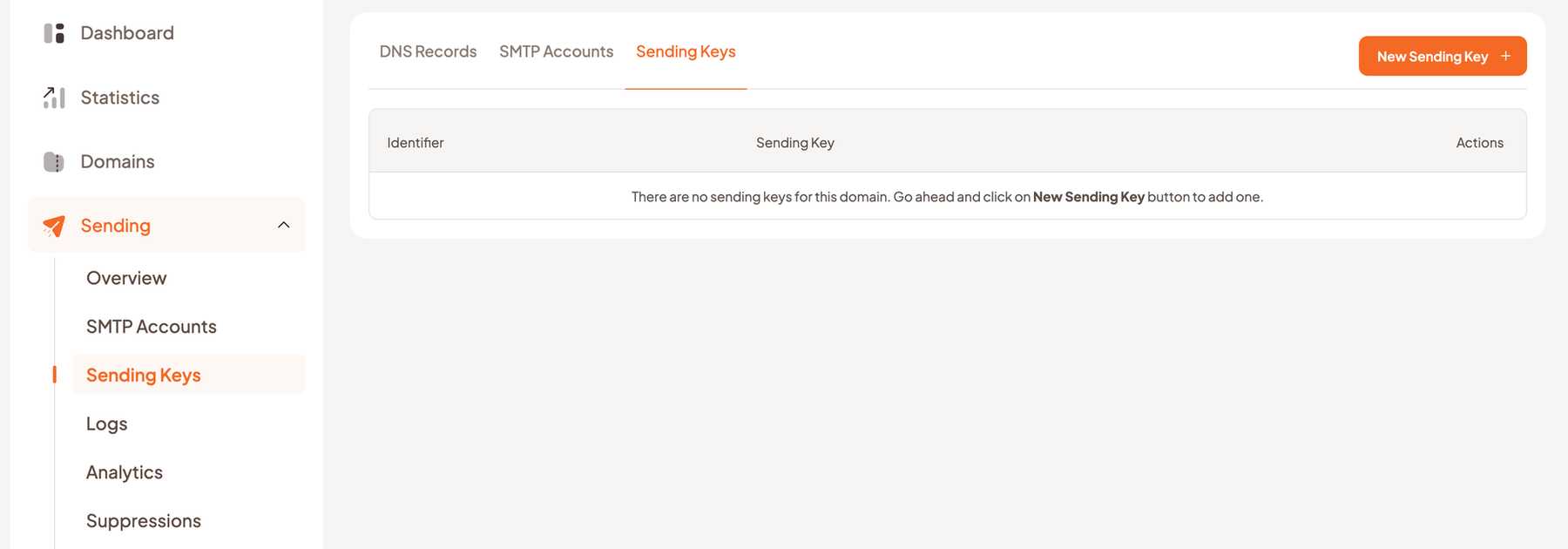
Once you complete this, you will see your new API key below for you to use. Should this key become compromised, simply use the reset button to obtain a new key or delete and restart the creation process again.
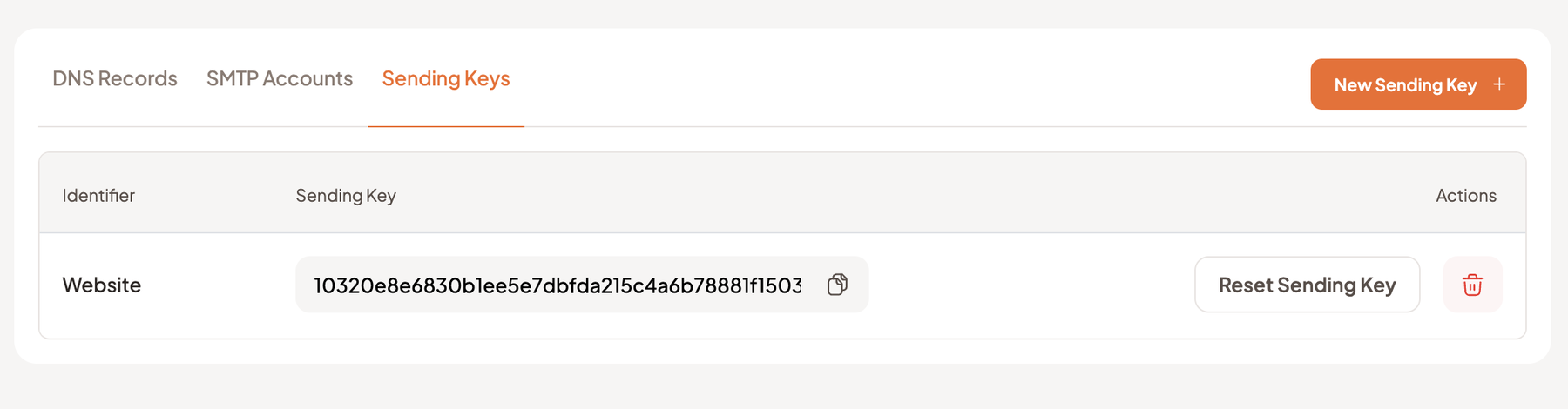
You can contact our support team for more help here.