How do I use the IP & domain blacklist monitor?
In the dynamic landscape of email communication, ensuring the pristine reputation of your IP and domain is paramount. The Maileroo IP & Domain Blacklist Monitor serves as a vigilant guardian, helping you stay informed about any changes in the status of your addresses across major real-time blacklists (RBL). In this article, we'll guide you through the simple steps to make the most of this powerful monitoring tool.
Step 1: Navigate to the Blacklist Monitor
The first step in harnessing the capabilities of the IP & Domain Blacklist Monitor is to visit the dedicated monitoring page. You can easily access it by going to https://app.maileroo.com/blacklist-monitor.
Step 2: Initiate Monitoring for a New Item
Once on the Blacklist Monitor page, the next step is to initiate monitoring for a new IP or domain. Locate and click on the "Monitor New item" button. This action will open up a modal where you can specify the address you wish to monitor.
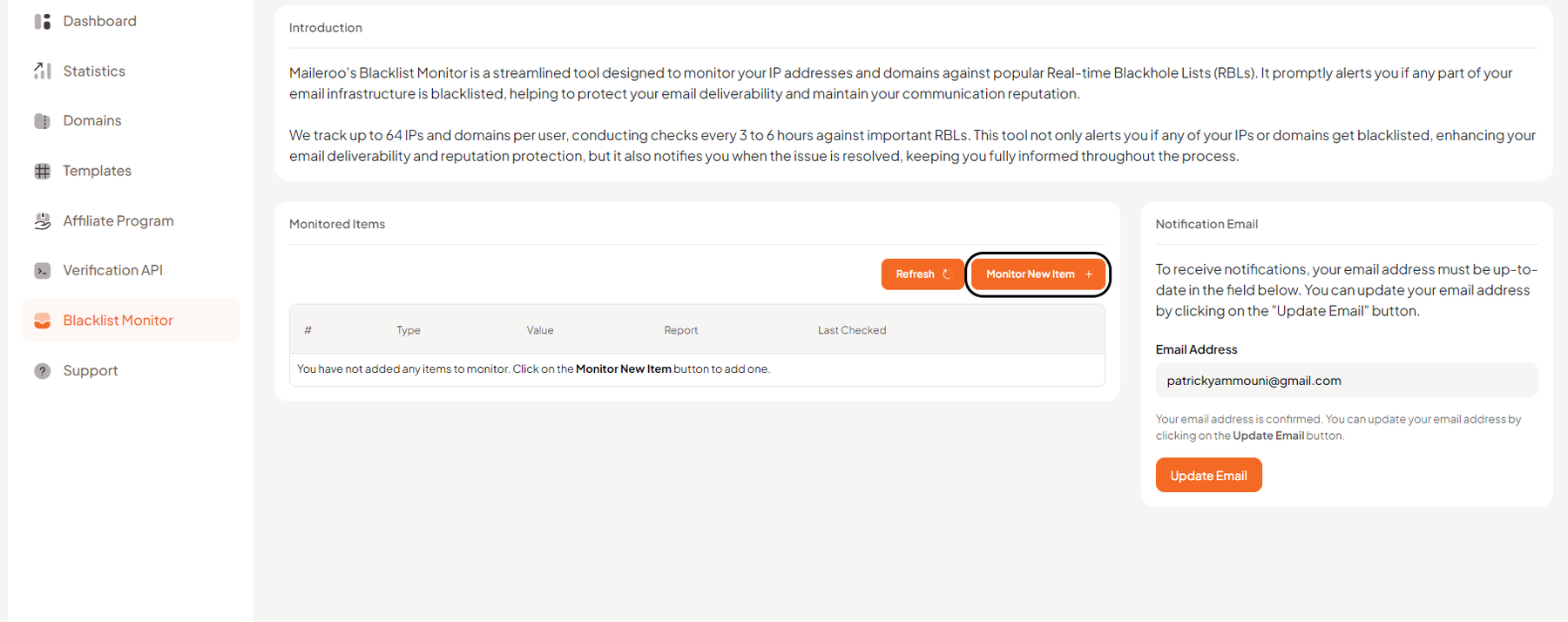
Step 3: Choose the Type of Address to Monitor
In the modal, you will be prompted to choose the type of address you want to monitor. You have the option to select either an IP or a domain, depending on your specific monitoring needs.
Step 4: Enter the Relevant Address
After selecting the address type, proceed to enter the specific IP address or domain into the provided input field. Ensure accuracy to receive precise monitoring updates.
Step 5: Start Monitoring
With the relevant address entered, the final step is to click the "Start Monitoring" button. This action triggers the initiation of monitoring across all major real-time blacklists (RBL). Maileroo's advanced algorithms will now regularly check the status of the specified address.
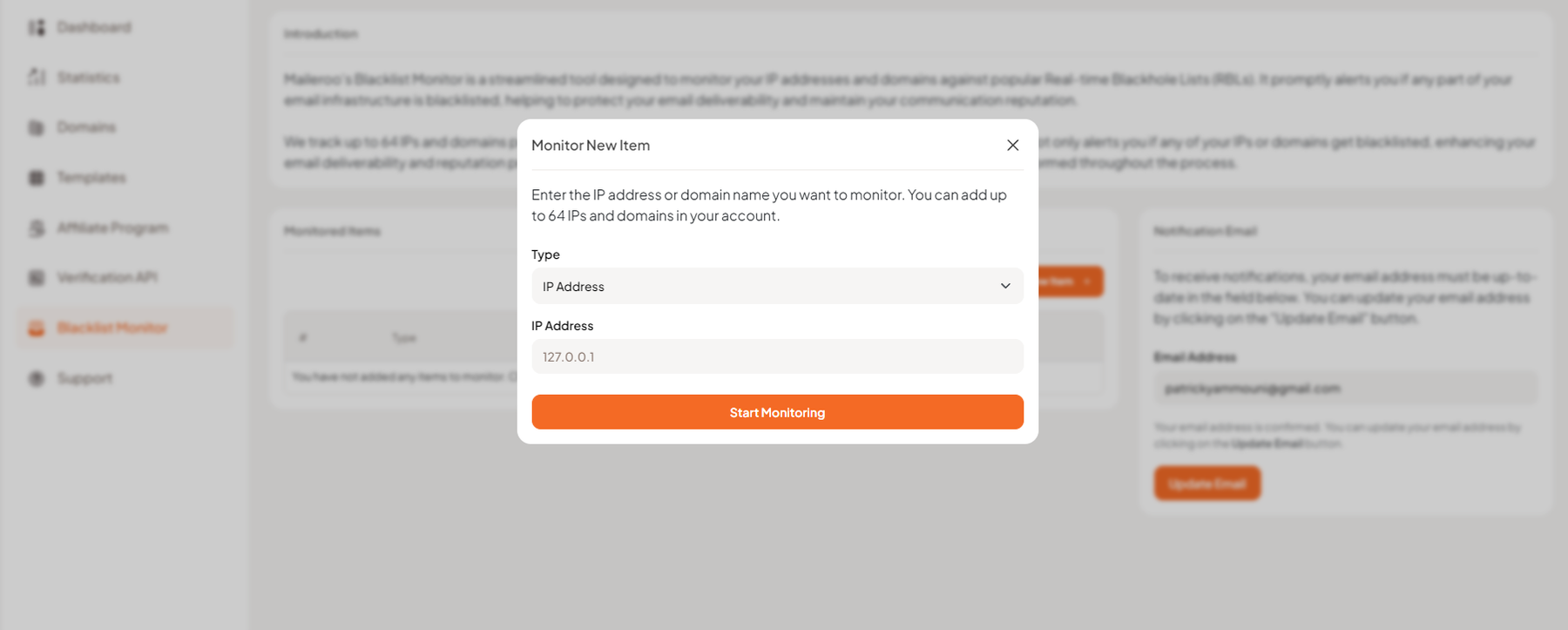
Receive Timely Notifications
Once the monitoring is active, Maileroo takes care of the rest. If there are any changes in the status of the monitored address across blacklists, you will be promptly notified. This proactive approach empowers you to take immediate action, ensuring that your emails continue to reach their intended recipients without any hindrance.
Why Monitor? The Importance of Blacklist Monitoring
Real-time blacklists play a crucial role in safeguarding email recipients from spam, phishing, and other malicious activities. Monitoring your IP and domain against these blacklists is instrumental in maintaining a positive sender reputation. By identifying and rectifying issues promptly, you can ensure that your emails are consistently delivered to the inbox, building trust with your audience.
In conclusion, the Maileroo IP & Domain Blacklist Monitor is a user-friendly yet powerful tool that puts you in control of your email deliverability. By following these simple steps, you can stay ahead of any potential blacklist issues and continue to send emails with confidence.