Where Can I Find My SMTP Credentials?
Your SMTP credentials are the key to Maileroo's SMTP Relay. Maileroo offers various email delivery options in either our Email API or SMTP relay. This document outlines how you can create and find your SMTP details.
Navigate To Your Domains
Firstly, navigate to your domains page to see the list of domains you have added to your account. Select the domain you wish to obtain the credentials for by clicking 'overview' on the domain page.
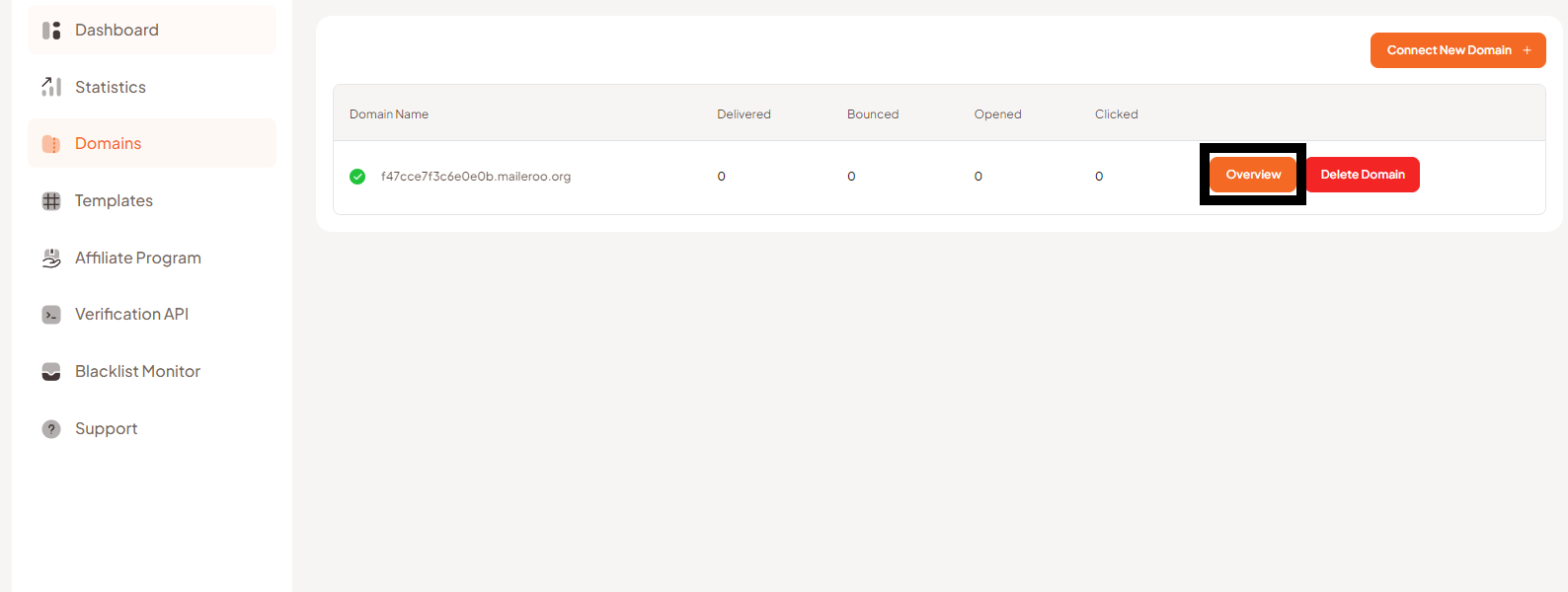
Once you click into the overview it will display the 'Sending' dropdown options in the sidebar. By default the 'Overview' page will be shown, displaying the options to either create an Email API Key or an SMTP Account. If you haven't made an account, click 'Create an SMTP Account'.
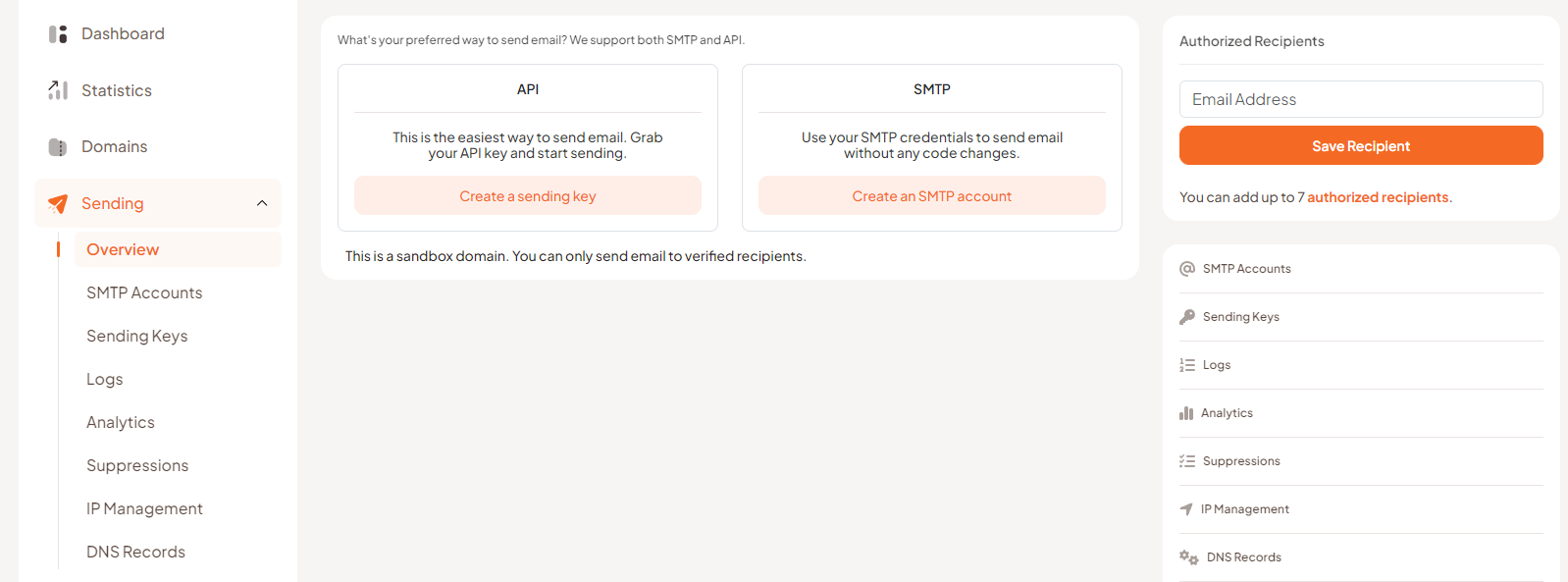
If you already have made an SMTP account, simply click 'SMTP Account' in the left navigation menu under the Sending tab. This will display all your SMTP accounts for your respective domain.
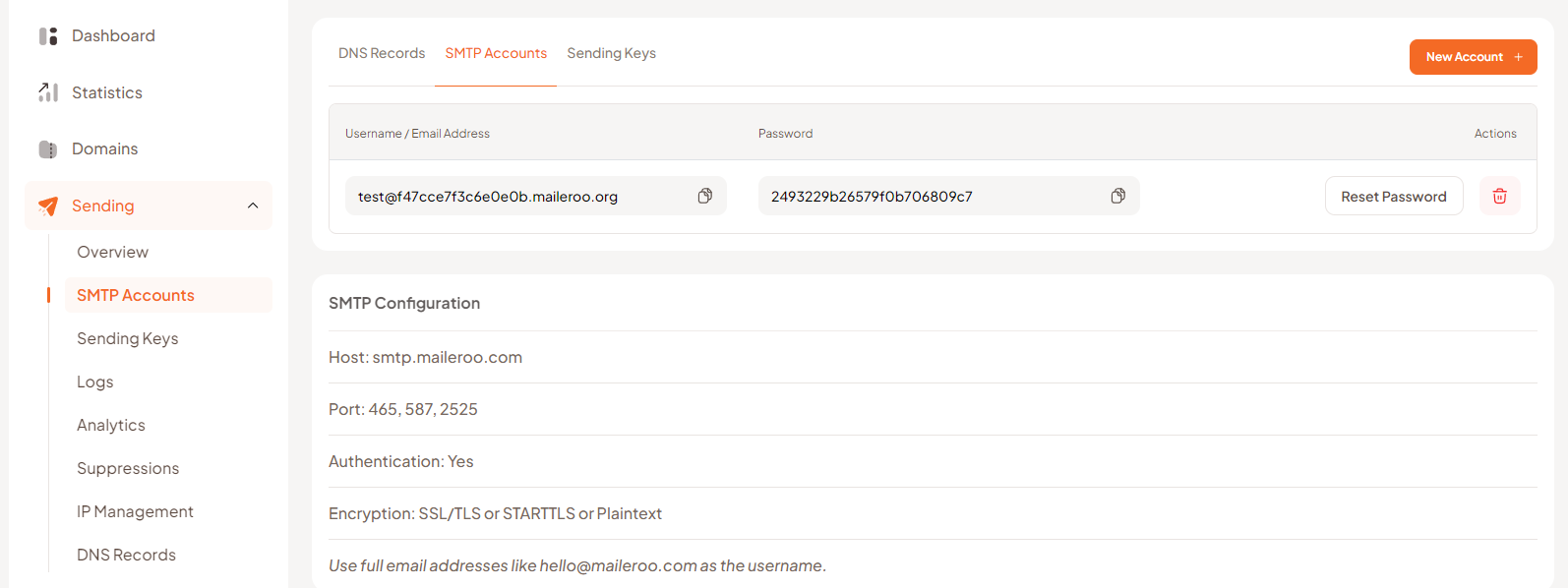
On this page, you will find your SMTP credentials which you can plug into our code examples provided or your own to integrate our SMTP relay into your platform. You can create multiple SMTP accounts for each domain should you need it. If your credentials get compromised, you can via this same page reset your password or simply delete and make a new account.
What are Maileroo's SMTP Details?
Host: smtp.maileroo.com
Port: 465, 587, 2525
Authentication: Yes
Encryption: SSL/TLS or STARTTLS or Plaintext
Use full email addresses like [email protected] as the username.
View our code samples here
If you require any additional help, please contact Maileroo's support team