How do I enable or disable click and open tracking?
As of now, every email sent through our system automatically includes link and open tracking features. This means that whenever someone clicks a link in your email or opens the email, it gets recorded and reported back to you.
We are aware that different users have different needs regarding email tracking. Theref0re, you can now control your click / open tracking settings in your account, email API and SMTP (by using headers).
To enable or disable click tracking, go to your Domains and select the domain that you are interested in.
Click on DNS Records and then select "Settings" at the top navigation bar.
You should then be able to configure your preference for click and open tracking.
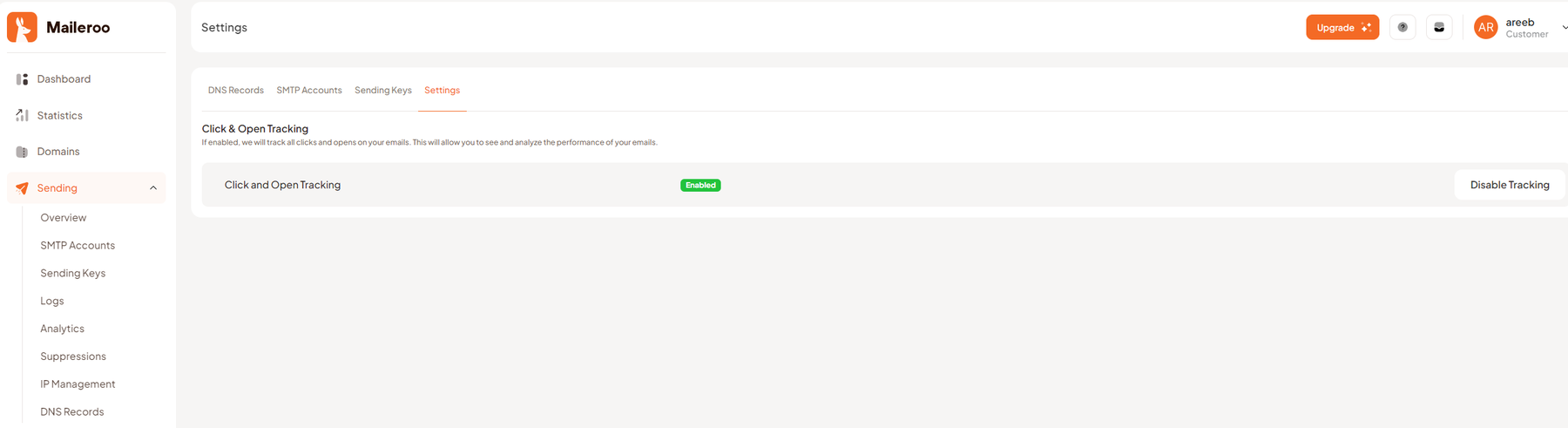
You can also enable or disable click and open tracking selectively for each email by using our Email API or specifying a special header in your email.
For more information, please go to the following pages:


